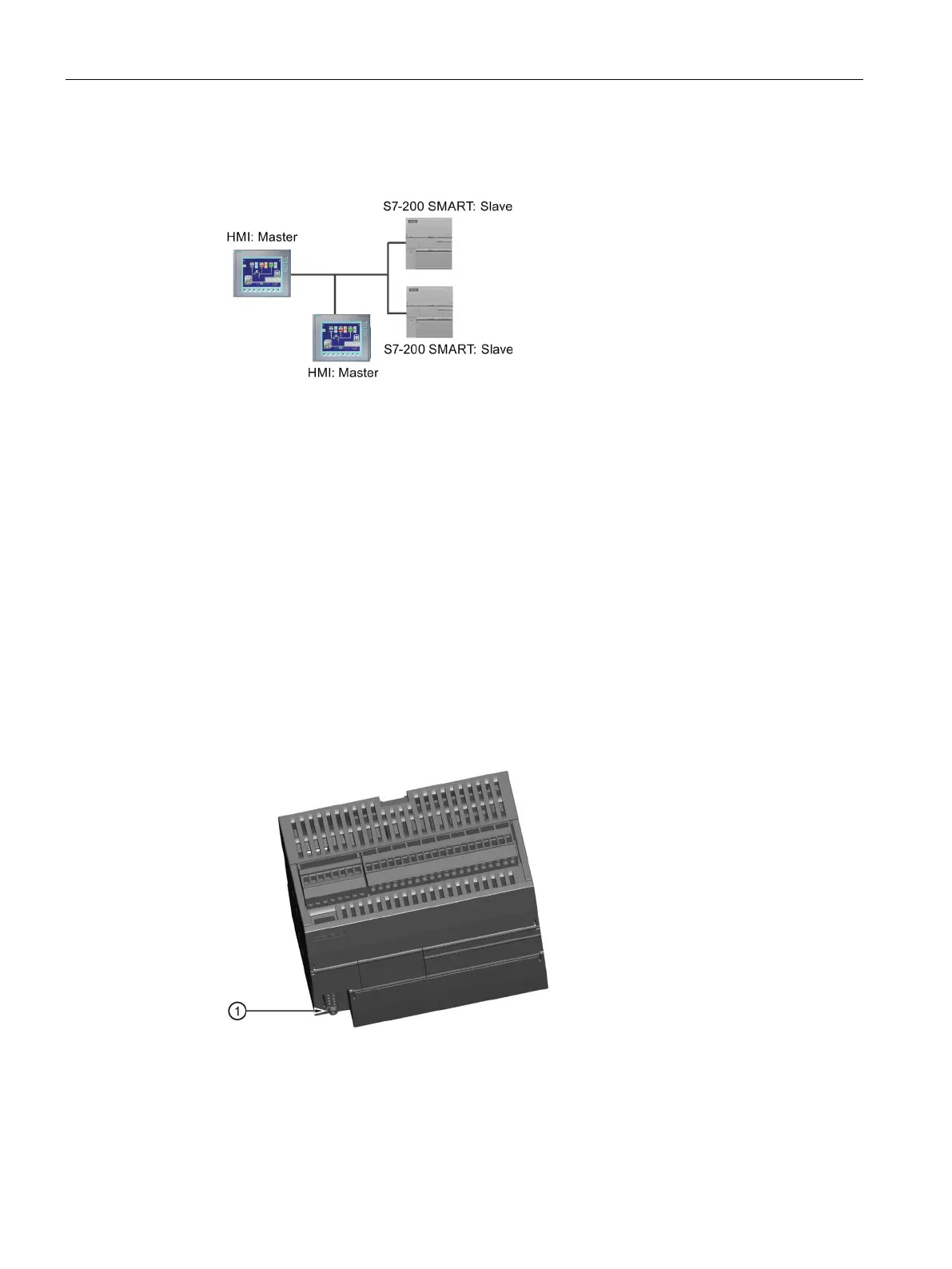Communication
8.6 RS485
S7-200 SMART
452 System Manual, V2.3, 07/2017, A5E03822230-AF
The following figure shows a PPI network with multiple masters communicating with multiple
slaves. In this example, the HMI can request data from any CPU slave.
All devices (masters and slaves) have different network addresses. The
S7-200 SMART CPUs are slaves.
Assigning RS485 addresses
8.6.4.1
Configuring or changing an RS485 address for a CPU or device in your project
You must enter the following information for each S7-200 SMART CPU that is attached to
your RS485 network:
● RS485 address: Each CPU or device must have an RS485 address. The CPU or device
uses this address to deliver data over the network.
● Baud rate: The speed that data is transmitted across the network is the baud rate, which
is typically measured in units of Kbps or Mbps. The baud rate measures how much data
can be transmitted within a given amount of time (for example, a transmission rate of
19.2 Kbps).
You must configure or change RS485 network information for the onboard RS485 port of a
CPU or device in the "System Block" dialog and download the configuration to the CPU.
