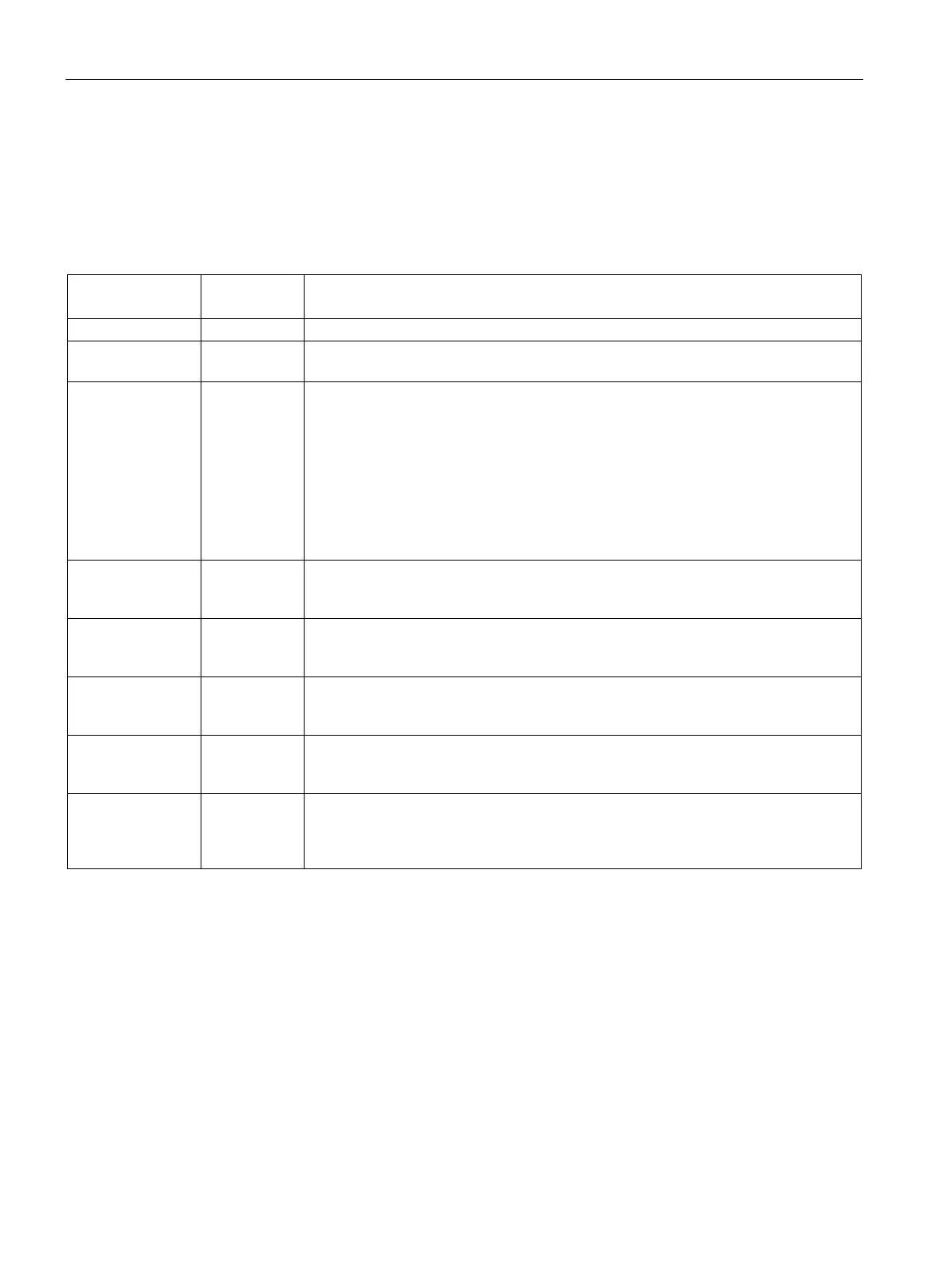Special memory (SM) and system symbol names
D.2 SMB0: System status
S7-200 SMART
802 System Manual, V2.3, 07/2017, A5E03822230-AF
Special Memory Byte 0 (SM0.0 - SM0.7) provides eight bits the S7-200 SMART CPU
updates at the end of each scan cycle.
Table D- 1 SMB0 system status bits
First_Scan_On SM0.1 The CPU sets this bit to TRUE, for the first scan cycle, and sets it to FALSE thereaf-
ter. One use for this bit is to call an initialization subroutine.
Retentive_Lost SM0.2 The CPU sets this bit TRUE for one scan cycle after:
• Reset to factory communication command
• Reset to factory memory card evaluation
•
Evaluation of program transfer card in which a new system block was loaded from
the card.
• Problem with retentive record that the CPU stored on the last power down.
This bit can be used as either an error memory bit or as a mechanism to invoke a
special start-up sequence.
RUN_Power_Up SM0.3 The CPU sets this bit to TRUE for one scan cycle when RUN mode is entered from a
power-up or warm restart condition. This bit can be used to provide machine warm-up
time before starting an operation.
Clock_60s SM0.4 This bit provides a clock pulse. The bit is FALSE for 30 seconds and TRUE for 30
seconds, for a cycle time of one minute. This bit provides an easy-to-use delay or a
Clock_1s SM0.5 This bit provides a clock pulse. The bit is FALSE for 0.5 seconds and then TRUE for
0.5 seconds for a cycle time of one second. This bit provides an easy-to-use delay or
a one-second clock pulse.
Clock_Scan SM0.6 This bit is a scan cycle clock that is TRUE for one scan and then FALSE for the next
scan. On subsequent scans the bit alternates between TRUE and FALSE. You can
use this bit as a scan counter input.
RTC_Lost SM0.7 This bit applies to CPU models that have a real-time clock. The CPU sets this bit to
TRUE for one scan cycle if the time on the real time clock device was reset or lost at
power-up. The program can use this bit as either an error memory bit or to invoke a
special start-up sequence.
