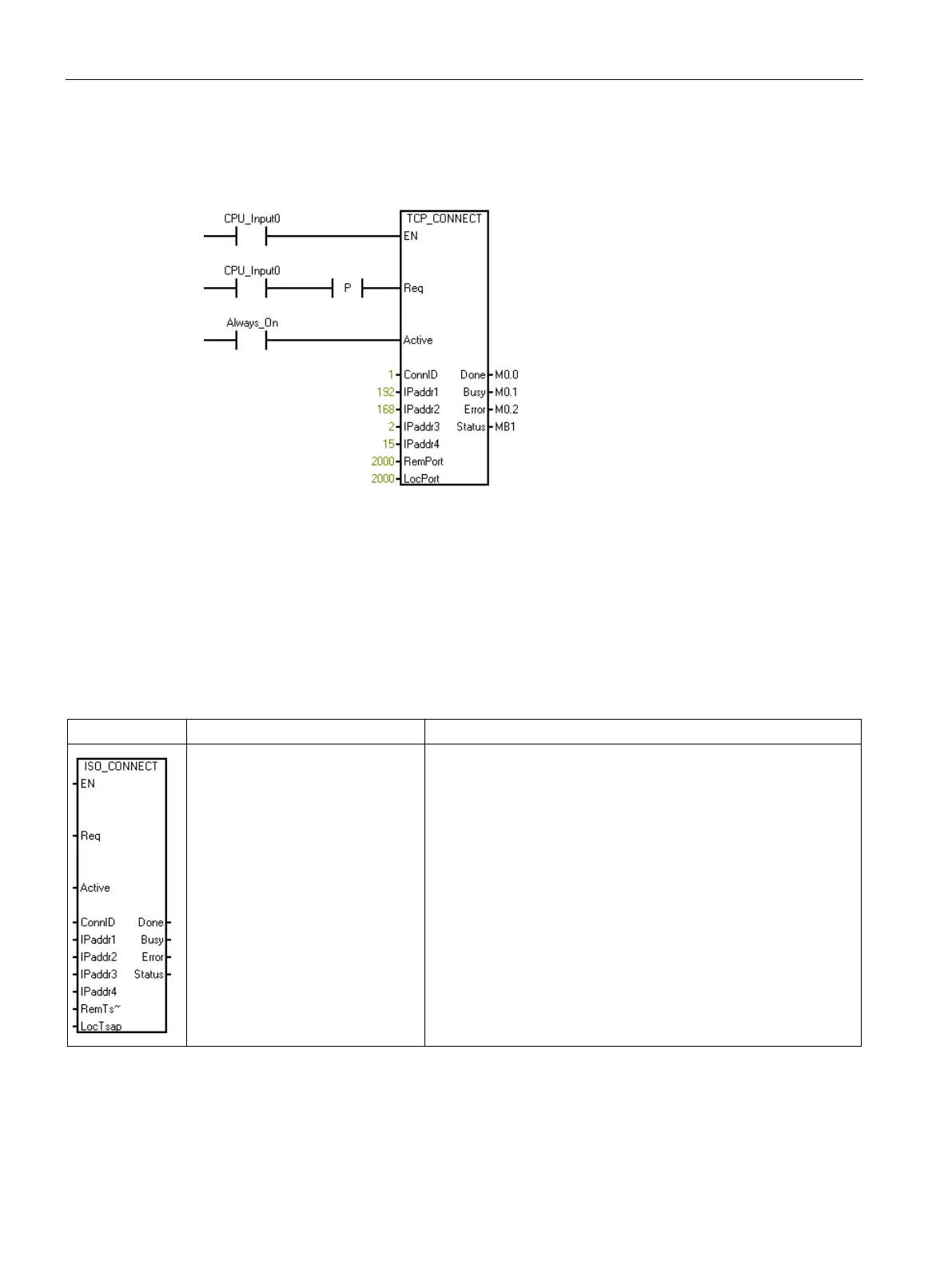Libraries
9.4 Open user communication library
S7-200 SMART
504 System Manual, V2.3, 07/2017, A5E03822230-AF
This is an example usage of the TCP_CONNECT instruction:
The ISO_CONNECT instruction creates a connection to another device using the ISO-on-
TCP protocol. This protocol uses RFC1006 in addition to the TCP protocol to better delineate
messages. The advantage of ISO-on-TCP is that every sent message results in a different
received message. The ISO-on-TCP protocol never combines multiple received messages
into one message, as can happen with TCP protocol. The ISO-on-TCP protocol uses TSAPs
(Transport Services Access Point) to route the message in the device instead of ports.
ConnID, IPaddr1, IPaddr2,
IPaddr3, IPaddr4, RemTsap,
LocTsap, Done, Busy, Er-
ror, Status
The ISO_CONNECT creates an ISO-on-TCP communications
connection from the CPU to a communication partner.
The connect operation is asynchronous and can take several scans to complete. The
instruction sets the Busy output while the connect operation is pending. When the CPU
completes the operation, the instruction sets either the Done or Error output. If there is an
error, the Status output contains the error code.
