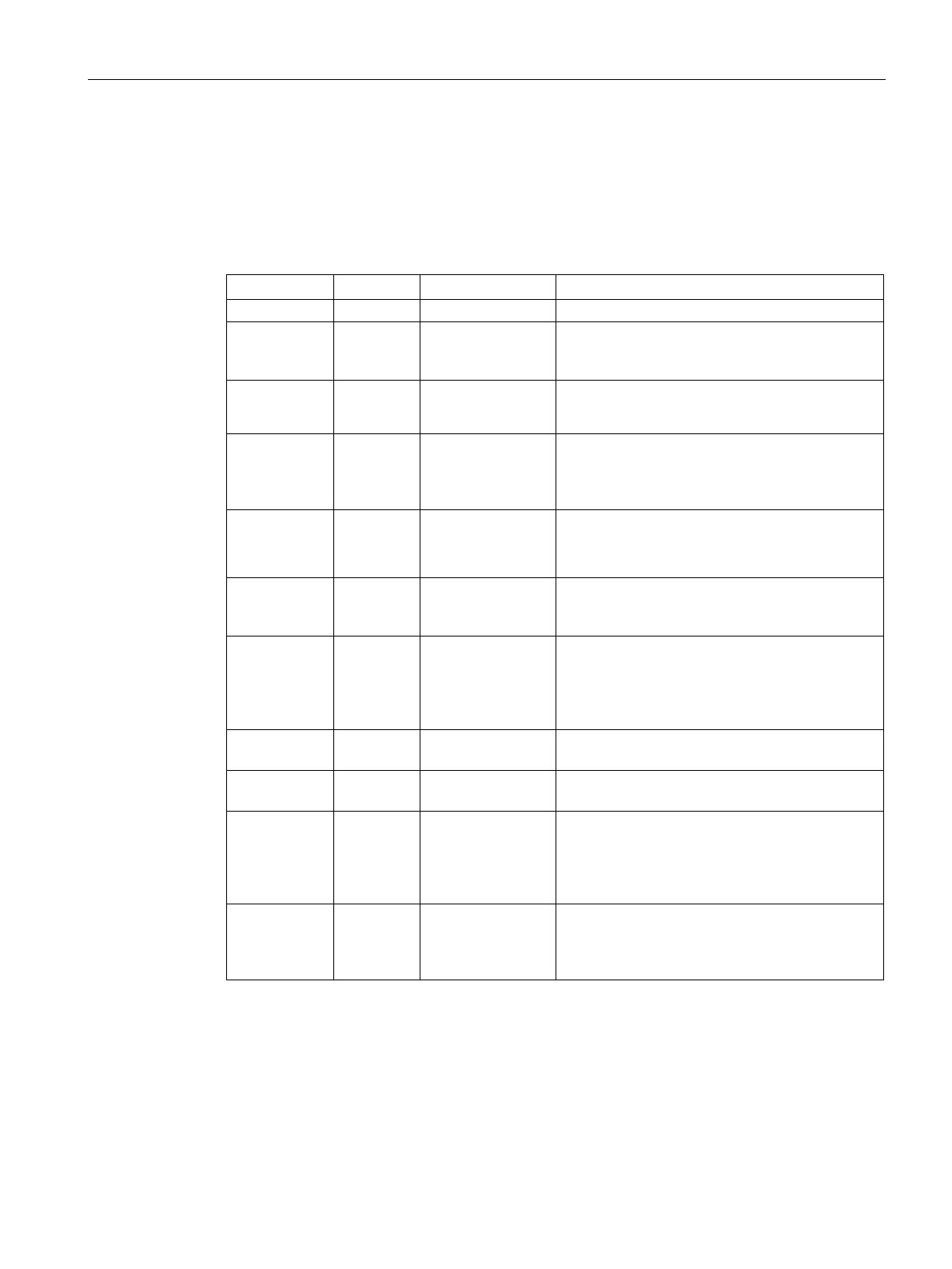Libraries
9.4 Open user communication library
S7-200 SMART
System Manual, V2.3, 07/2017, A5E03822230-AF
503
Note that the S7-200 SMART does not automatically attempt to reconnect to a device after
the connection has been closed. If the remote device breaks the device connection, your
program must execute another TCP_CONNECT instruction to reconnect the device. This is
true for both active and passive connections.
Table 9- 14 Parameters of the TCP_CONNECT instruction
Req IN BOOL The CPU starts the connect operation if Req =
TRUE. If Req = FALSE, then the outputs show
the current status of the connection.
Active IN BOOL
• TRUE = active connection
• FALSE = passive connection
ConnID IN WORD The CPU uses the Connection ID (ConnID) num-
ber to identify this connection for the other in-
structions. The possible ConnID range is 0 to
IPaddr1
...
IN BYTE These are the four IP address octets. IPaddr1 is
the most significant byte and IPaddr4 is the least
significant byte of the IP address.
RemPort IN WORD The RemPort is the port number on the remote
device. The remote port number range is 1 to
49151. Use zero for passive connections.
LocPort IN WORD The LocPort is the port number on the local de-
vice. The local port number range is 1 to 49151
with some restrictions. Refer to the LocPort defi-
nition in "Parameters common to the OUC library
instructions" (Page 499).
Done OUT BOOL The instruction sets the Done output when the
connect operation is complete with no errors.
Busy OUT BOOL The instruction sets the Busy output while the
connection operation is in progress.
Error OUT BOOL The instruction sets the Error output when the
connection operation is complete with an error.
Refer to "Open user communication library in-
struction error codes" (Page 524) for further in-
Status OUT BYTE The Status output shows the error code if the
instruction sets the Error output. Status is zero
(no error) if the instruction sets the Busy or Done
