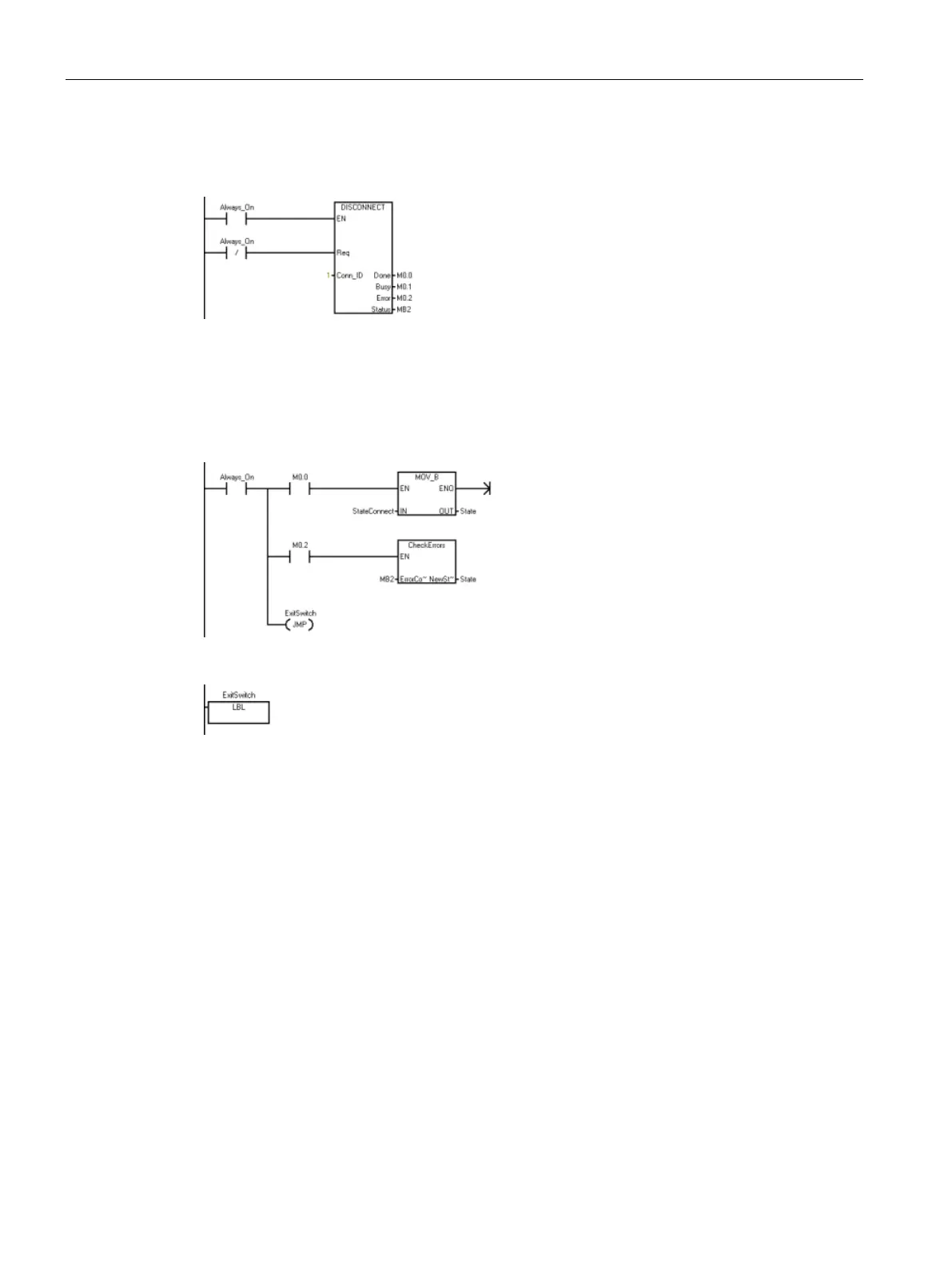Libraries
9.4 Open user communication library
S7-200 SMART
534 System Manual, V2.3, 07/2017, A5E03822230-AF
: Call the DISCONNECT instruction with Req = FALSE to check the status of the
disconnect operation.
: If Done is TRUE, this means that the disconnect is complete, so try to reconnect
on the next scan.
If Busy is TRUE (this would be normal), stay in the "Disconnect Wait" state.
If there is an error, check the reason, and you may need to change state based upon the
error code.
: Exit Switch.
