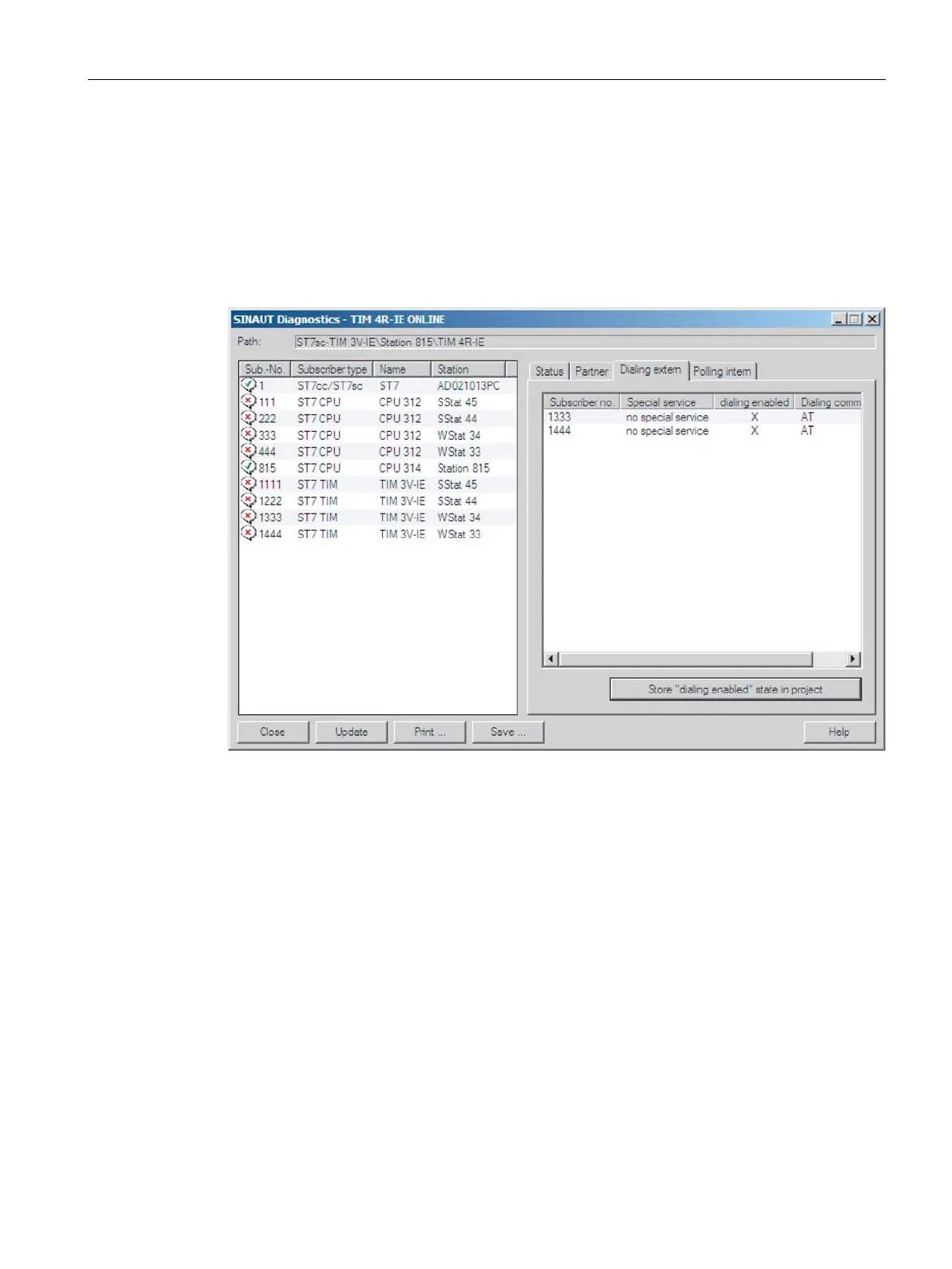Diagnostics
4.5 SINAUT special diagnostics
Configuration - DNP3
Configuration Manual, 11/2018, C79000-G8976-C508-01
149
TIM Subscriber Diagnostics - Dialing extern tab
Dialing list external tab
If a TIM with a central function is selected before opening the dialog, then special services
and the telephone number list (dial command) of the dial-up network driver of the connected
TIM modules are displayed in the Dialing list external tab.
Figure 4-4 TIM subscriber diagnostics dialog, Dialing list external tab
The Subscriber no., Special service, Dialing enabled and Dialing command parameters are
displayed for the listed TIM modules.
An "X" in the Dialing enabled column indicates that the connection is enabled.
The following functions are available only for the TIM 4R-IE:
● By double-clicking on a subscriber in the dialing list, the Disable/Enable subscribers
dialog opens in which the configured and current enable status of the selected subscriber
is displayed from the perspective of the master TIM. The current enable status can be
switched.
● The settings for enabling subscribers are stored permanently.
● Using the button below the list, you save the current enable state in the STEP 7 project of
the connected PG/PC.
