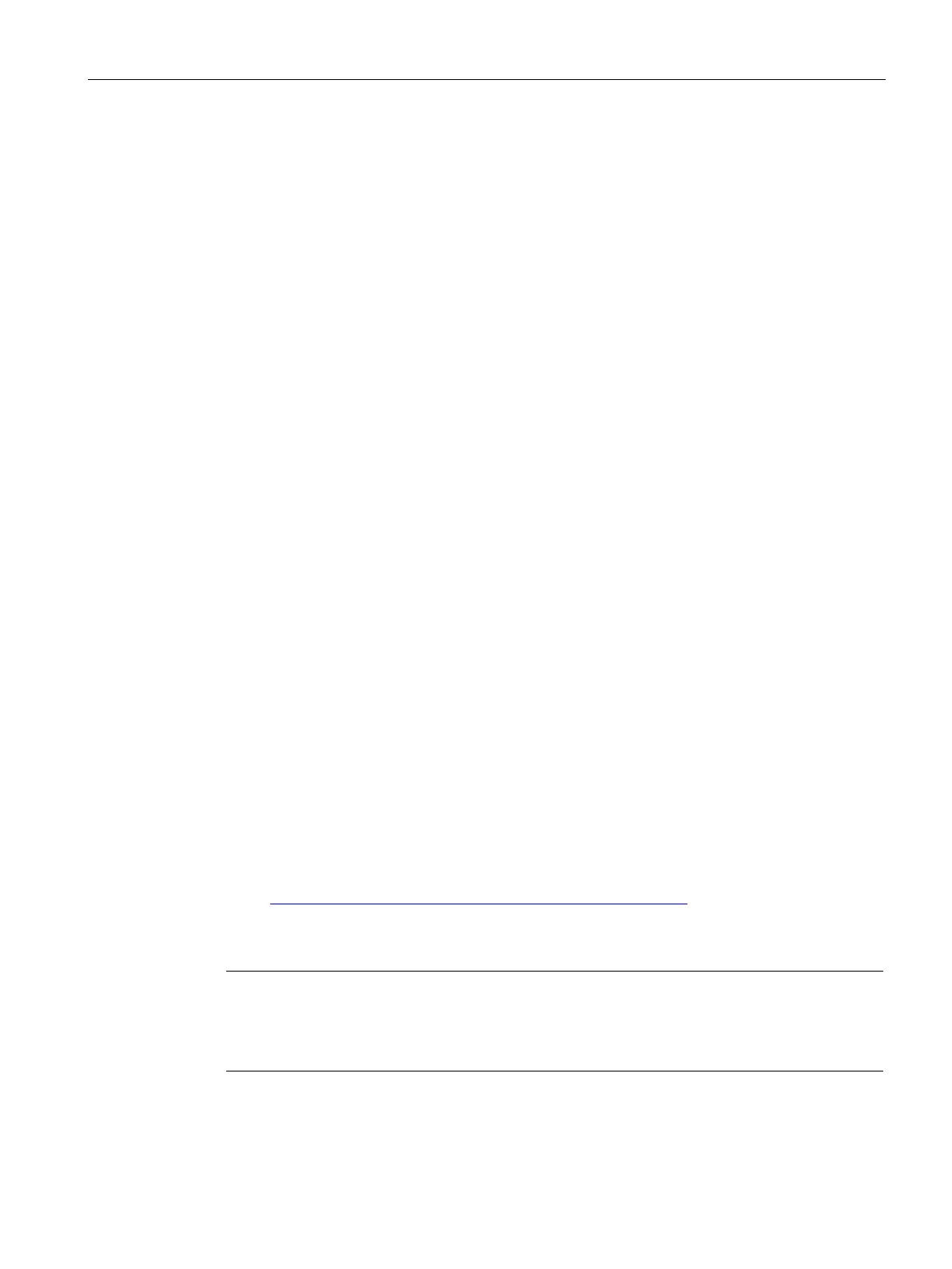WBM of the TIM 1531 IRC
C.6 Maintenance
Configuration - DNP3
Configuration Manual, 11/2018, C79000-G8976-C508-01
173
●
Enable the option if the contents of the Web pages are to be updated automatically.
If the option is disabled, the pages are updated at the interval you configured in STEP 7.
●
Here, the update interval configured in STEP 7 is displayed
in seconds.
If the option is enabled (above) you can enter the desired update interval manually.
●
Applies the update interval entered manually.
DNS configuration
DNS server list
●
List of configured DNS servers
Servers configured in STEP 7
This page displays the most important version data of the firmware currently being used.
If a new firmware version is available for the TIM, you will find this on the Internet pages of
Siemens Industry Online Support:
Link: (https://support.industry.siemens.com/cs/ww/en/ps/21764/dl)
If a new firmware version is available, you can download the firmware file from the PC to the
TIM via this WBM page.
Note
Digitally signed and encrypted firmware prevents manipulation by third parties
To be able to check the authenticity of the firmware, the firmware is digitally signed by
Siemens. This allows manipulation by third parties to be detected and prev
ented.