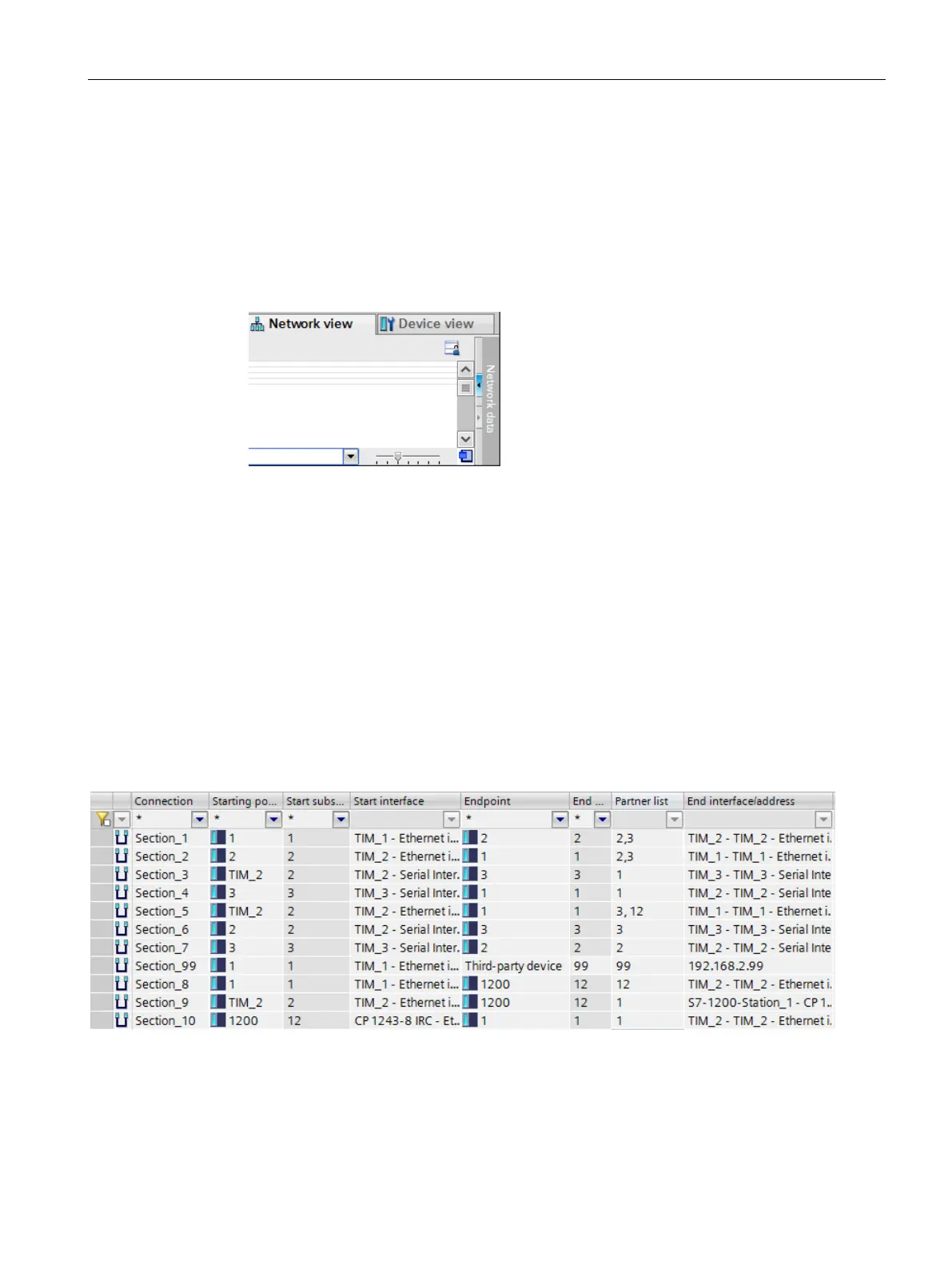Configuration
3.19 Telecontrol connections
Configuration - DNP3
Configuration Manual, 11/2018, C79000-G8976-C508-01
87
"Network data" editor
Opening the editor "Network data" > "TeleControl" tab
To open the editor, follow the steps below:
1. Open the network view of the project.
On the right you will find the collapsed "Network data" editor.
2. Open the "Network data" editor using the arrow symbol.
The editor is displayed with several tabs, on the left the "Network overview" tab.
3. Expand the editor until the "TeleControl" tab appears.
This tab is further divided into the following tabs:
– ST7
– DNP3
– IEC 60870
Depending on the protocol used, select the corresponding tab to configure the telecontrol
connections.
Display and show/hide columns
Figure 3-4 "Network data" editor, "Telecontrol > ..." tab