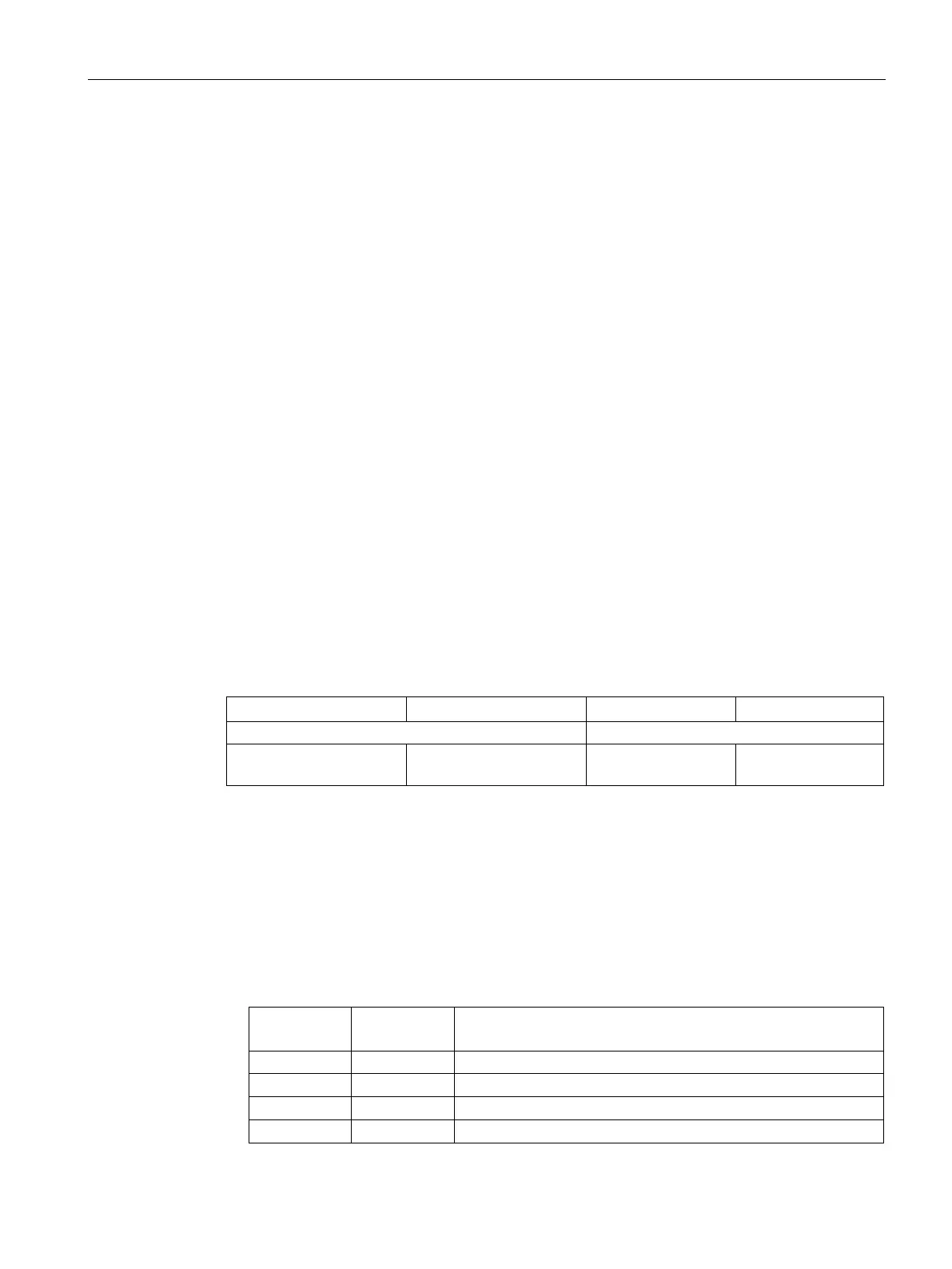Configuration
3.12 Communication with the CPU
Configuration - DNP3
Configuration Manual, 11/2018, C79000-G8976-C508-01
65
Byte 1 shows the status of the connection path (configured connection) to the partner from
the point of view of the local TIM.
A maximum of 2 paths (main and substitute path) to a partner can be configured, see section
Communications options (Page 26).
Both connection paths must start or end on a local TIM.
The byte shows the following:
● The paths via which the partner can be reached.
● The path currently being used
● The TIM interface via which the main path was configured.
● The TIM interface via which the substitute path was configured.
The path of a connection is specified as a combination of the used interfaces of the TIM and
the status of the path.
Byte 1 is assigned as follows:
● Two bits for the interface of the main path
● Two bits for the interface of the substitute path
● Two bits for the status of the main path
● Two bits for the status of the substitute path
Table 3- 2 Assignment of byte 1:
Coding for substitute path Coding for main path Substitute path (2nd
Main path (1st path)
●
The TIM interfaces "Ethernet 1" (IE1), "Ethernet 2" (IE2), "Ethernet 3" (IE3) and WAN1
are numbered through from 0 . 3 (decimal):
– 0 = Ethernet interface IE1 (X1)
– 1 = Ethernet interface IE2 (X2)
– 2 = Ethernet interface IE3 (X3)
– 3 = Serial interface WAN1 (X4)
Coding for Ethernet interface X1 (decimal: No. 0)
Coding for Ethernet interface X2 (decimal: no. 1)
Coding for Ethernet interface X3 (decimal: no. 2)
Coding for serial interface X4 (decimal: no. 3)