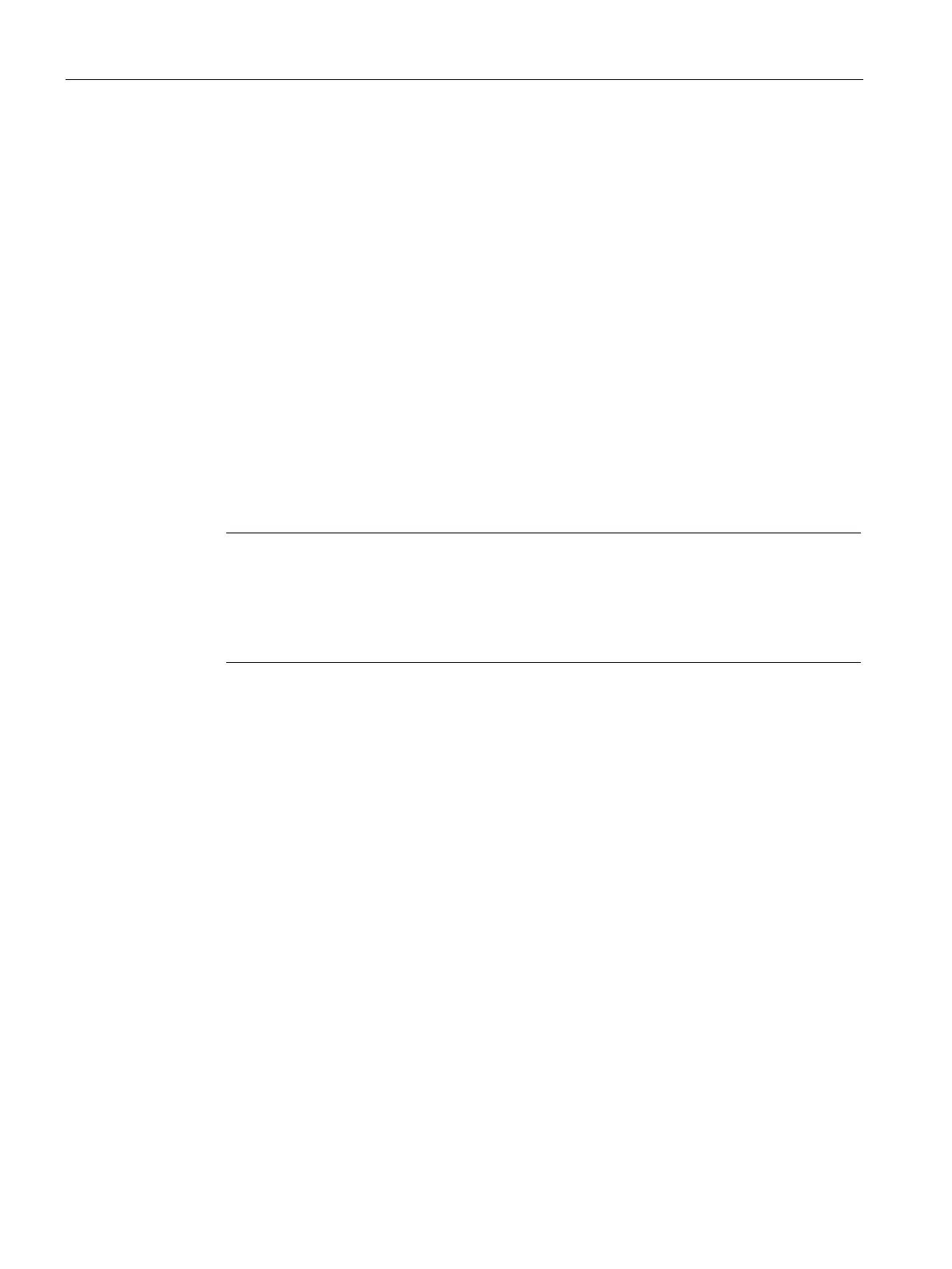Configuration
3.19 Telecontrol connections
Configuration - DNP3
94 Configuration Manual, 11/2018, C79000-G8976-C508-01
●
Select the endpoint of the connection.
Endpoints of a connection can be:
– A CPU
– A third-party device
The network node type of third-party devices is configured in the parameter group of
the connection, see section Third-party device parameters (Page 102).
●
Station address of the endpoint
●
When a partner (endpoint) is selected that is located in the STEP 7 project, its station
address is automatically found during the connection search and entered in the partner
list.
In connection segments used for multiple connections, the station address of all
destination subscribers is entered.
Note
Manual entry for third-party device
For a third
-party device that is not configured in the STEP 7 project, you must enter the
station address manually.
The station addresses are entered separated by commas.
●
Interface of the endpoint module through which the connection runs.
For a third-party device that is not configured in the STEP 7 project, you must enter the IP
address (Ethernet) or the telephone number (dial-up network) of the partner manually.
●
Relevant for third-party device (master / station)
Number of the listener port of the partner
For modules of the STEP 7 project, the value is taken from the configuration. It can be
changed.
You need to enter the port number for a third-party device.
Range of values: 0 ... 65535
Default: 20000