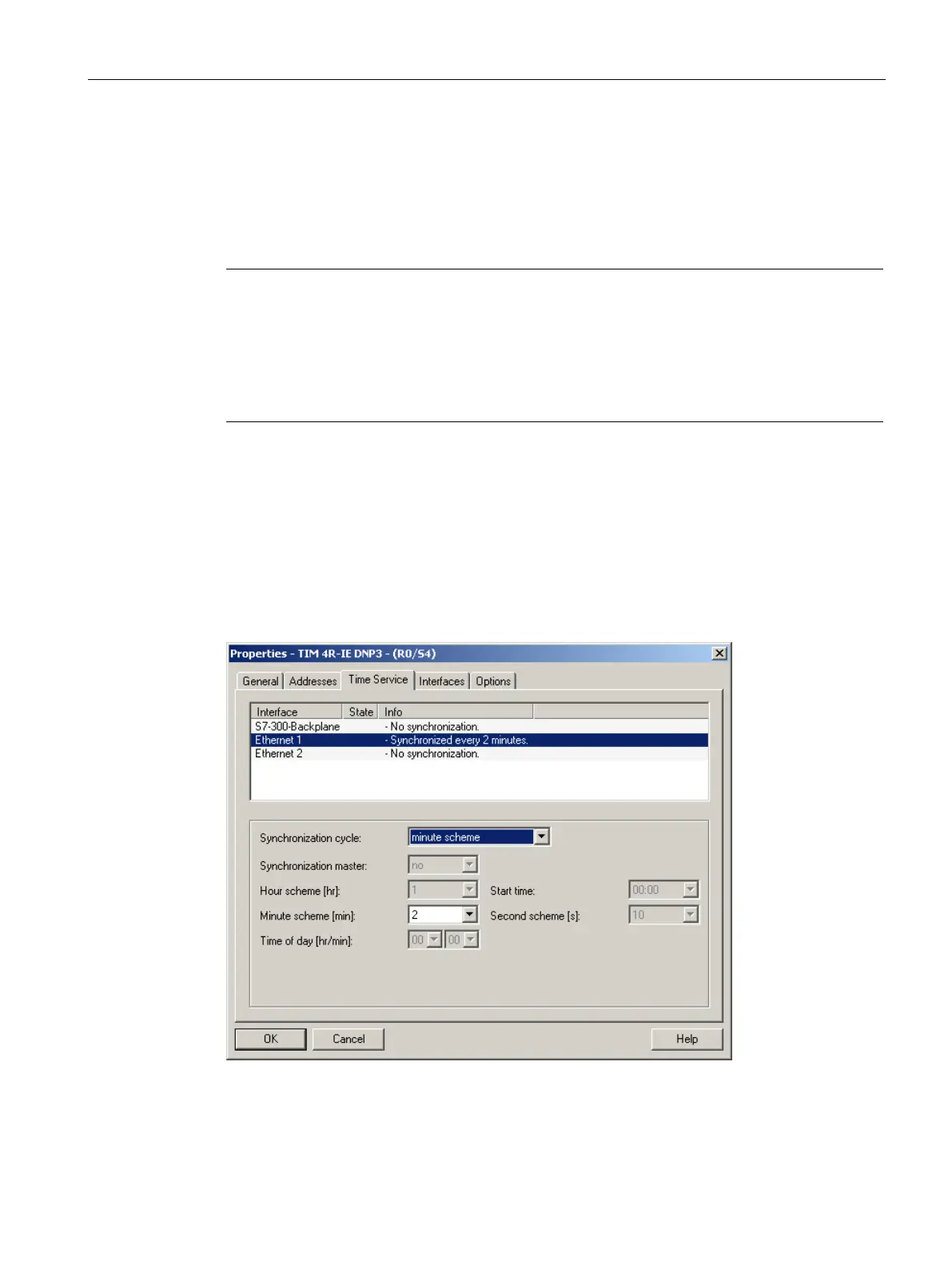Configuration in STEP 7
5.7 Configuring TIM modules
TIM DNP3
System Manual, 12/2015, C79000-G8976-C253-04
117
"Time Service" tab
Time Service
tab
This tab applies only to the Ethernet interface of the TIM.
Note
Here, it is not possible to set the time
-of-day synchronization via the network attachments to
-232/RS-485 interface of the TIM). You make these settings in the
properties dialog of the relevant dedicated line network, refer to the section:
Configuring
networks and network nodes in STEP 7 / NetPro
(Page 90). There is no setting per network
this tab because the hierarchical distribution of the time is specified automatically
during parameter assignment (master station/station).
If the TIM is connected to a network on which the DNP3 master station is located, the PC in
this network is always time master and the TIM always time slave.
In the
Time Service
tab of a TIM module, you decide how the TIM will react to time
synchronization on its interfaces:
● Time-of-day synchronization via the Ethernet interface(s)
● Time-of-day synchronization via the S7-300 backplane bus cannot be configured.
The following figure shows the tab for a DNP3 TIM.
Image 5-26
Properties - TIM
dialog,
Time Service
tab
If you click on one of the interfaces, the parameters for time synchronization appear below
the box for the interface.
