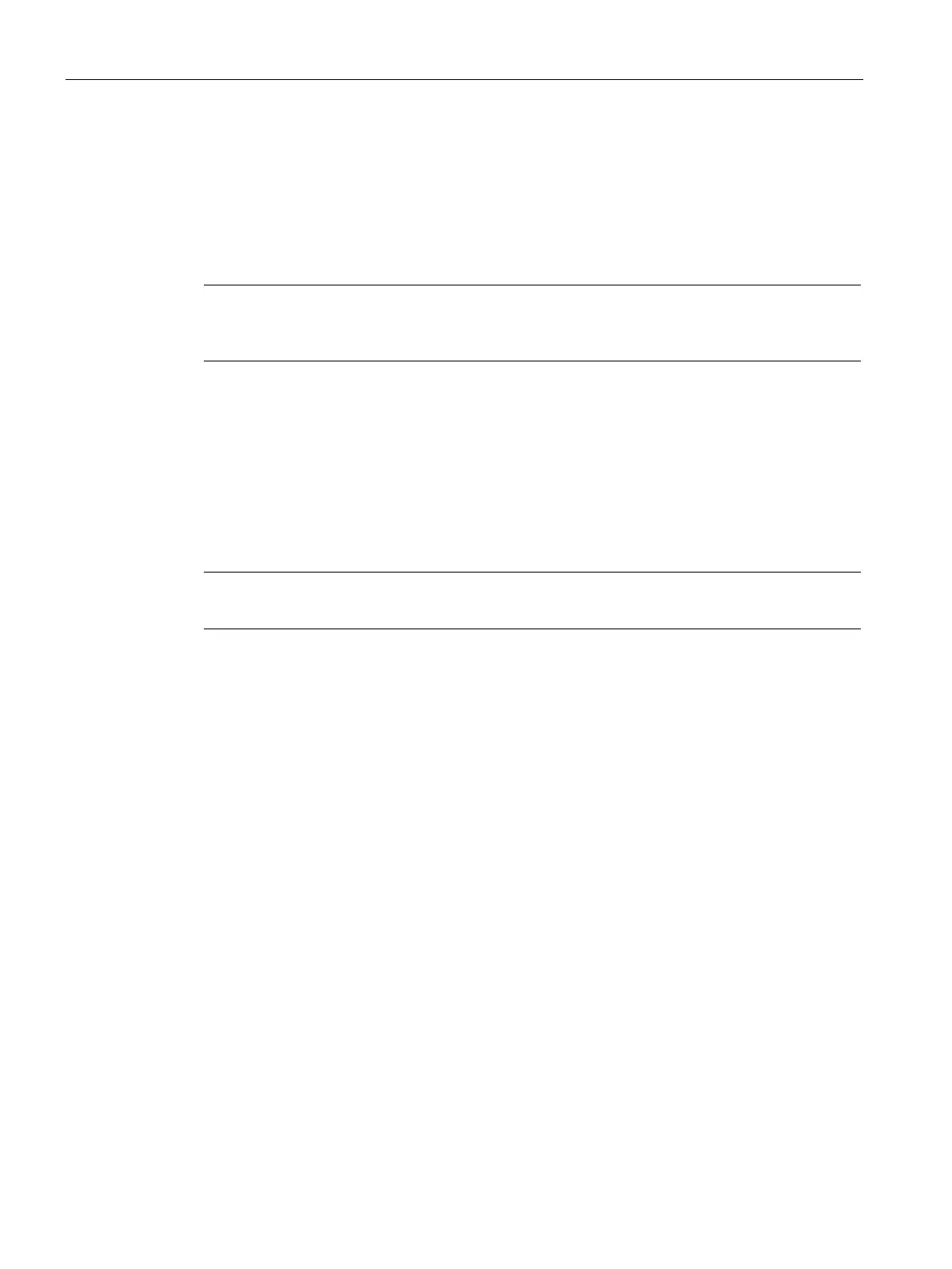Diagnostics and upkeep
7.3 SINAUT diagnostics and service tool
TIM DNP3
276 System Manual, 12/2015, C79000-G8976-C253-04
Loading new firmware
Firmware update
The "Firmware Update" function allows you to load a new firmware version of the firmware
driver package on a TIM module.
Note
You can read out the version of the operating system of a TIM using the "Module
Information" function > "General" tab.
To use this function, the firmware must have been installed on the computer using the setup.
If the firmware is not installed on the PG or is incomplete, a message is displayed.
By clicking the “Update details” button in the Firmware Update dialog, you open the “Update
details” dialog. This displays the firmware version installed on the TIM and the version on
your computer.
After loading, the TIM is automatically reset to activate the new firmware.
The configuration data of the TIM is not affected by loading firmware.
Note
Loading the firmware on the TIM can take several minutes.
Loading the firmware driver package
You can load a new firmware driver package on the TIM module as follows:
● Via the MPI interface of the CPU
On your PG, set the S7-ONLINE interface to “MPI".
● Via the Ethernet interface of the TIM
On your PG, set the S7-ONLINE interface to “Ethernet...TCPIP.Auto”.
Follow these steps:
1. Connect the PG to the device of the station.
2. In the project window of the SINAUT diagnostics and service tool. select the relevant TIM.
3. Select the "SINAUT" > “Firmware update" menu.
After confirming the dialog the loading of the driver package starts on the TIM. This may
take several minutes. During this time do not turn off the power supply and do not unplug
the MPI or Ethernet cable.
After loading the TIM restarts.