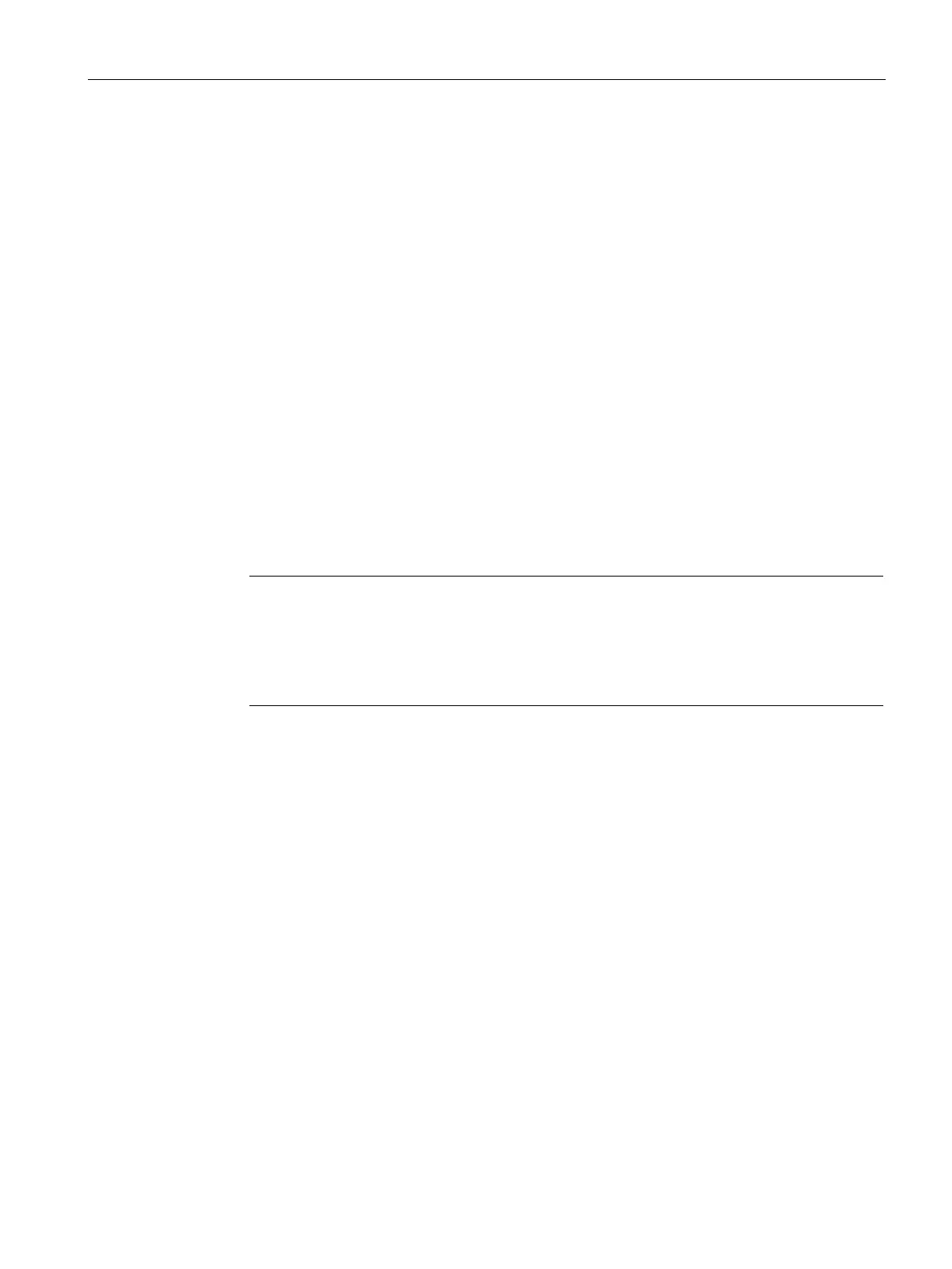Network structures and configurations
2.4 Configuration options with the DNP3 TIMs
TIM DNP3
System Manual, 12/2015, C79000-G8976-C253-04
45
Configurations with S7-400H
Possible configurations
The following configuration options are possible with DNP3 TIMs in the S7-400H. You will
find the numbering of the station connectors in the following figure.
1. Single connection of a station via 1 Ethernet network
2. Single connection of a station via 1 DNP3 dedicated line or dial-up network
3. Redundant connection of a station via 1 DNP3 dedicated line or dial-up network and 1
Ethernet network
4. Redundant connection of a station via 2 DNP3 dedicated line or dial-up networks (or
mixed)
5. Connections between the stations themselves via a local Ethernet network are not DNP3
connections. The connections are configured as S7 connections.
Access to the CPU data of the DNP3 station is configured using the TD7onTIM objects of
the TIM. Data is exchanged using the PUT/GET services.
The connection mode of the Ethernet interface of the TIM in DNP3 station 3 must be set
to "Neutral".
Note
Max. 1 CPU connected to stand-alone TIM
A maximum of one CPU can be connected to a stand
-
alone TIM (in the example Ethernet
network 5).
-CPU counts as 1 CPU.
Device redundancy with 2 TIM modules on an S7-400H is not supported.
