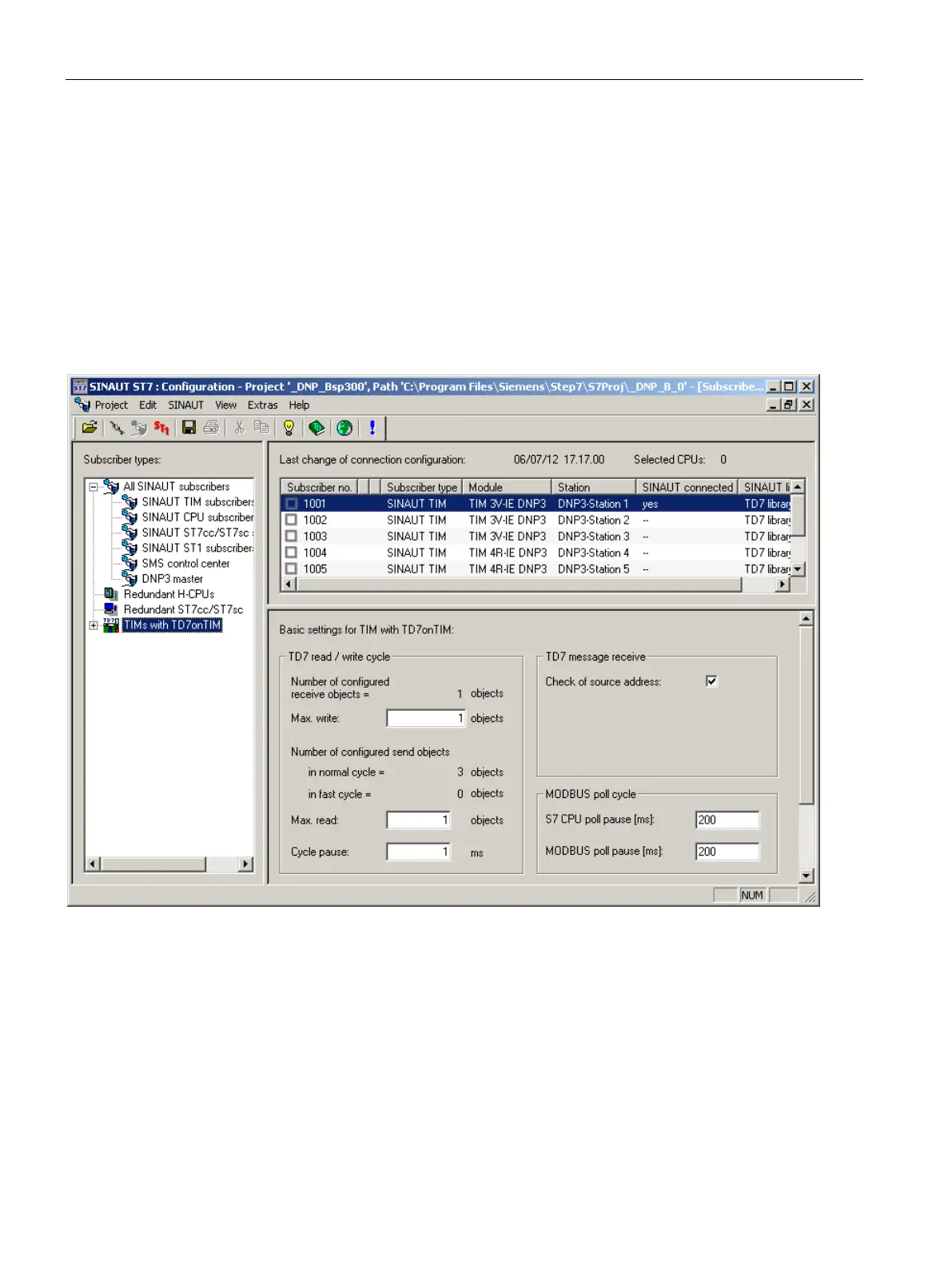The SINAUT Configuration Tool
6.6 TD7onTIM
TIM DNP3
168 System Manual, 12/2015, C79000-G8976-C253-04
Dialogs for TD7onTIM
Calling and appearance of the parameter assignment dialogs
The displayed information and parameter assignment boxes of TD7onTIM are divided into
three areas in subscriber administration:
● Directory tree in the left-hand part of subscriber administration
● Subscriber list top right
● Parameter area below the subscriber list
Image 6-10 Subscriber administration of the SINAUT Configuration Tool
The "TIMs with TD7onTIM" directory is selected in the directory tree.
The subscriber list shows the subscribers with TD7onTIM.
The parameter area for these subscribers shows the "Basic settings for TIM with
TD7onTIM".
