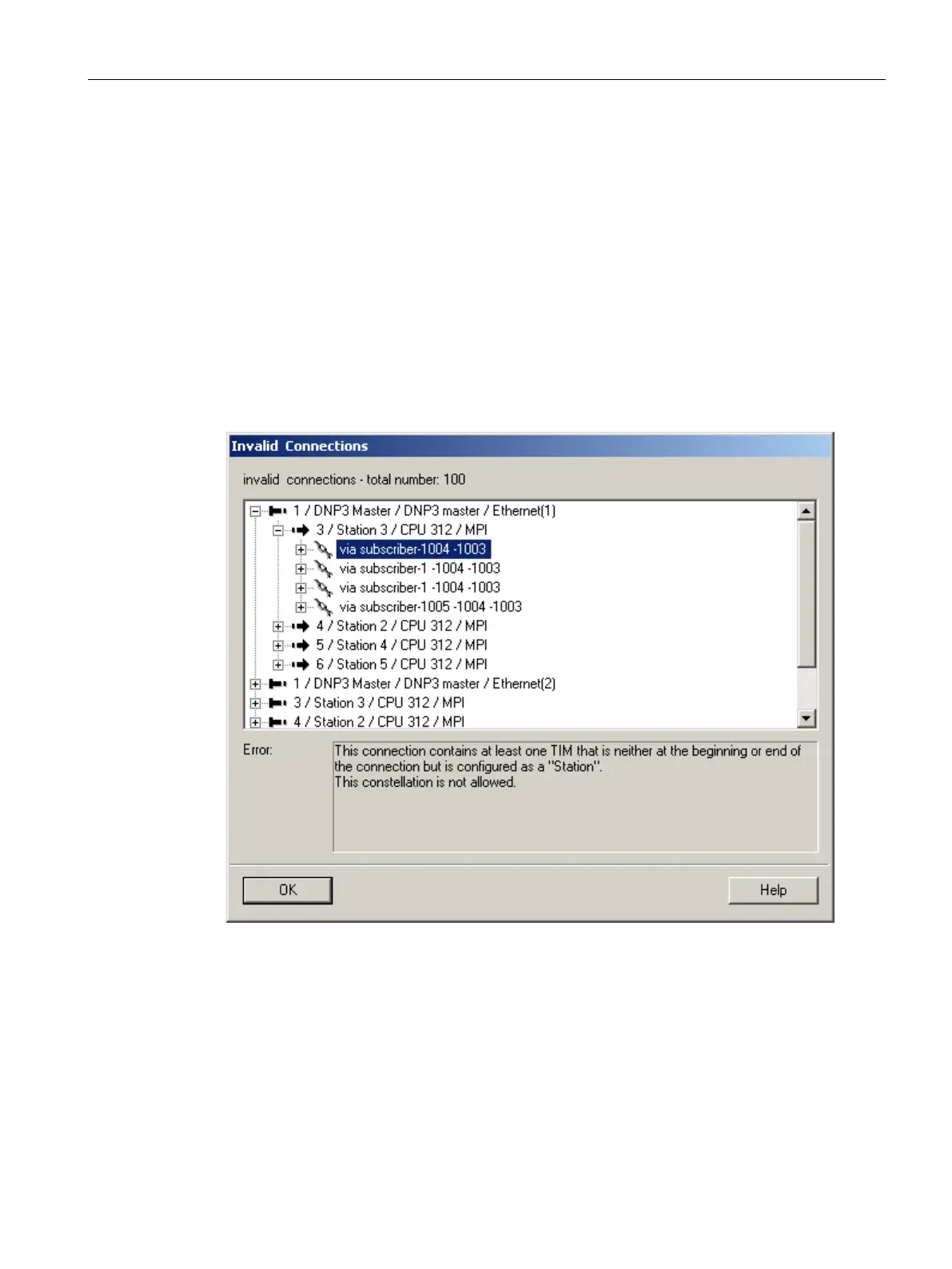The SINAUT Configuration Tool
6.4 The connection configuration
TIM DNP3
System Manual, 12/2015, C79000-G8976-C253-04
147
Before printing, you can use a print preview function to check the printout using the
Project /
Print Preview
menu.
With its algorithms, connection configuration finds all the possible connections in the current
project. Connections that do not meet certain rules are displayed for the user in the Invalid
Connections dialog. The connections contained here are then not included in the list of
possible connections. If there is a large number of invalid connections, memory space does
not always allow all invalid connections to be displayed.
The Invalid Connections dialog is displayed using the SINAUT / Show Invalid Connections
menu or the Show Invalid Connections button in the toolbar.
Image 6-4 Invalid Connections dialog
If you expand a connection structure in the list of invalid connections by double-clicking on it
and if you then select a single connection, the reason for the invalidity and a note on how to
remedy the situation are displayed in the lower part of the dialog. The note might, for
example, inform you that the connection should be configured in the reverse direction.