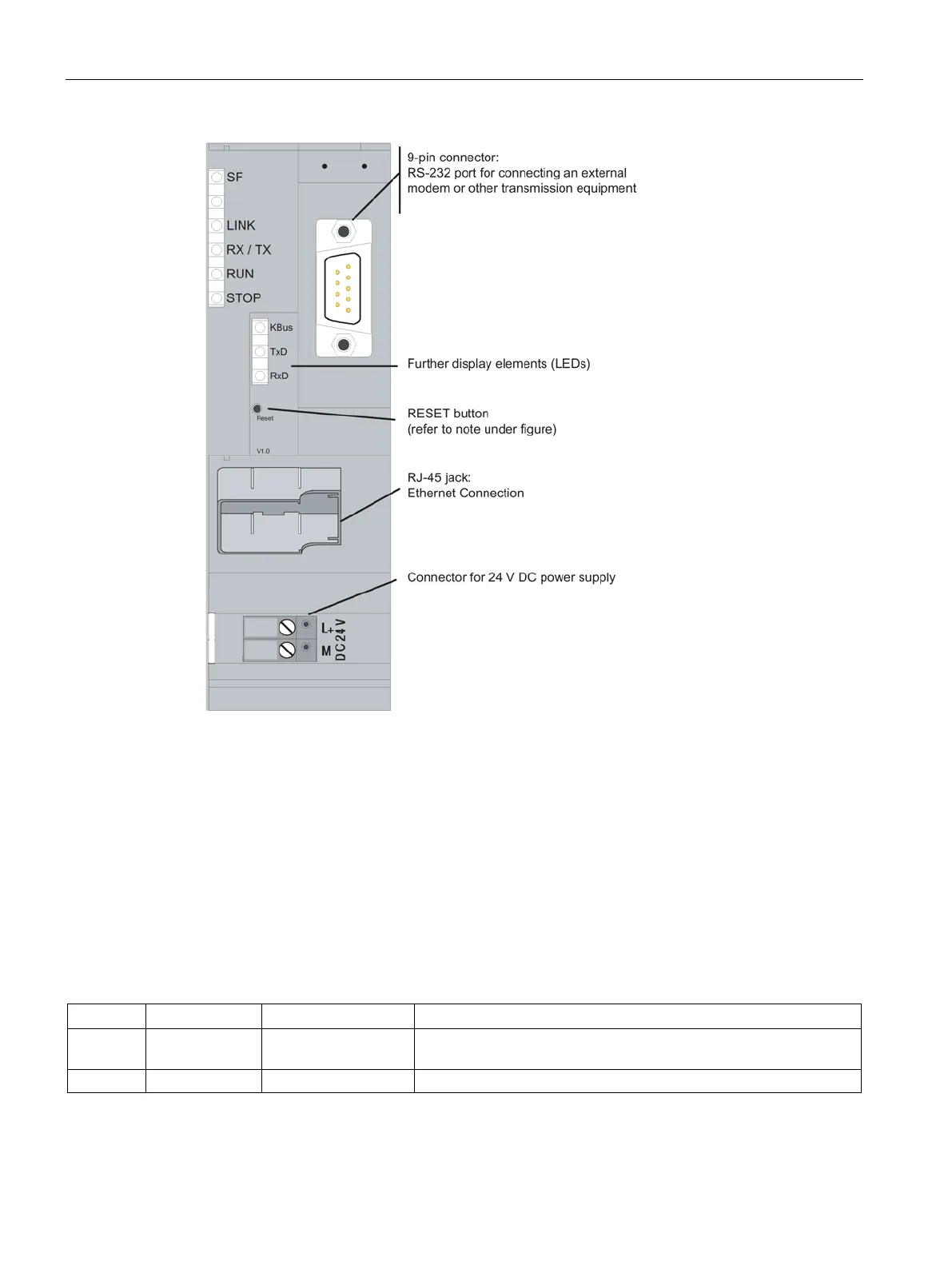LEDs and connectors
3.1 TIM 3V-IE DNP3
TIM DNP3
52 System Manual, 12/2015, C79000-G8976-C253-04
Image 3-2 Front view of a TIM 3V-IE DNP3 with front panel removed
For information on the function of the RESET button, refer to "Default startup" in the section
Startup activities of the TIM 3V-IE DNP3 (Page 70).
LEDs of the TIM 3V-IE DNP3
The following table summarizes the meaning of the nine LEDs during normal operation. The
display during startup is explained in the section "Startup activities of the TIM 3V-IE DNP3
(Page 70)".
Table 3- 1 Meaning of the LEDs on the front panel of the TIM 3V-IE DNP3
1 SF All Group error
Indicates missing or bad parameter settings and RAM errors.
