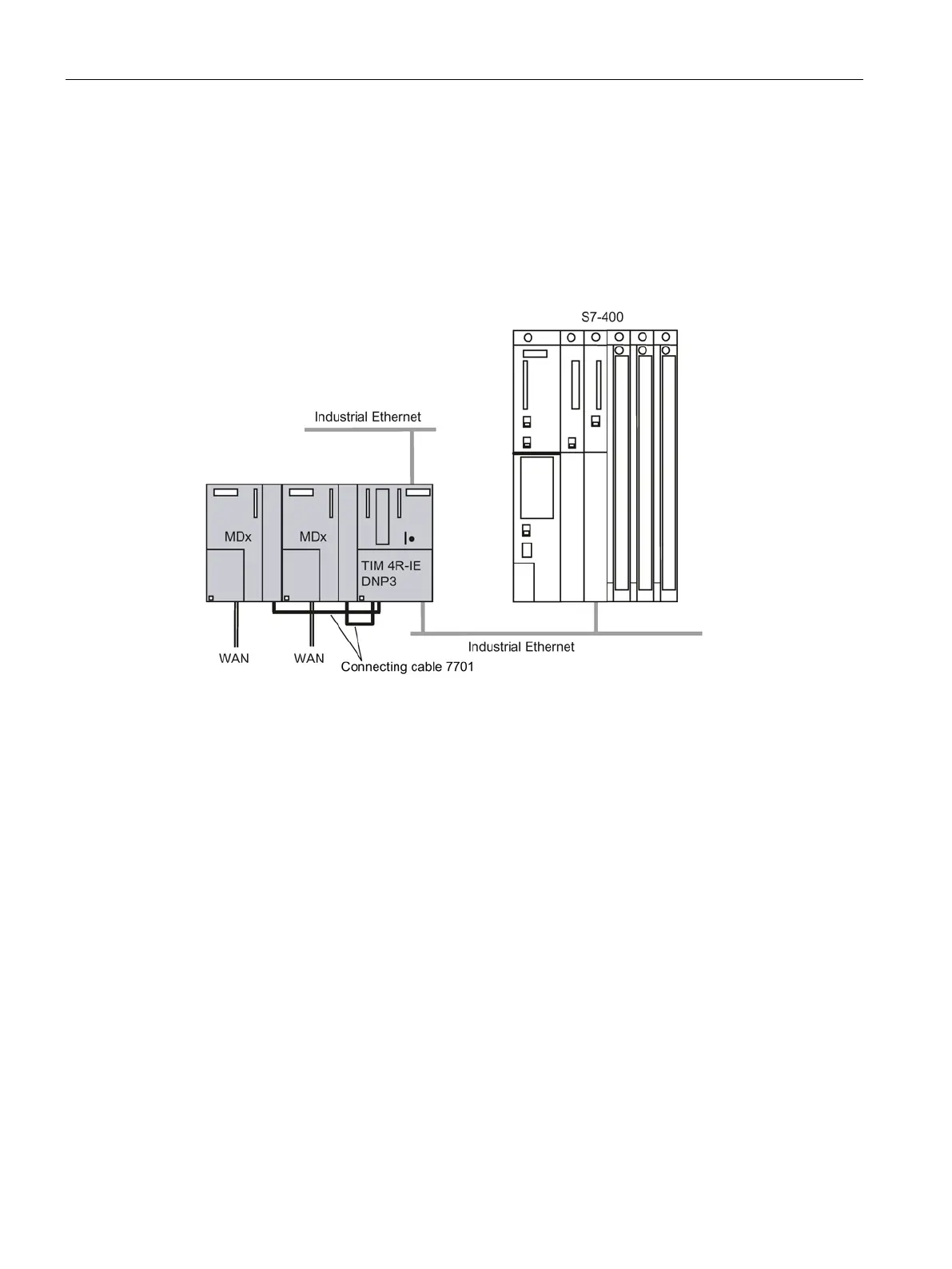Installation and commissioning
4.1 Installation guide
TIM DNP3
62 System Manual, 12/2015, C79000-G8976-C253-04
Connection of a stand-alone TIM 4R-IE DNP3 to S7-400 / S7-400H
TIM 4R-IE DNP3 with SIMATIC S7-400 or SIMATIC S7-400H
The TIM 4R-IE DNP3 is connected to a SIMATIC S7-400 or SIMATIC S7-400H via one of
the Ethernet interfaces of the TIM. With the S7-400 / S7-400H, an Ethernet CP is used as
the interface.
Image 4-5 SIMATIC S7-400 with TIM 4R-IE DNP3 connected over Ethernet,
1 connection to IP-based WAN or LAN,
2 connections to classic WAN, for example via MDx modems
Instead of the MDx modem, other modems with an RS-232 or RS-485 interface can also be
used, for example wireless devices.
A 3G/UMTS router SCALANCE M875 for IP-based communication via a GSM network can,
for example, be connected to the second Ethernet interface of the TIM.
Per TIM, one (1) S7-400 or S7-400H cab be connected. An H-CPU counts as 1 CPU. With
an S7-400, one (1) connection resource is required per TIM.
Dimensions for installation
Introduction
This section contains information on the dimensions for installing DNP3 components. You
will require this information when planning the mechanical layout of the system.
