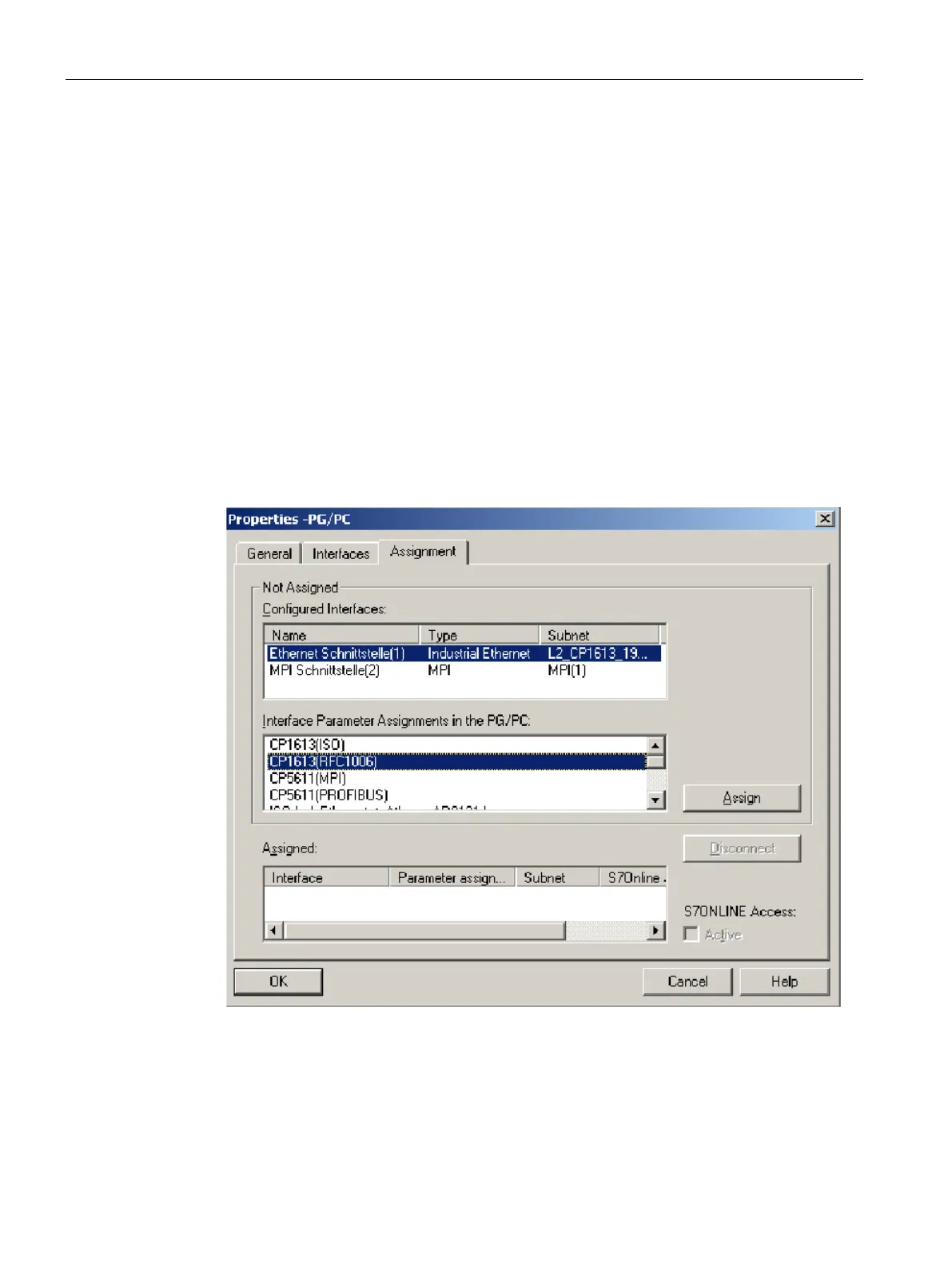PG routing via WAN
B.3 Preparations for PG routing
TIM DNP3
338 System Manual, 12/2015, C79000-G8976-C253-04
PG/PC assignment in the network
Before you can use PG routing with a PG/PC over WAN networks, this must be configured
and assigned within a project.
The PG/PC is assigned in the network using the SIMATIC network configuration tool NetPro.
1. Open the project in which you want to use PG routing in the SIMATIC STEP 7
NetPro
network configuration tool.
2. Drag a PG/PC to the network window from the NetPro catalog directory
Stations
and
place it at a suitable position.
3. Right-click on the PG/PC you have just installed. A context menu opens.
4. In the context menu, click on the
Assign PG/PC
option. The
Properties
dialog opens.
5. Select the Ethernet network to which the configured PG/PC is connected in the
Configured interface
box of the
Properties
dialog.
Image B-3
Properties - PG/PG
dialog /
Assignment
tab in NetPro
6. Select the Ethernet interface you want to use in the
Interface Parameter Assignments in
the PG/PC
.
7. Click on
Assign
. The assigned Ethernet interface is displayed in the
Assigned
box. The
interface is now enabled for PG routing access.
