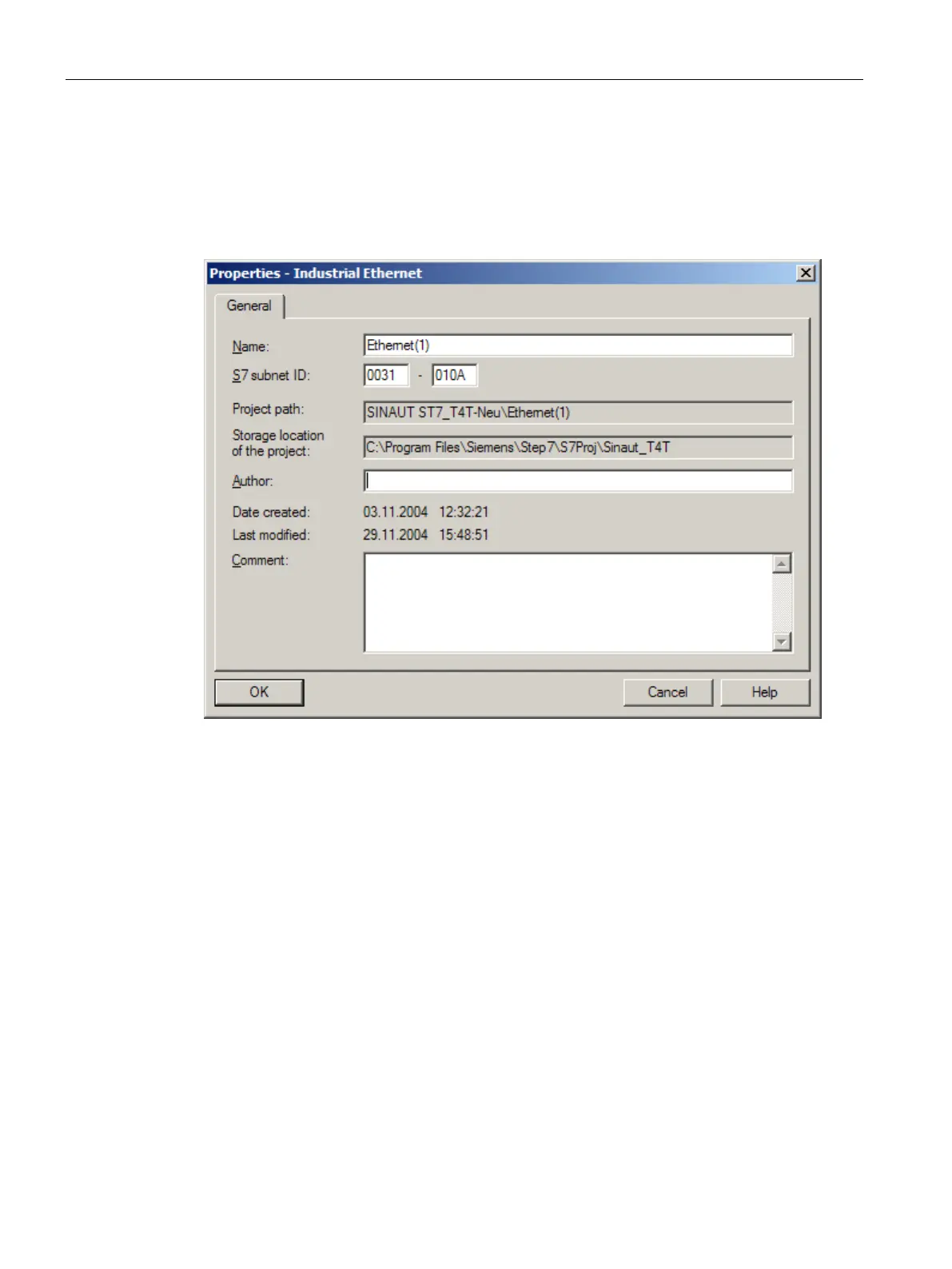Configuration in STEP 7
5.6 Configuring networks and network nodes in STEP 7 / NetPro
TIM DNP3
98 System Manual, 12/2015, C79000-G8976-C253-04
Configuring Industrial Ethernet
General
tab
You set the parameters for Industrial Ethernet in the
Properties - Industrial Ethernet
dialog.
Image 5-13
Properties - Industrial Ethernet
dialog,
General
tab
The following parameters are available in this tab:
●
Name
:
The default entry in the
Name
input box is the default name of the network. You can
change this to suit your purposes. A new, modified name appears in the SIMATIC
Manager and in the network configuration.
●
S7 subnet ID
:
The subnet ID is made up of two numbers separated by a dash:
– The number for the project
– The number for the subnet
If you want to go online with a PG without a consistent project, you must know the subnet
ID. The subnet ID is also printed out when you print the network configuration.
● The
Project path
is displayed.
● The
Storage location of the project
is displayed.
● In the
Author
input box, you can enter the person who created the configuration.
● The
Date created
is displayed.
