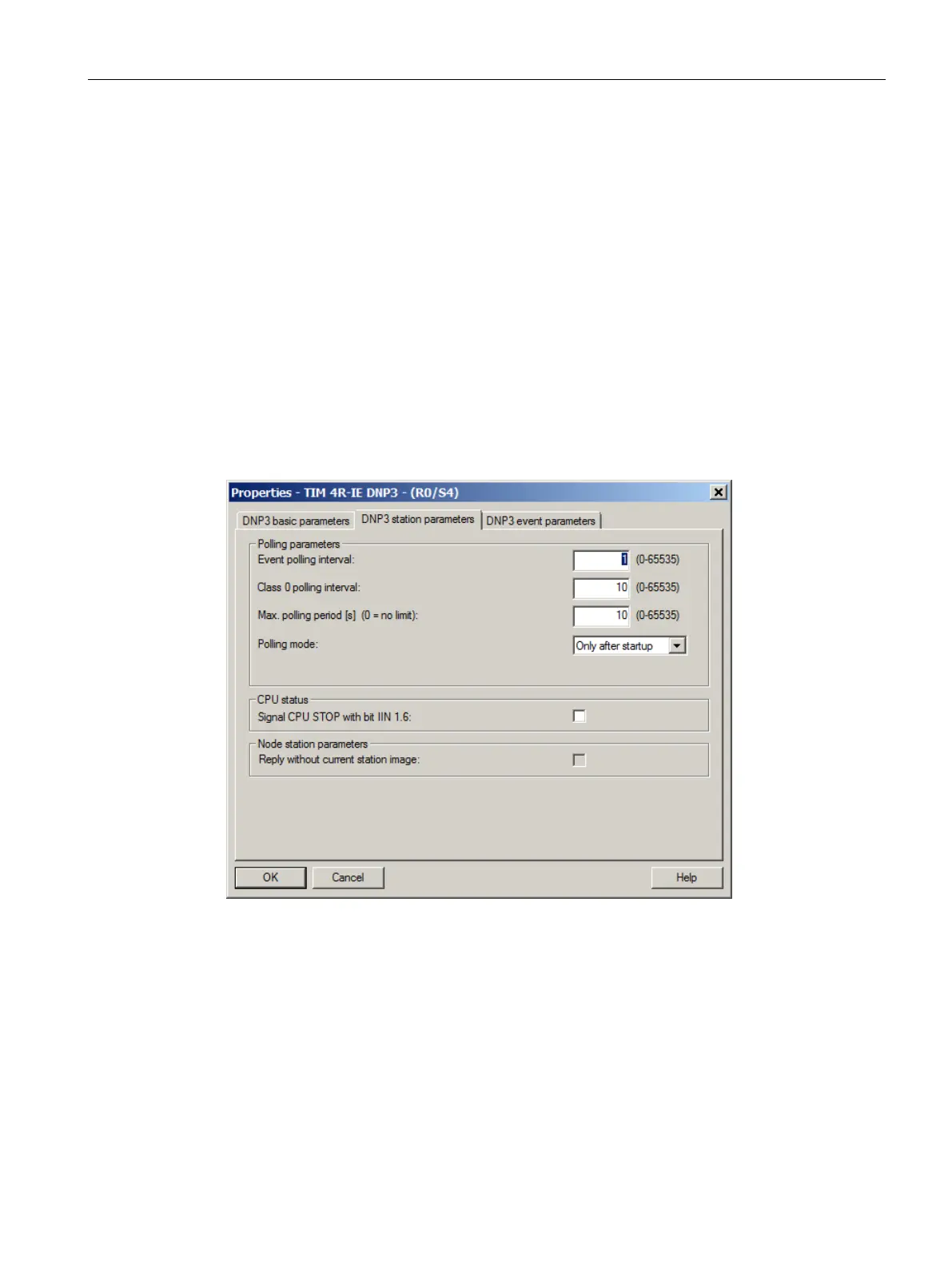Configuration in STEP 7
5.7 Configuring TIM modules
TIM DNP3
System Manual, 12/2015, C79000-G8976-C253-04
123
●
The type of connected modem is displayed for each interface in "Modem type" if a
modem exists on the TIM module or can be connected externally. The type of modem on
the interface must be configured using the list box.
The modem type is checked during the plausibility checks to establish whether or not it is
compatible with the current network parameters.
"DNP3 parameters" dialog
"DNP3 parameters" dialog
This section describes the tabs of the "DNP3 parameters" dialog that is opened from the
"Interfaces" tab.
Image 5-28 The "DNP3 parameters" dialog
The tabs differ depending on the subscriber type of the TIM interface (master station /
station).
