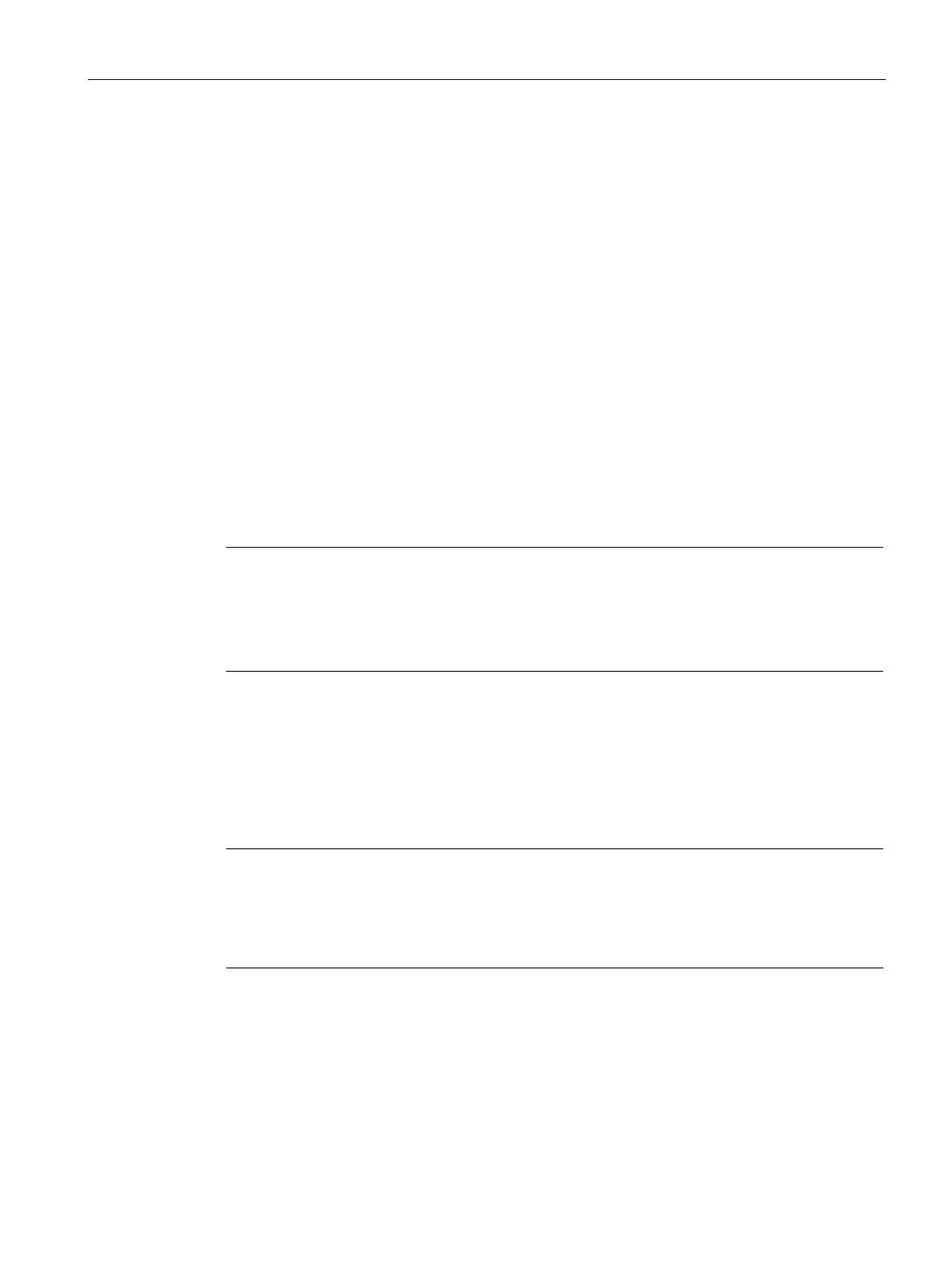Configuration in STEP 7
5.5 Configuring stations in STEP 7 / HW Config
TIM DNP3
System Manual, 12/2015, C79000-G8976-C253-04
89
Once a station is complete and has all the required modules, it must be saved with the
Station / Save
menu. When you close hardware configuration, a dialog opens automatically
prompting you to save your entries.
When you save, the consistency of your entries is checked and a message output in the
configuration errors are detected.
With the
Station / Print...
menu, you can print out the configured data of the station.
When you double-click on one of the modules installed in the rack in the hardware
configuration, or when you select
Object Properties
in the context menu, the
Properties
dialog is opened allowing you to set parameters for a module. Here, you can adapt the
properties of the particular object precisely to its requirements. The content of the
Properties
dialog depends on the module type. Only practical parameters for this type are displayed.
Since each module has a set of default parameters, it is not absolutely necessary to set
parameters at this point. As an alternative, you can also open the same
Properties
dialog in
NetPro.
Note
At least all the TIM modules of the project should have parameters set using the
Properties
dialog, for example to create the interfaces.
You can set parameters in the
Properties
dialog both in
hardware configuration
or in
(NetPro).
Cycle monitoring time of the CPU
Malfunctions of theTIM 3V-xxx.
Note
No cycle monitoring time of the CPU
If the cycle monitoring time of the CPU is set to very low values, for example 1 ms, this can
lead
to malfunctions on theTIM 3V-
xxx. In this case, increase the cycle monitoring time of the
CPU or use a TIM
4R-xxx.
