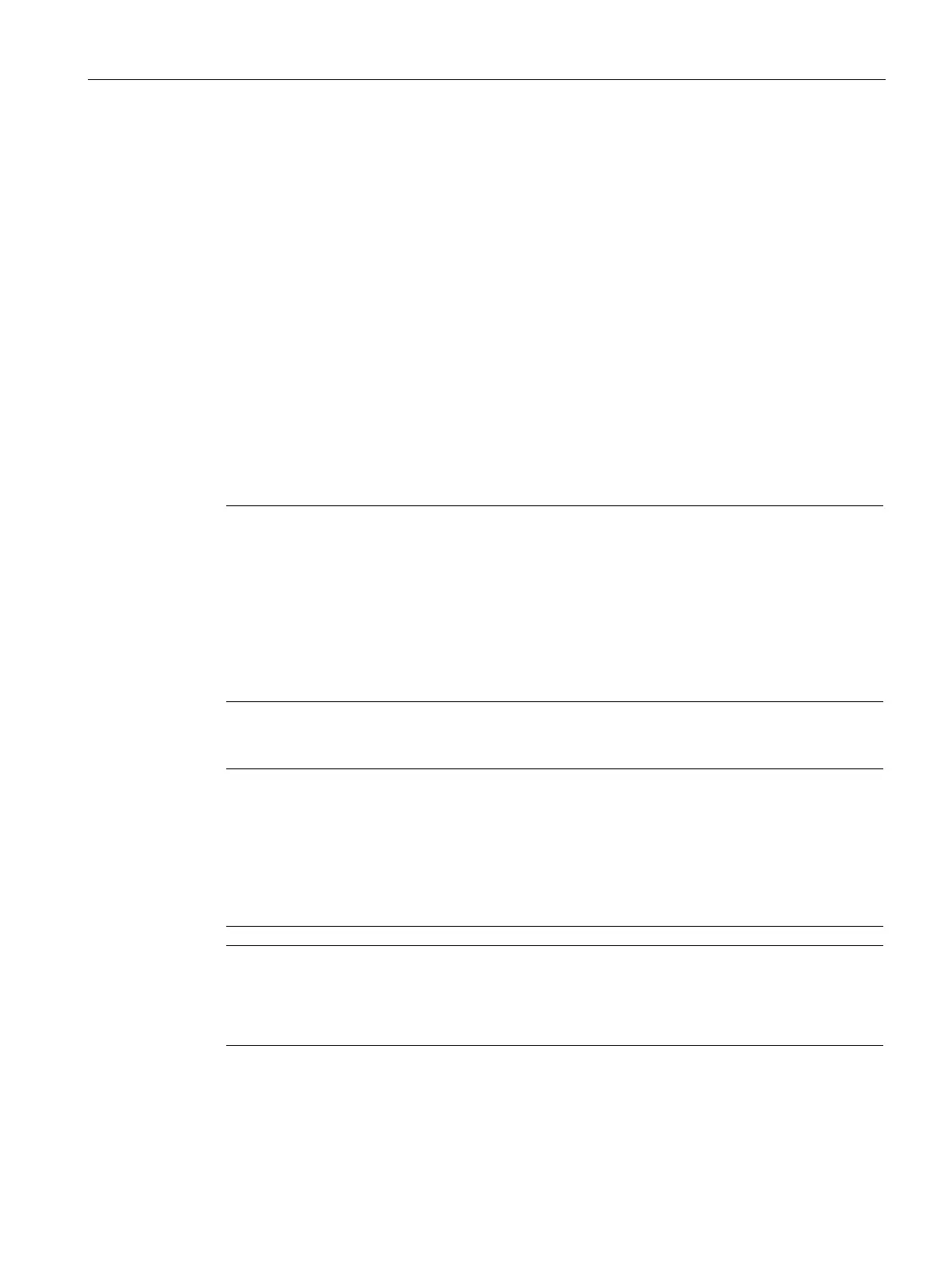The SINAUT Configuration Tool
6.6 TD7onTIM
TIM DNP3
System Manual, 12/2015, C79000-G8976-C253-04
203
Specifies the DB number in the CPU if the data block memory area (
DB
Input field for the byte number
in the selected memory area. For data types
involving more than one byte (WORD, DWORD, DINT), the least significant
byte number must be entered as in STEP 7.
With all send channels, the send trigger specifies the reason for the data to be read from the
CPU and transferred to the process image or to the send buffer (message memory for
events) of the TIM.
Note that it is not the configuration of the send trigger that decides whether or not the data
point of a channel is transferred as an event, but rather the setting of the send parameters of
the entire object, refer to the section Data objects: Partner and send parameters (Page 194).
Four options are available for the send trigger. For each channel, you can configure a single
option or a combination of different options.
Note
Transfer of the data of all channels when the send trigger of only one channel fires
Note the following for objects with multiple channels of the same type:
The send trigger can be configured individually for each channel. Note that if the send trigger
of an individual ch
annel fires, all channels of the object are transferred.
Since the various options of the send trigger must be activated alternatively or additionally
with most channel types, make sure that the configuration is selected to produce practical
results.
Note
Consistent trigger settings for multiple channels by copying
To simplify consistent configuration of the send trigger, you can copy a configured channel
more than once into the same object. When you have copied a fully configured channel
(shortcut m
enu or <Ctrl>+C), select a second channel and insert the first channel there
(shortcut menu or <Ctrl>+V). The last selected channel is overwritten. You then need to
activate the copied channels and adapt their address ranges.
Note
Threshold trigger (Send at change of): Calculation only after analog value preprocessing
Note that the analog value preprocessing is performed before the check for a configured
threshold value, refer to the section
Data objects: Specific channel parameters (Page 206).
