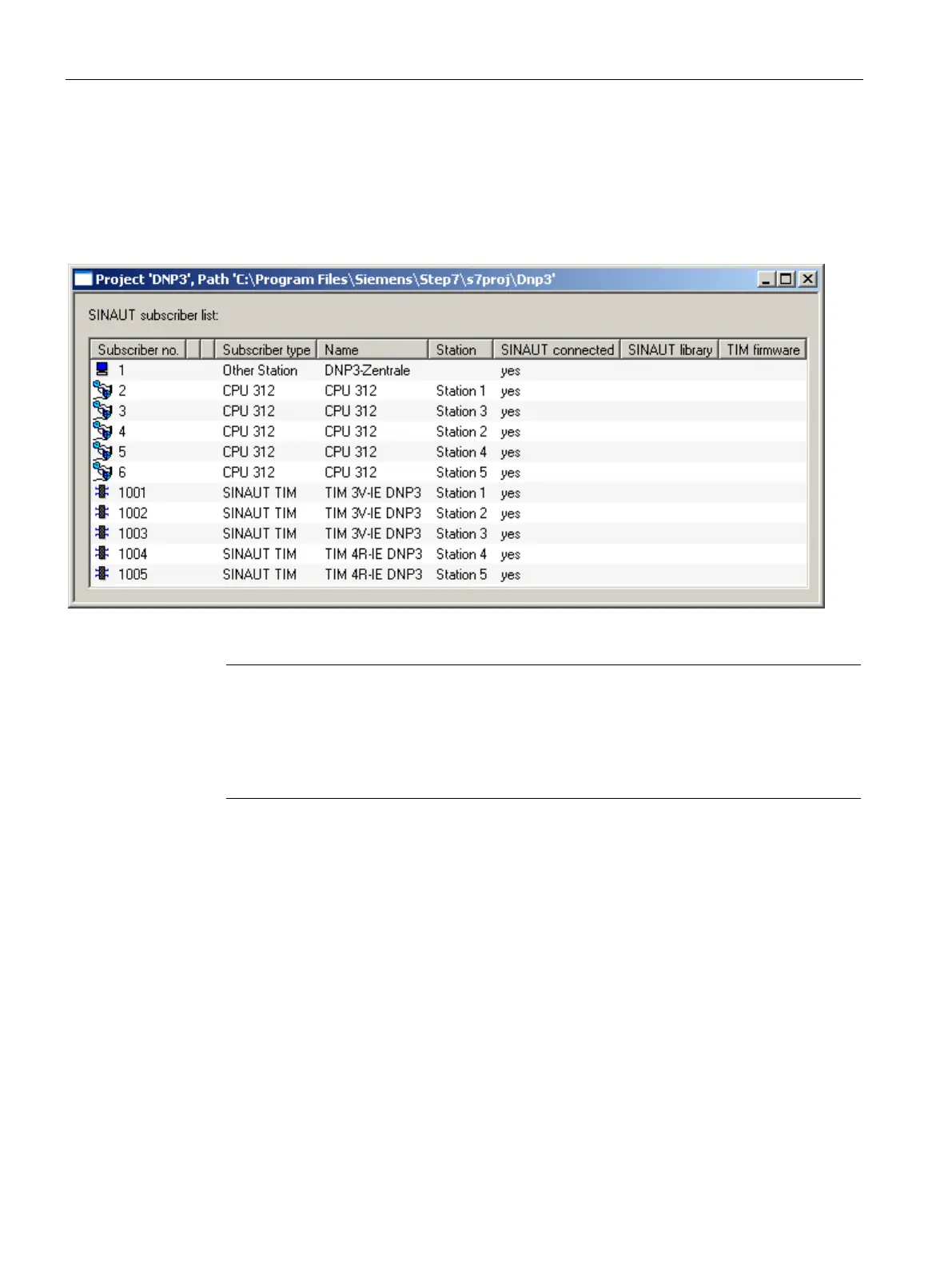Diagnostics and upkeep
7.3 SINAUT diagnostics and service tool
TIM DNP3
244 System Manual, 12/2015, C79000-G8976-C253-04
project list.
As an alternative, you can open a current project with the
Project / Recently Used
menu.
4. Select the subscribers you require for the subsequent diagnostic functions in the
SINAUT
subscriber list
by clicking on them with the mouse.
Image 7-1 The
SINAUT subscriber list
of a sample project
Note
Attempting to access a remote subscriber using the
SINAUT subscriber list
of a STEP 7
project can lead to "misunderstandings" if the subscriber is not connected to the local MPI
bus and the PG routing function is not activated. With functions involving acc
ess to the
module, the remote subscriber is displayed in the
Path
field of the diagnostics dialog,
however the diagnostic data is that of the locally connected subscriber.
The SINAUT subscriber list displays the following entries for each subscriber:
●
: The subscriber number of the SINAUT subscriber that is unique
throughout the project
●
: The
redundant subscriber number
parameter is used only when
there is a redundant partner for the subscriber in question. The number specifies the
common subscriber number under which the redundant system can be addressed by
other subscribers.
●
Subscriber no. of red. Partner
: The
Subscriber number of the redundant partner
parameter is used only when there is a redundant partner for this subscriber. The
parameter specifies which of the subscribers belong to a redundant relationship.
●
: The
subscriber type
specifies the class of subscriber involved. The
subscriber type cannot be set by the user.
