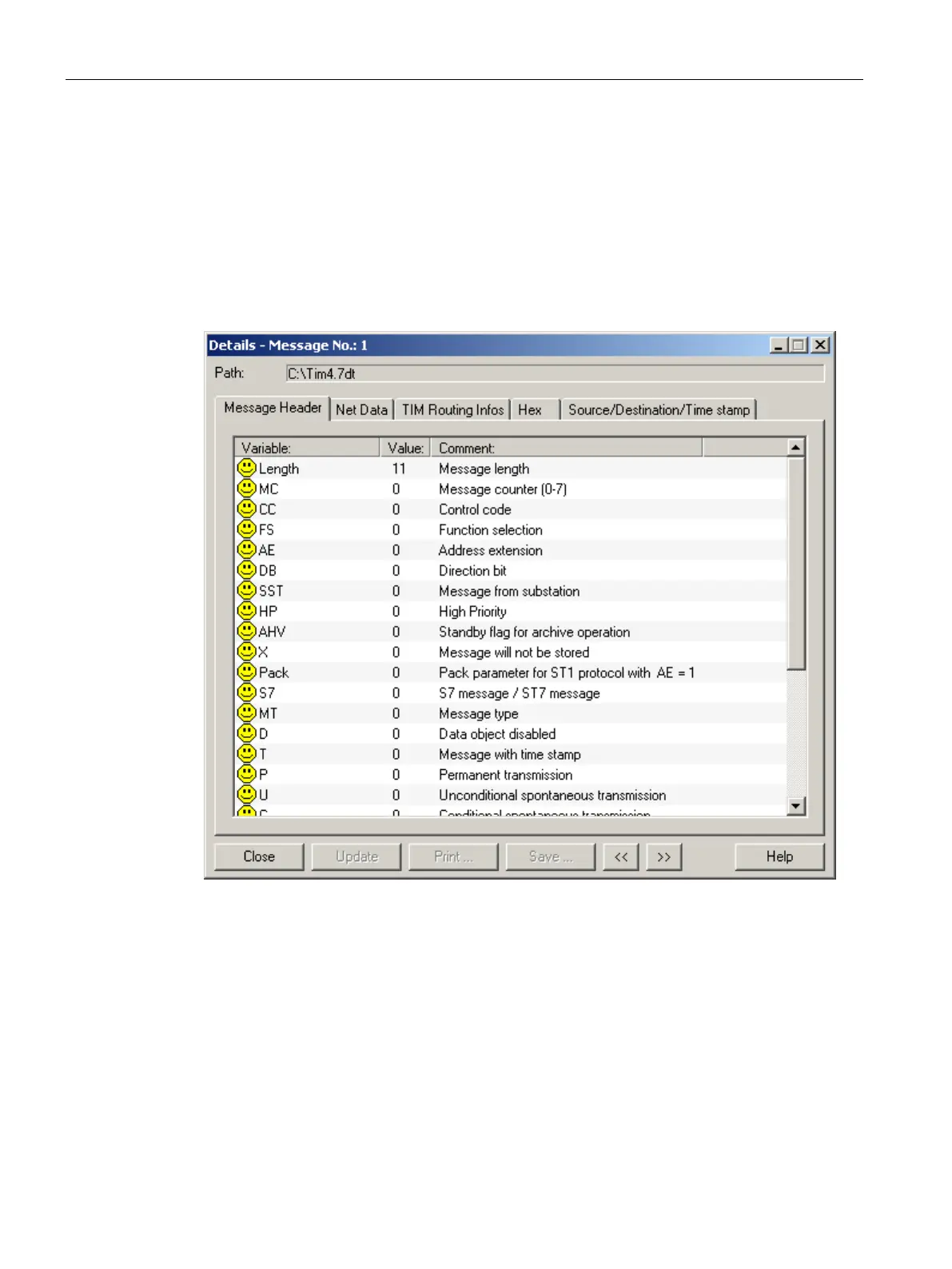Diagnostics and upkeep
7.3 SINAUT diagnostics and service tool
TIM DNP3
268 System Manual, 12/2015, C79000-G8976-C253-04
To page to other messages within the
Details
dialog, click on the
<<
or
>>
button. In each
tab, the dialog view switches to the previous or next message.
● The
Message Header
tab displays a table containing three columns with the following
data from the message header of the selected message:
– Variable name or short name of the message
– Value of the individual variables
– Variable name
Image 7-4
Details
dialog,
Message Header
tab
● The
Net Data
tab shows the net data of the message.
With the message type 0 and 1 (organizational messages), the data is displayed as plain
text.
with message type 2 and 3 (data messages), the values are displayed.
Note that when analog and counted values are selected, the data in this tab is displayed
as raw values in STEP 7 format and not in DNP3 format.
