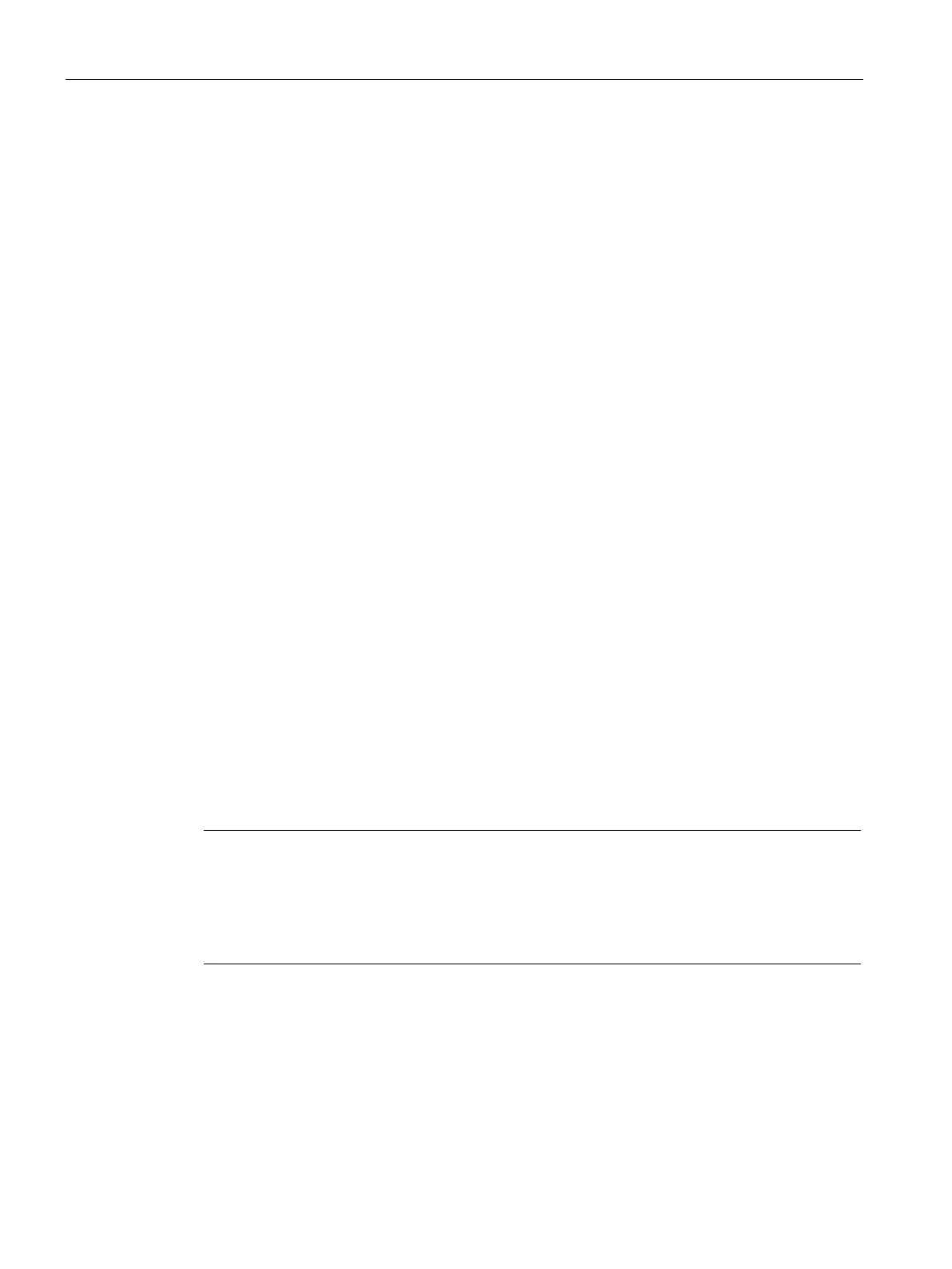Diagnostics and upkeep
7.3 SINAUT diagnostics and service tool
TIM DNP3
274 System Manual, 12/2015, C79000-G8976-C253-04
If you select the
Delete list
function with the mouse, the TIM messages displayed in the list
view are
deleted
. This deletion can be reversed. The messages can be inserted in the list
view again using the to functions
Selection
and
Show all messages
.
Selection
The
Selection
function is used to select certain message types to be displayed again after
they were deleted from the list view. Messages can be selected, for example, according to
individual subscribers, direction, message header entries etc. This function allows you to
reduce the number of messages to make the list view clearer.
Show all messages
The
Show all messages
function insert or messages of the TIM message protocol in the list
view that were previously deleted completely with the
Delete list
function or selectively with
the
Selection
function.
Exporting protocol files
Save current list
The
Save current list
function is used to save the currently open list with all data of the
current list view in a CSV file. The CSV file can then be read in MS EXCEL.
If you activate the function, an input box opens in which you have the option of entering a
comment on the protocol you are saving. This comment is then included in the top rows of
the CS the saved file. You then specify the directory and file name of the CSV file.
The
Export complete list
function is used to save the entire country open list with
all
available
data in an MS EXCEL-compatible CSV file.
If you activate the
Export complete list
function, an input box opens in which you have the
option of entering a comment on the protocol you are saving. This comment is then included
in the top rows of the CS the saved file. You then specify the directory and file name of the
CSV file.
Note
You can open the CSV file created with the
Save current list
or
Export current list
EXCEL by selecting the
File / Open...
menu, so that the data from the individual columns
of the list view of the TIM message protocol are shown in separate columns in EXCEL.
If you open the CSV file by double
-clicking in the Explorer, the data is shown with separators
but nevertheless in one single co
lumn.
