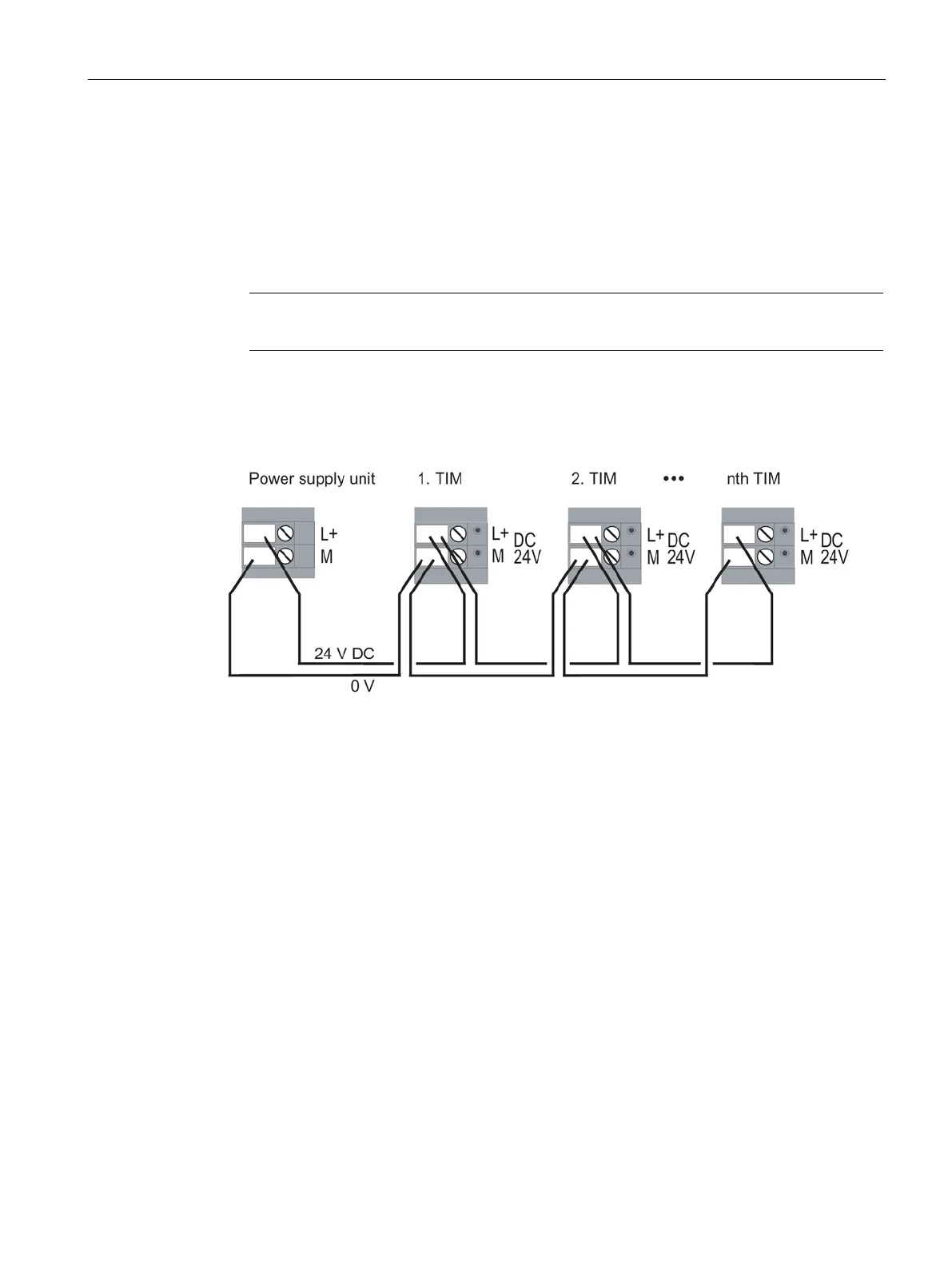Installation and commissioning
4.2 Mounting and connecting up a TIM
TIM DNP3
System Manual, 12/2015, C79000-G8976-C253-04
69
To wire up the power supply module with a TIM, follow the steps below:
1. Open the front panels of the power supply module and the TIM.
2. Connect the power cables from the power supply module to the TIM: M and L+
3. Close the front panels.
Note
To avoid ground loops, do not connect the shielding of the TIM.
The following figure shows how to connect up the TIM 3V-IE DNP3 and the
TIM 4R-IE DNP3.
Image 4-6 Connecting the TIM 3V-IE DNP3 and the TIM 4R-IE DNP3 to the power supply
If one or more TIMs are installed as a CP in an S7-300 device, the CPU and TIMs must be
connected to the same power supply. This ensures that the CPU and TIMs start up at the
same time when the power supply is turned on.
