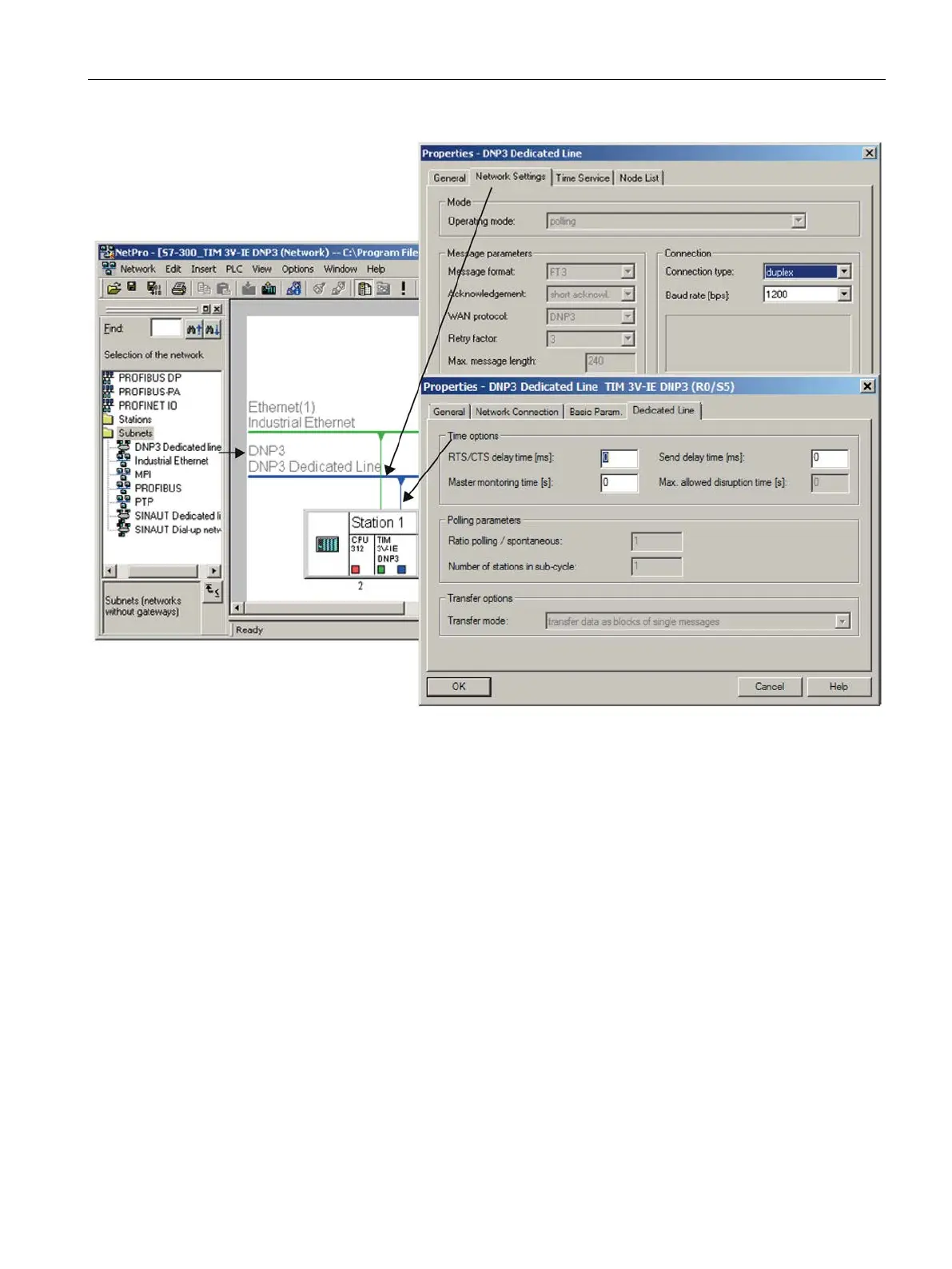Configuration in STEP 7
5.1 Overview
TIM DNP3
System Manual, 12/2015, C79000-G8976-C253-04
81
Image 5-4 Networked system with parameter assignment dialogs for network and network nodes opened
The properties of classic WANs are specified in a parameter assignment dialog. The relevant
dialog can be opened by double-clicking on the corresponding network. To set the
parameters for the various network nodes, you also double-click on the connecting line
between the network and the node to open the relevant parameter assignment dialog.
