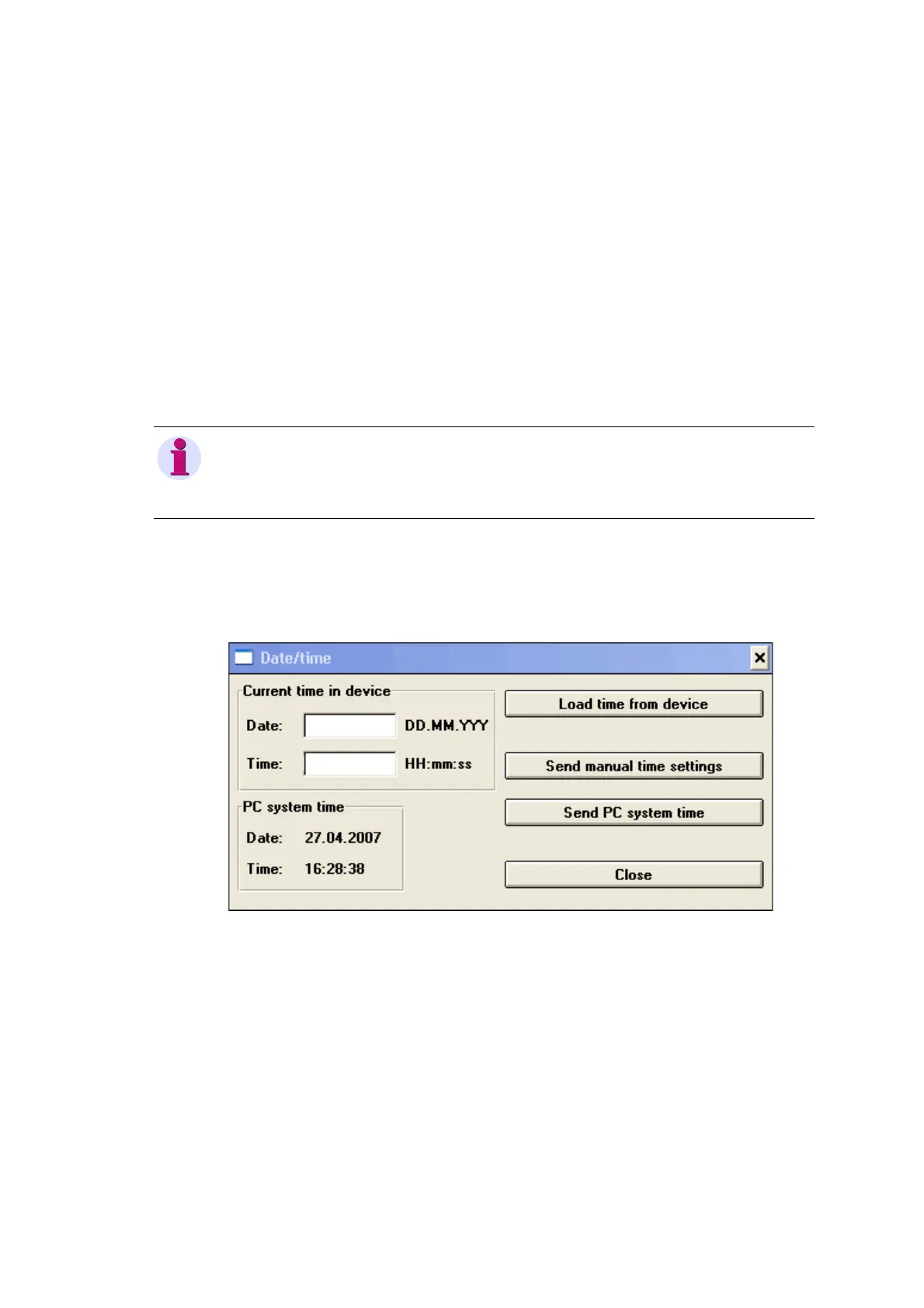111Digital Fault Recorder, SIMEAS R-PMU, Manual
E50417-H1076-C360-A5, Release 10.2012
Setting the Time 9
Time and date are required to create the time stamp for data recording.
The SIMEAS R-PMU is equipped with an internal real-time clock (RTC). This clock provides the
necessary information for the time stamp.
The evaluation and parameterization software OSCOP P V 6.60 (or higher) can be used to set
time and date.
Manual setting of date and time
The date and time are set manually.
To get to this menu item, select Parameterize devices in the OSCOP P module after you have
selected the SIMEAS R, then select the menu command Parameters
→ Date, time.
Figure 9-1 Date and time
The following functions are available after selection:
Load time from device
If a data connection has been set up, date and time are transferred from the SIMEAS R-PMU
and displayed.
Send manual time settings
Once the user has entered Date and Time, the settings will be transferred to the SIMEAS R-
PMU and set in the device.
Note
When you set GPS/DCF77 or Sync-Box in the OSCOP P parameterization dialog „SIMEAS R-
PMU“
→ System Control → Time synchronization under Synchronization, SIMEAS R-PMU
will be synchronized automatically. Setting the time is not possible then.
