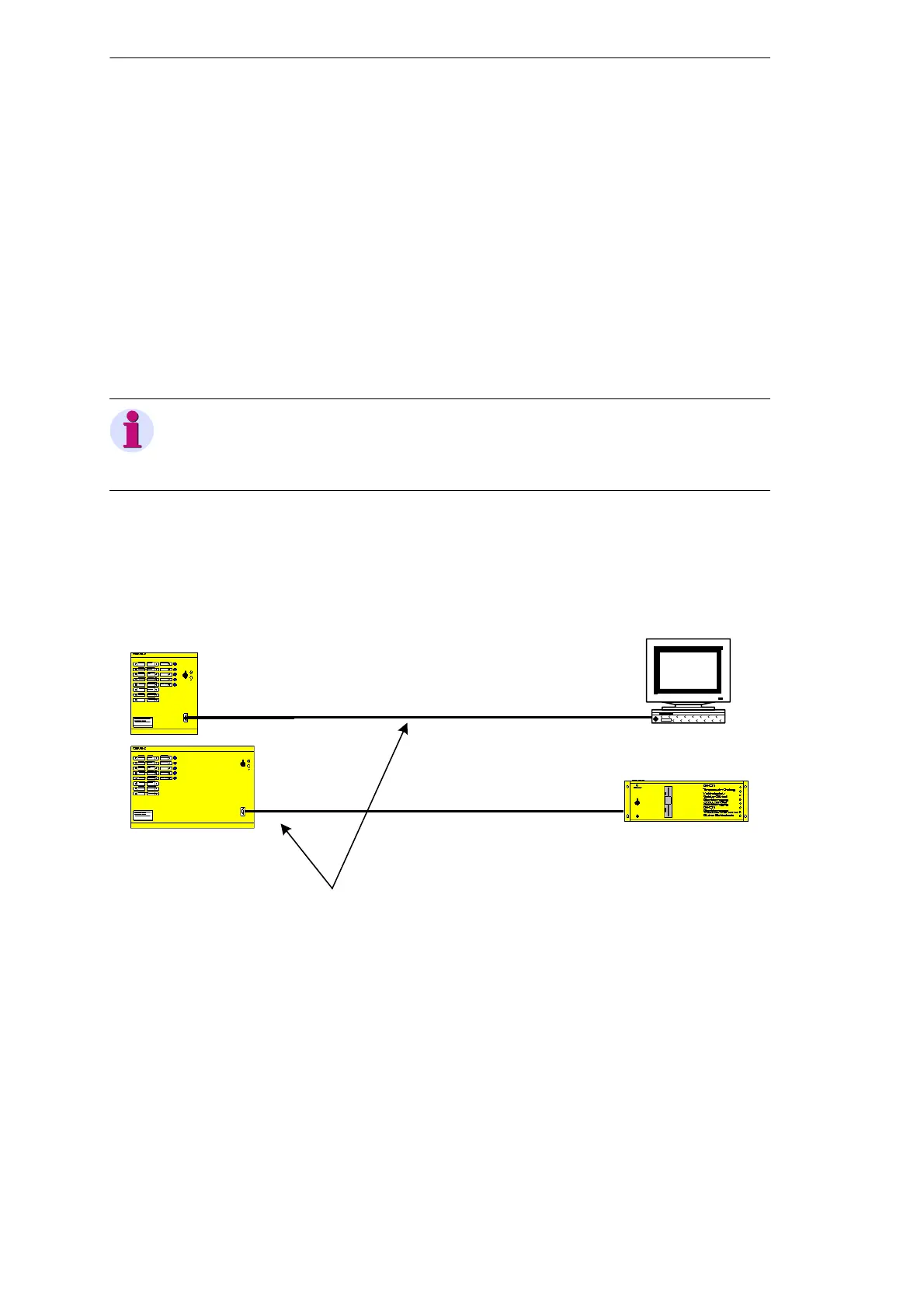10
10.3 COM S - Maintenance Interface (Service Interface)
124 Digital Fault Recorder, SIMEAS R-PMU, Manual
E50417-H1076-C360-A5, Release 10.2012
10.3 COM S - Maintenance Interface (Service Interface)
The serial interface COM S at the front side is the interface for parameterization. But it can also
be used for the transfer of measured data. A PDC cannot be connected to the service interface
of the SIMEAS R-PMU.
The interface parameters have been set as follows and cannot be changed:
Baud rate: 19,200 bit/s
Data bits: 8
Stop bit: 1
Parity: none
Hardware-Handshake: not supported
Figure 10-6 Serial data transmission (service interface)
Note
The maintenance interface supports only the null modem connection to
OSCOP P. Modem, X.25 and star coupler connections and connections to PDCs
are not supported.
SIMEAS R-PMU
COM S
Service interface
Front panel
SIMEAS R-PMU
COM 1 Datenschnittstelle
Rückseite
DAKON
Null modem cable, SIMEAS R-PMU -
evaluation PC or DAKON
Evaluation PC
