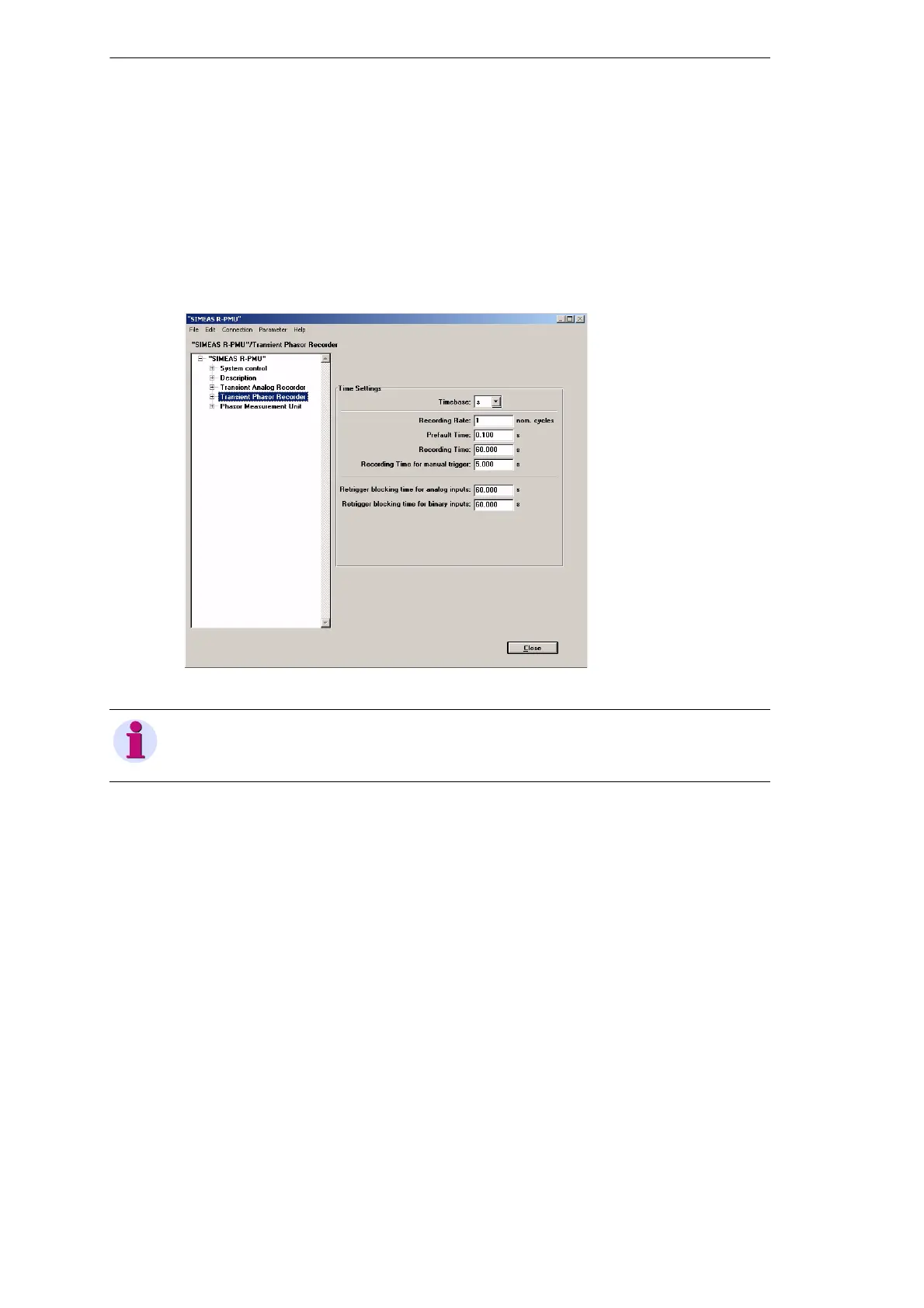12
12.13 Transient Phasor Recorder (TPR)
168 Digital Fault Recorder, SIMEAS R-PMU, Manual
E50417-H1076-C360-A5, Release 10.2012
12.13 Transient Phasor Recorder (TPR)
12.13.1 Time Settings
First of all, select the dialog Transient Phasor Recorder to set the run time parameters for
the device.
Figure 12-32 TPR, Time Settings tab
Select the dimension of the run times to be set from the drop-down menu of the Timebase
box. For reasons of clarity, all times are displayed in the same dimension. When the unit of
time is changed, all times will be readjusted.
Enter in the Recording Rate box an integer between 1 and 5 for the recording rate in nominal
cycles.
Enter the recording time of the events preceding the fault in the Prefault Time box.
Define the length of a record starting from the trigger time in the Recording Time box.
Enter the recording time for a manual trigger in the Recording time for manual trigger box.
Enter the blocking time for manual channels in the Retrigger blocking time for analog
inputs box. During this period, no other trigger condition is recognized for this channel.
Enter the blocking time for binary inputs in the Retrigger blocking time for binary inputs
box. During this period, no other trigger condition is recognized for this channel.
Note
A time must be entered in every input field.
