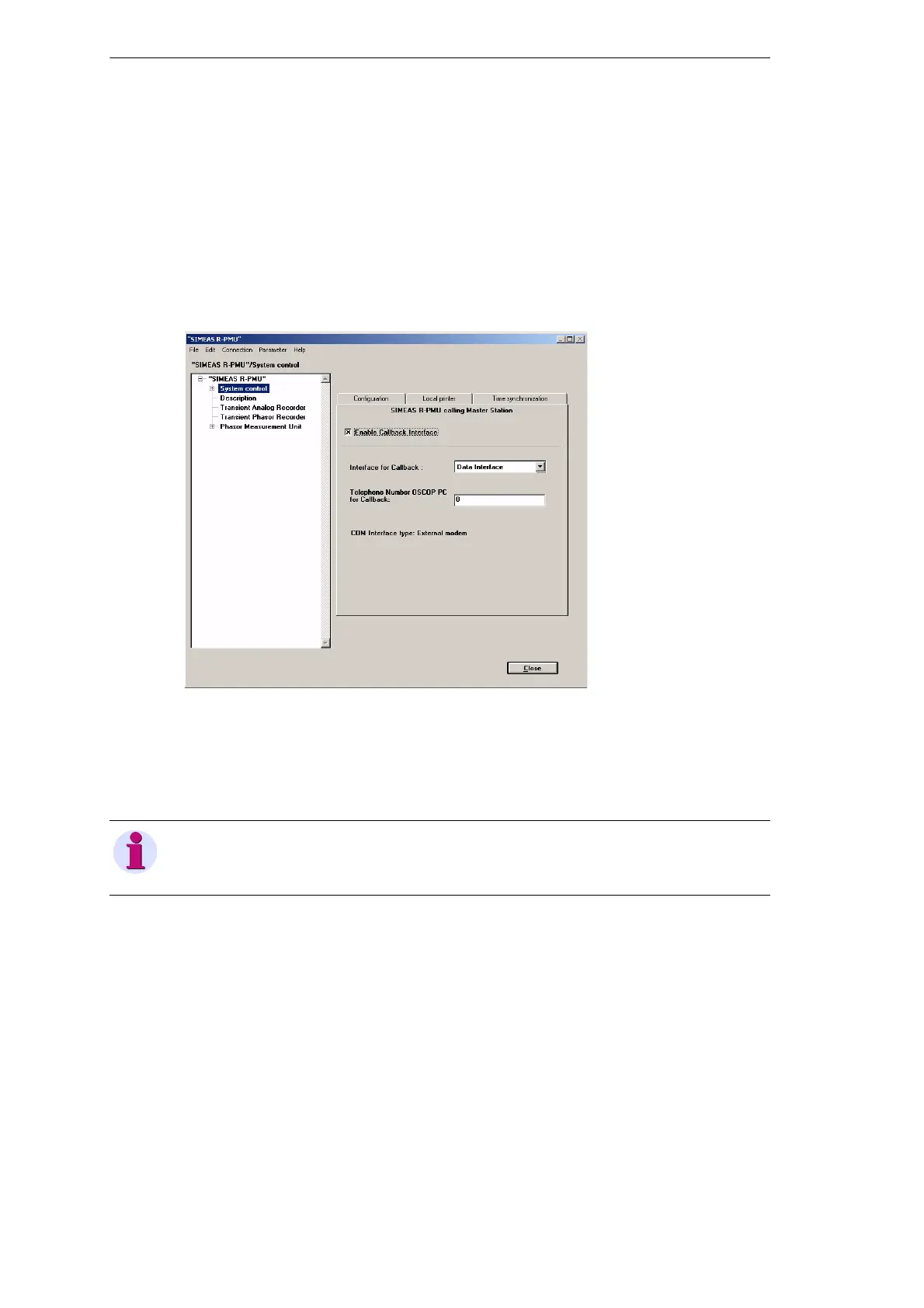12
12.5 SIMEAS R-PMU Calling Master Station
142 Digital Fault Recorder, SIMEAS R-PMU, Manual
E50417-H1076-C360-A5, Release 10.2012
12.5 SIMEAS R-PMU Calling Master Station
Use the SIMEAS R-PMU calling Master Station tab in the System control dialog to select the
callback function. When the callback function is activated and TAR or TPR are active, SIMEAS
R-PMU establishes a connection to an OSCOP P PC running in automatic mode. This action
triggers a callback request and the connection is then terminated. OSCOP P establishes a
connection to SIMEAS R-PMU to load all recordings not yet downloaded. For the required
configuration, refer to the OSCOP P manual.
Figure 12-11 SIMEAS R-PMU calling Master Station tab
Check the Enable Callback Interface checkbox and select the interface from the drop-down
menu. Callback is possible via LAN, Modem or X.25.
Depending on the selected interface, enter the IP address, Telephone number or the X.25
address of the OSCOP P PC in the next box.
Note
If you want to use a LAN for the callback function, you have to parameterize a valid gateway IP
address, if the OSCOP P PC is not in the same subnet (Chapter 12.7.2).
