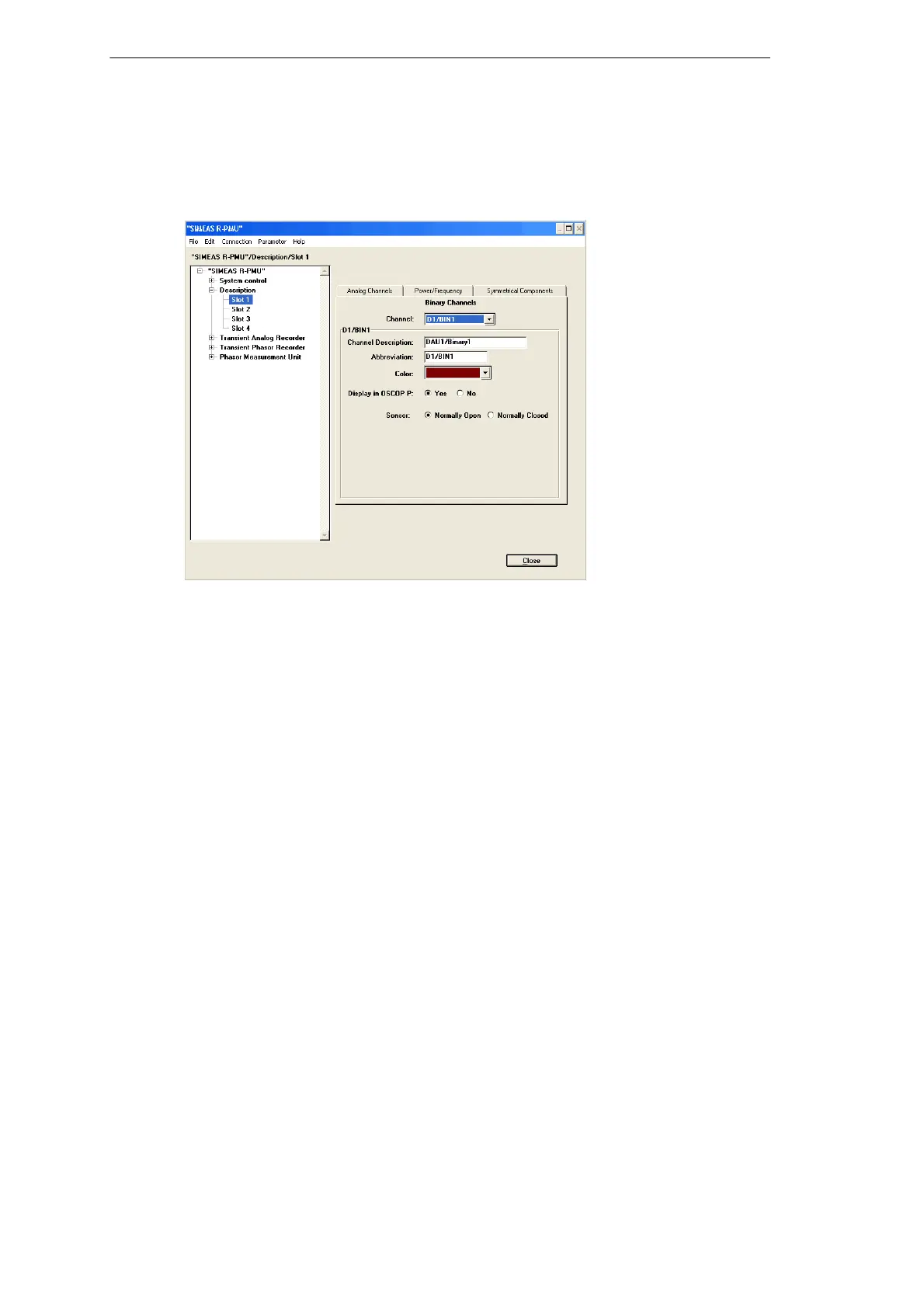12
12.11 Slot Description
154 Digital Fault Recorder, SIMEAS R-PMU, Manual
E50417-H1076-C360-A5, Release 10.2012
12.11.1 Binary Channels
The Binary Channel tab is provided for all DAU types.
Figure 12-21 Binary channels tab
Select the channel of the DAU from the drop-down menu of the Channel box. VCDAU,
VDAU, CDAU and DDAU are equipped with 16, BDAU modules with 32 binary channels.
The Channel Description and the Abbreviation are specified by default but can be
adjusted depending on the user requirements.
In the Color box, you can select one of 16 colors for displaying the values in the OSCOP P
module Evaluate.
Select under Display in OSCOP P whether the values of the channel are to be displayed in
the OSCOP P Evaluate module.
Select if a Sensor of type Normally Open or Normally Closed is connected (see
chapter 7.2.1.2.2).
