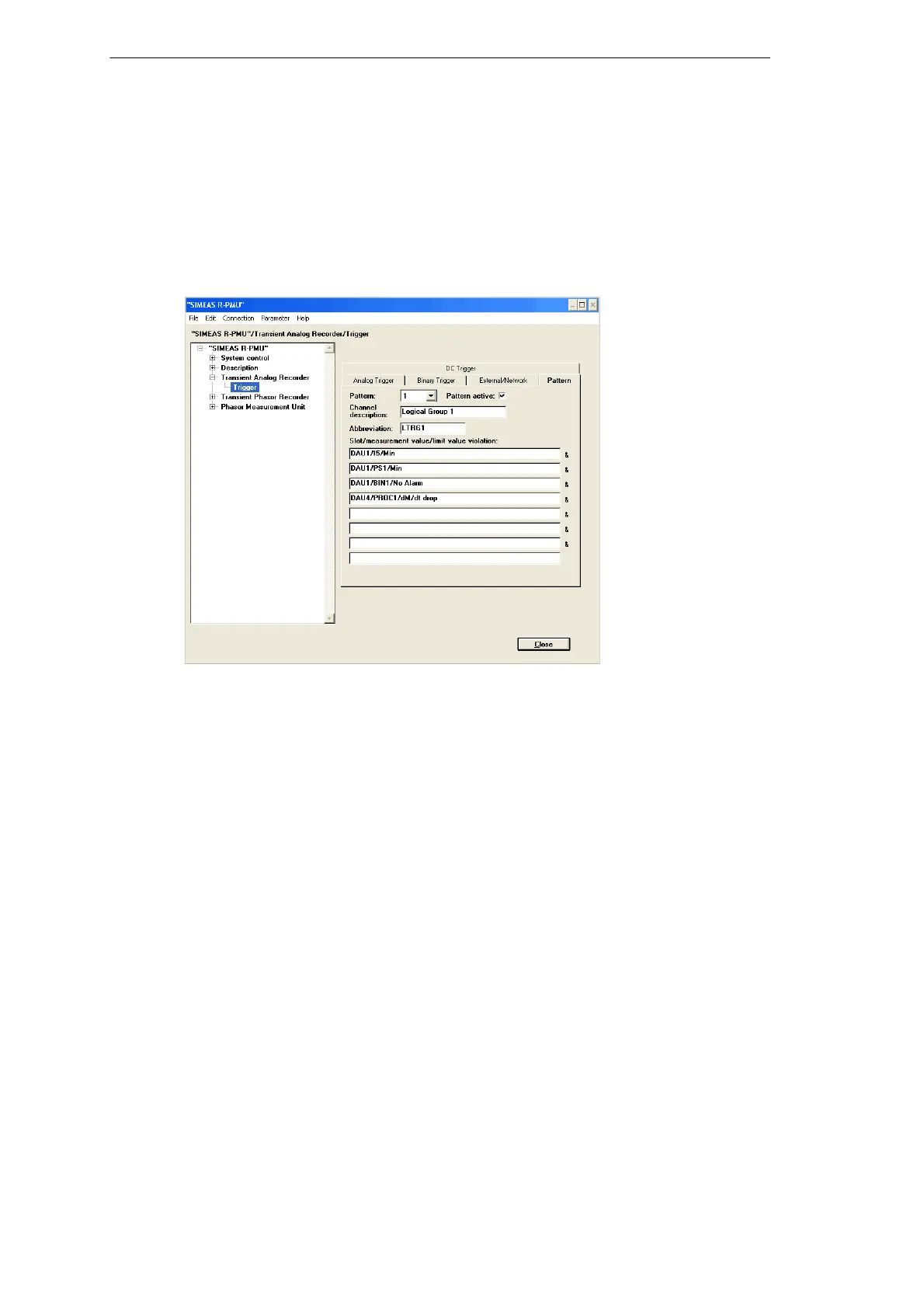12
12.12 Transient Analog Recorder (TAR)
166 Digital Fault Recorder, SIMEAS R-PMU, Manual
E50417-H1076-C360-A5, Release 10.2012
12.12.5 Trigger Pattern
A SIMEAS R-PMU allows you to combine up to eight channel-related trigger criteria by a logical
AND. The combination of several trigger criteria is referred to as a pattern in the following. A
maximum of 8 patterns can be parameterized.
To select a channel in a trigger connection, you have to activate this trigger as individual trigger.
After the activation of the pattern, the trigger is no longer valid as individual trigger.
Figure 12-30 TAR, Pattern tab
Select one of the eight possible patterns from the drop-down menu of the Pattern box.
Enter a pattern name with up to 20 characters in the Channel description box and the
pattern abbreviation with up to 8 characters in the Abbreviation box.
Select whether the pattern is to be activated by checking the Pattern active checkbox. To
activate a pattern, at least two triggers have to be combined.
To enter the conditions of the logical operation, click the individual boxes of the Slot/
measurement value/limit value violation group box and select the relevant DAUS and
channels in the dialog box that appears next.
