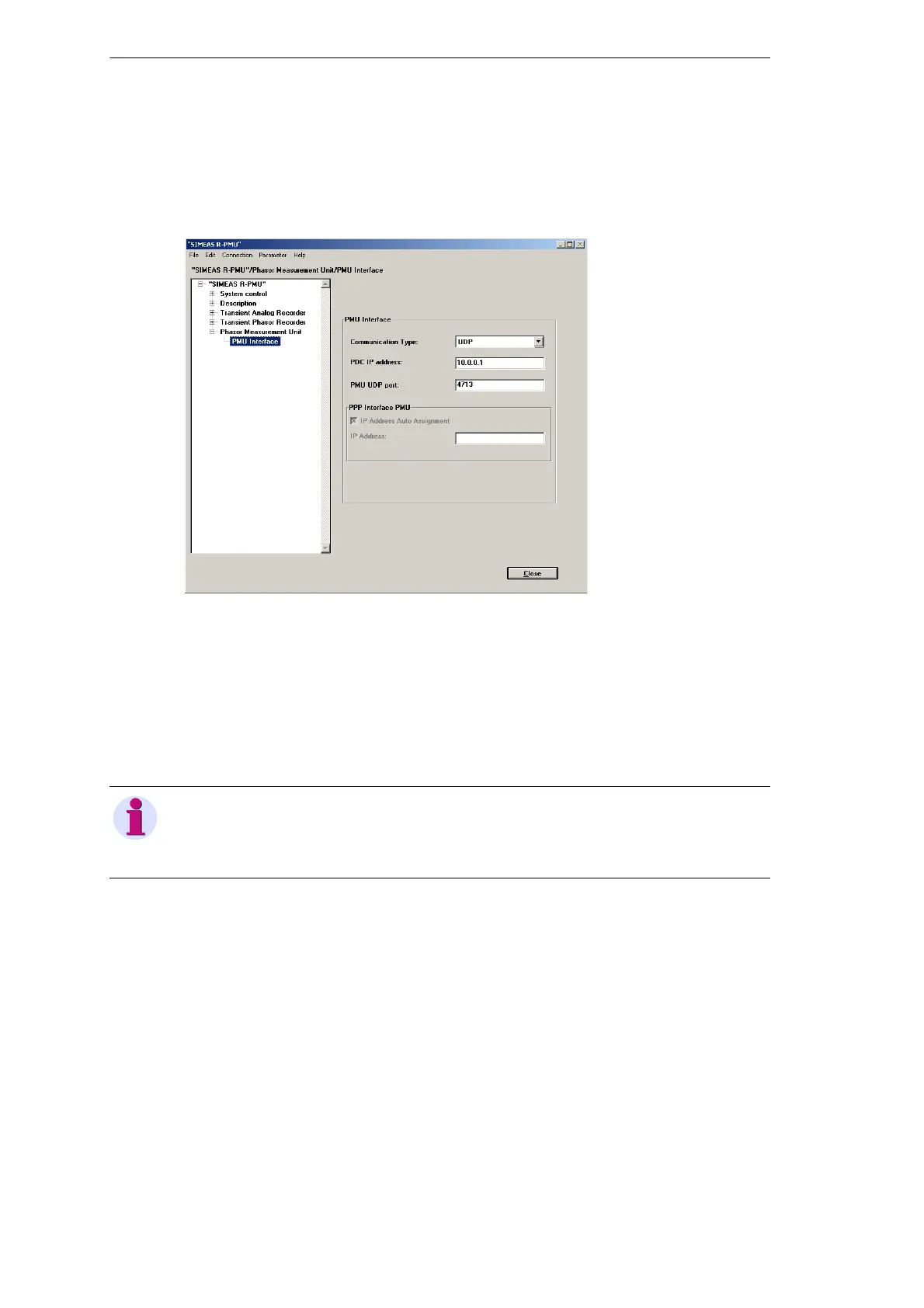12
12.14 Phasor Measurement Unit (PMU)
174 Digital Fault Recorder, SIMEAS R-PMU, Manual
E50417-H1076-C360-A5, Release 10.2012
12.14.2 PMU Interface
Then select the dialog Phasor Measurement Unit → PMU Interface to set the parameters
for the interface characteristics.
Figure 12-38 Phasor Measurement Unit, PMU Interface
Select the Communication Type to be used for communication between your
SIMEAS R-PMU and the PDC.
Enter the IP address of the PDC under PDC IP address.
Enter the port number to be used by the SIMEAS R-PMU under PMU UDP port or PMU TCP
port. The default setting is 4712/TCP or 4713/UDP. Please note that the PPP protocol is
used for null modem and modem communication and that a PDC IP address and a port num-
ber have to be configured in this case as well.
When you select modem or null modem communication, under PPP Interface PMU the auto-
matic IP address assignment from PDC to SIMEAS R-PMU can be switched off. In this case,
deactivate IP Address Auto Assignment and enter the IP address to be used for the PMU
interface in the IP Address field.
Note
For further information on the communication between the SIMEAS R-PMU and a PDC, please
refer to the Application Description “Communication SIMEAS R/SIMEAS R-PMU“, order no.
E50417-X1074-C402 under www.simeas.com.
