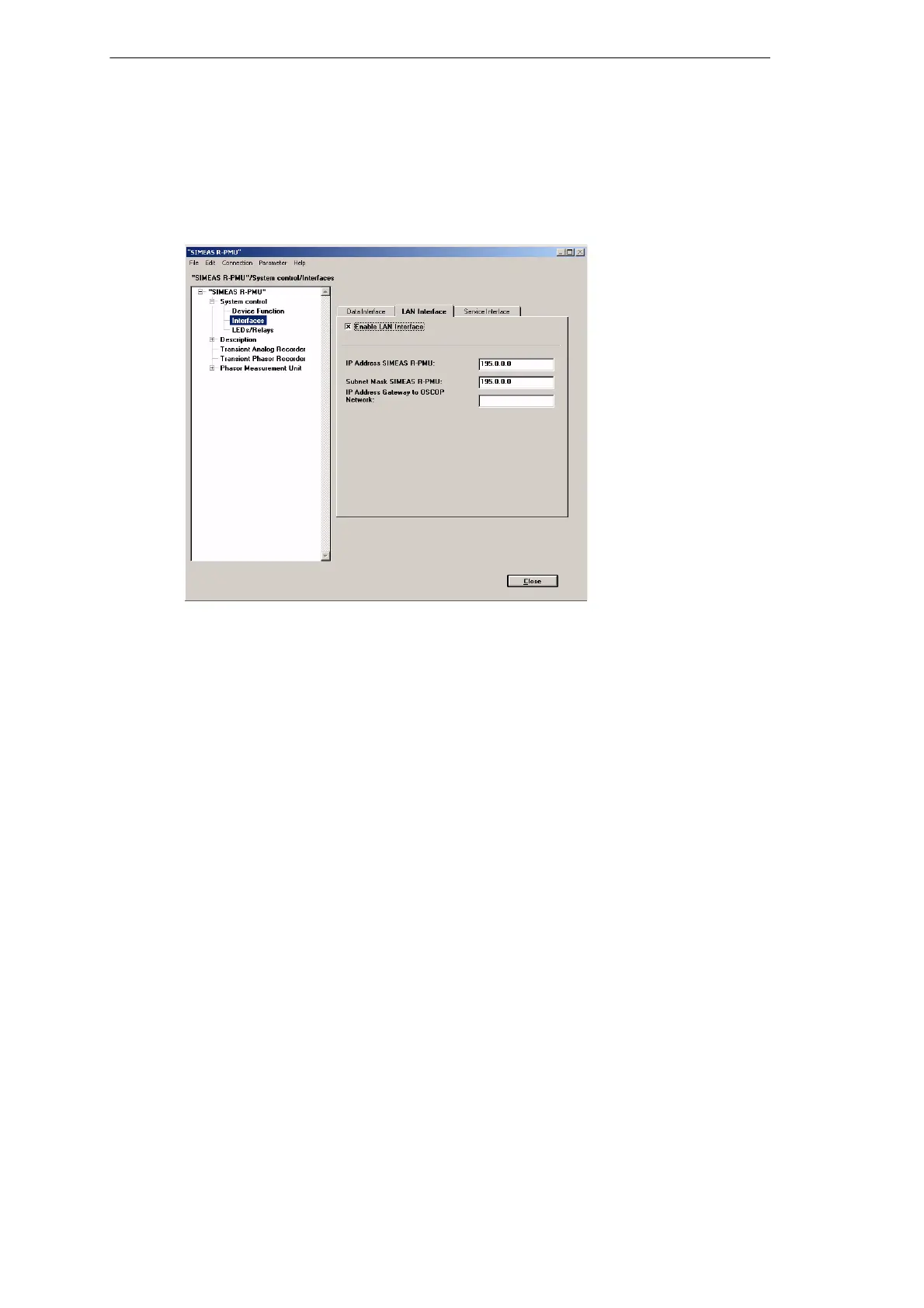12
12.7 Interfaces
148 Digital Fault Recorder, SIMEAS R-PMU, Manual
E50417-H1076-C360-A5, Release 10.2012
12.7.2 LAN Interface
The LAN interface is located at the rear panel of the SIMEAS R-PMU.
Select the LAN Interface tab under System control → Interfaces.
Figure 12-15 Interfaces, LAN Interface tab
Check the Enable LAN Interface checkbox to use the interface.
Enter the IP Address SIMEAS R-PMU and the Subnet Mask SIMEAS R-PMU of the
SIMEAS R-PMU, and, if necessary, the IP Address Gateway to OSCOP Network in the
appropriate boxes.
The Gateway box can be left blank if the evaluation PC or the DAKON are in the same
network as the SIMEAS R-PMU. It is only required for the function SIMEAS R-PMU calling
Master Station (see chapter 12.5).
