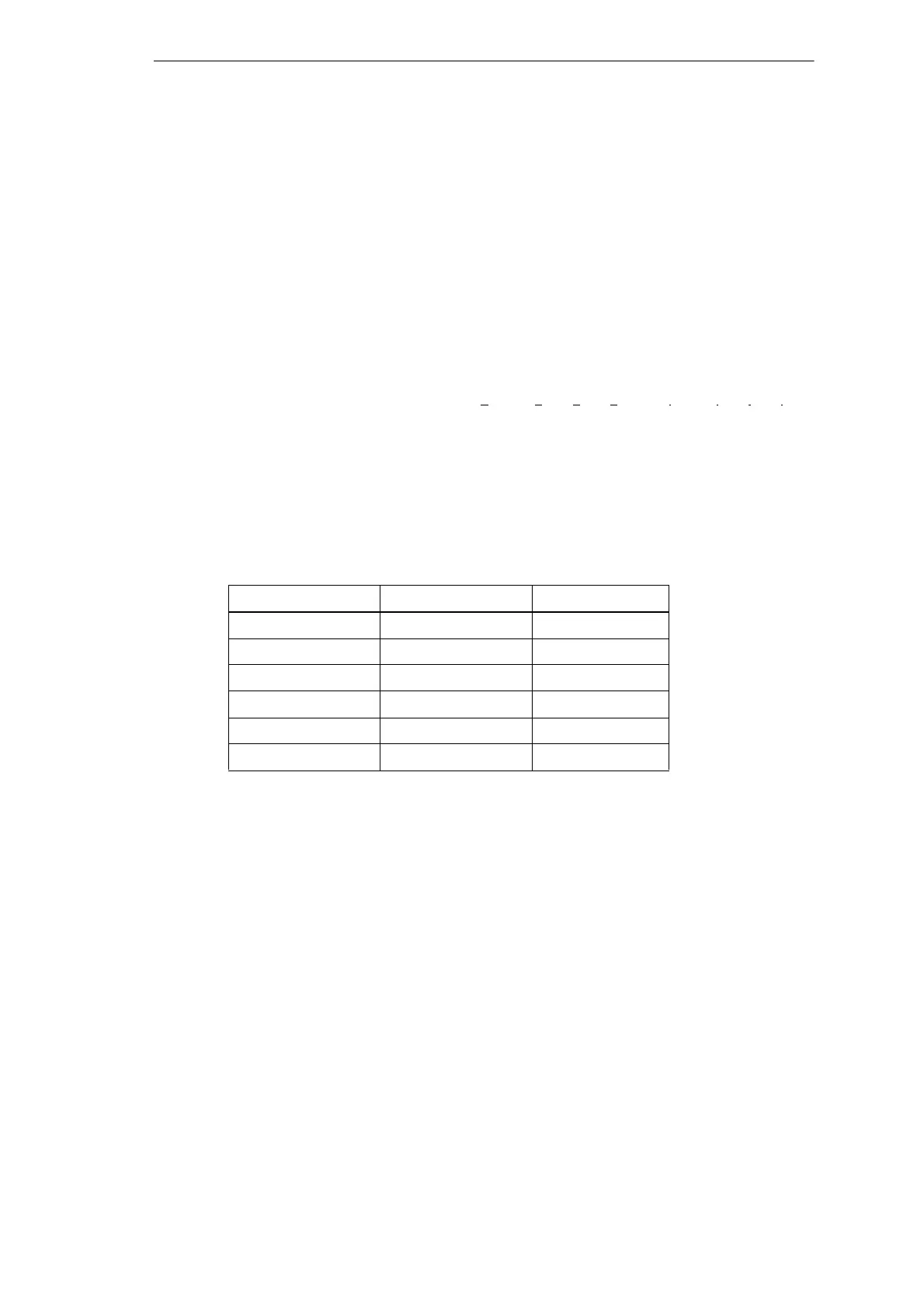12
12.2 Configuration
139Digital Fault Recorder, SIMEAS R-PMU, Manual
E50417-H1076-C360-A5, Release 10.2012
Enter the DAU Name consisting of max. 8 characters that is to be used for recording the
events of the DAU.
Select the connection mode from the drop-down menu of the Connection Mode [1/2] field
to define how the measuring signals are recorded locally, e. g., STAR. You can set separate
recording types for the first and the second group of measured values. This specification is
not possible with BDAU and DDAU modules.
The following reference values are valid for connecting the measuring signals:
Star Phase-to-ground values
Delta Phase-to-phase values
Monophase/1-phase Phase values
3-phase Phase currents
Check the appropriate Calculate checkbox if you want to measure only three phases in star
connection and have the starpoint voltage Vn or the starpoint current In calculated.
The result of the vector additions: or
is then shown as the 4th and/or 8th channel.
For CDAU modules, select from the drop-down menu of the Voltage Coupling box a
VCDAU or a VDAU to establish a link between VCDAU voltage channels and CDAU current
channels for power calculation. If a CDAU is coupled to a voltage channel, both reference
groups of the CDAU are always set either for three-phase or for single-phase measurement
depending on the voltage channel connection (star/3-phase or 1-phase).
Activate the 180° phase shift for VCDAU, CDAU, VCDAU checkbox if you have
connected the voltage and current channels according to the SIMEAS R V2/V3
connection diagrams.
Table 12-1 Settings of voltage and current groups for a VCDAU
Voltage group Current group Power calculation
Star 3 phase yes
Delta 3 phase yes
Monophase 1 phase yes
Star 1 phase no
Delta 1 phase no
Monophase 3 phase no
