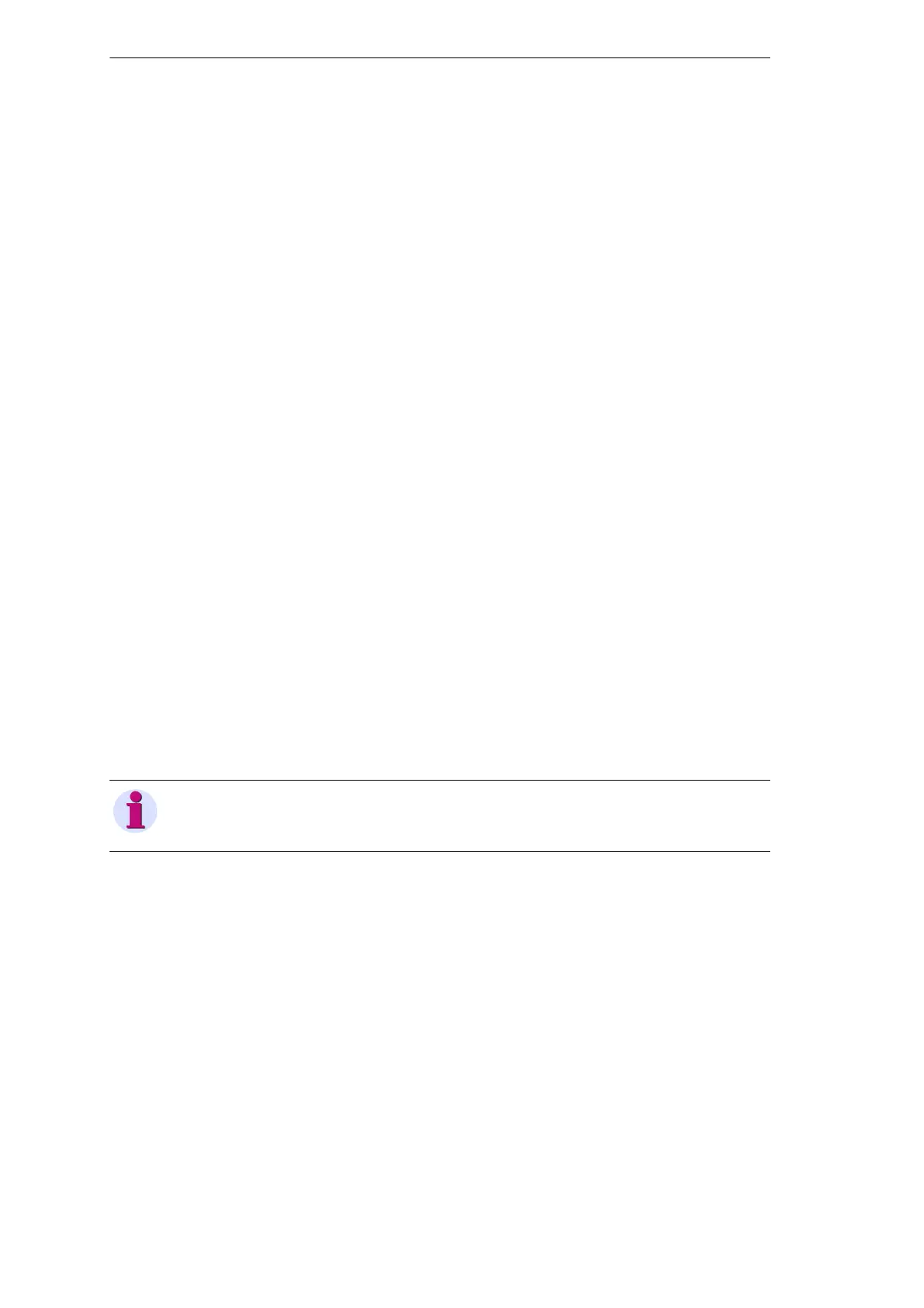12
12.11 Slot Description
158 Digital Fault Recorder, SIMEAS R-PMU, Manual
E50417-H1076-C360-A5, Release 10.2012
VCDAU and coupled CDAU at star and delta connection
PSUM1-3 Total active power group 1 of the coupled CDAU
PSUM5-7 Total active power of VCDAU and group 2 of the coupled
CDAU
P4 Active power of channel 4 group 1 of the coupled CDAU
P8 Active power of channel 4 of VCDAU and group 2 of the
coupled CDAU
QSUM1-3 Total reactive power group 1 of the coupled CDAU
QSUM5-7 Total reactive power of VCDAU and group 2 of the coupled
CDAU
Q4 Reactive power of channel 4 group 1 of the coupled CDAU
Q8 Reactive power of channel 4 of VCDAU and group 2 of the
coupled CDAU
FREQ1 Frequency calculated using the best signal of the first
measured value recording group (channels 1 to 4) of the DAU
FREQ2 Frequency calculated using the best signal of the second
measured value recording group (channels 5 to 8) of the DAU
Total powers are calculated from the first 3 channels of a group.
VDAU and not coupled CDAU
FREQ1 Frequency calculated using the best signal of the first
measured value recording group (channels 1 to 4) of the DAU
FREQ2 Frequency calculated using the best signal of the second
measured value recording group (channels 5 to 8) of the DAU
Select one calculated values from the drop-down menu of the Channel box.
Enter the Channel Description and Abbreviation and select a Color.
Select under Display in OSCOP P whether the values of the channel are to be displayed in
the OSCOP P Evaluate module.
Use the Display range min and Display range max boxes to set the lowest or highest
respectively measured value to be displayed in the OSCOP P Evaluate module. Select the
measured value dimension.
Set the value for the zero crossing in the Time axis position box for evaluating the measured
values in the OSCOP P Evaluate module. Negative values are allowed.
Note
Digits following the points are regarded as decimal places.
