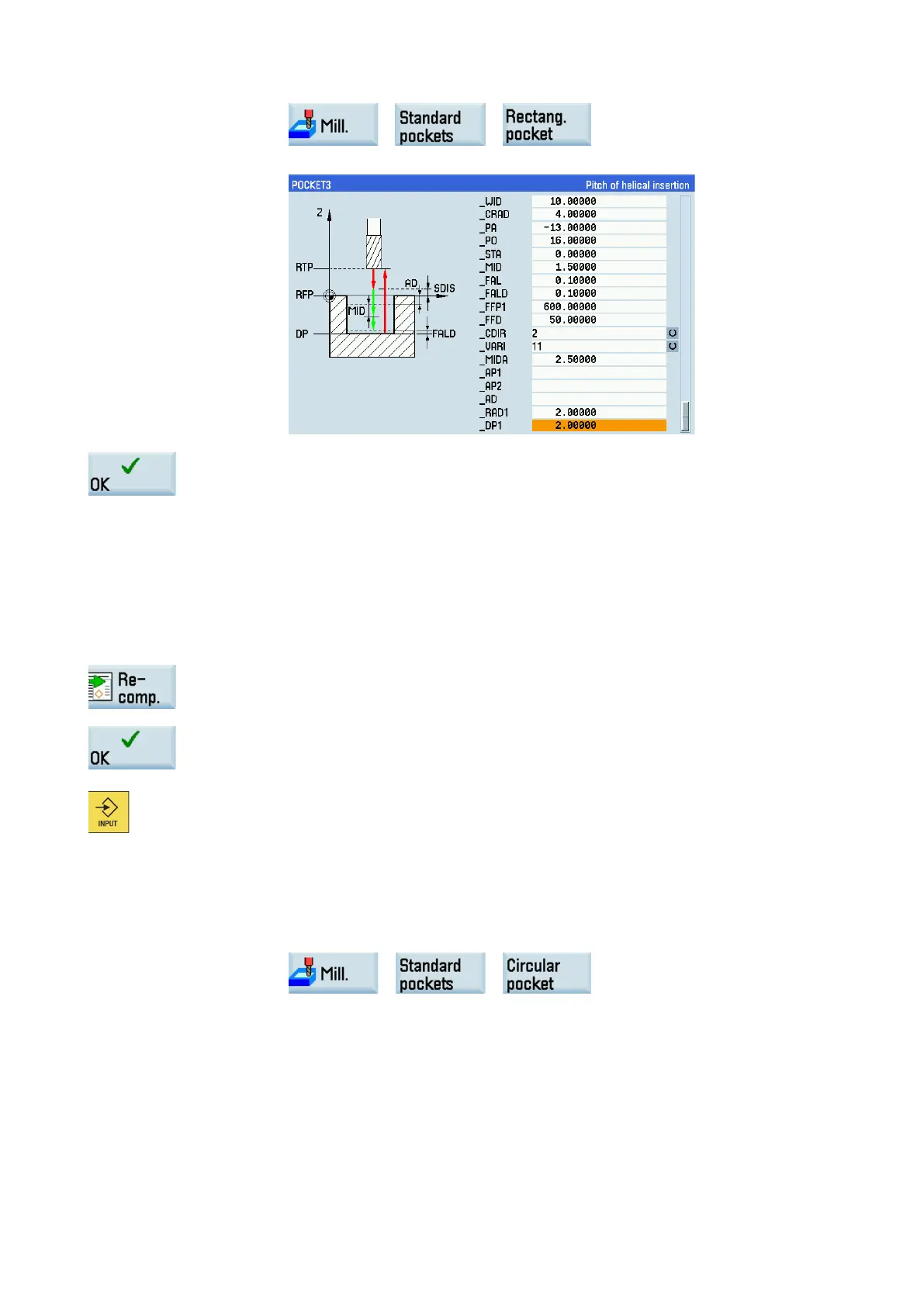Programming and Operating Manual (Milling)
6FC5398-4DP10-0BA6, 09/2017
239
parameters as follows:
18.
Press this softkey to confirm your input and open the cycle programming windo
w.
Enter the following program blocks:
Proceed through the steps described earlier to copy the entire program block for POCKET3
and paste it in the line after the above program blocks.
20.
Press this softkey to open the window for POCKET3 again.
Change the values of "MID",
"FFP1", "FFD" and "VARI" to "5", "400", "200" and "2" respectively.
21.
Press this softkey to accept the change and open the cycle programming window.
22.
Press this key to enter a new line.
Continue to enter the following program blocks and then press this key again:
23.
the window for POCKET4 through the following softkey operations:
