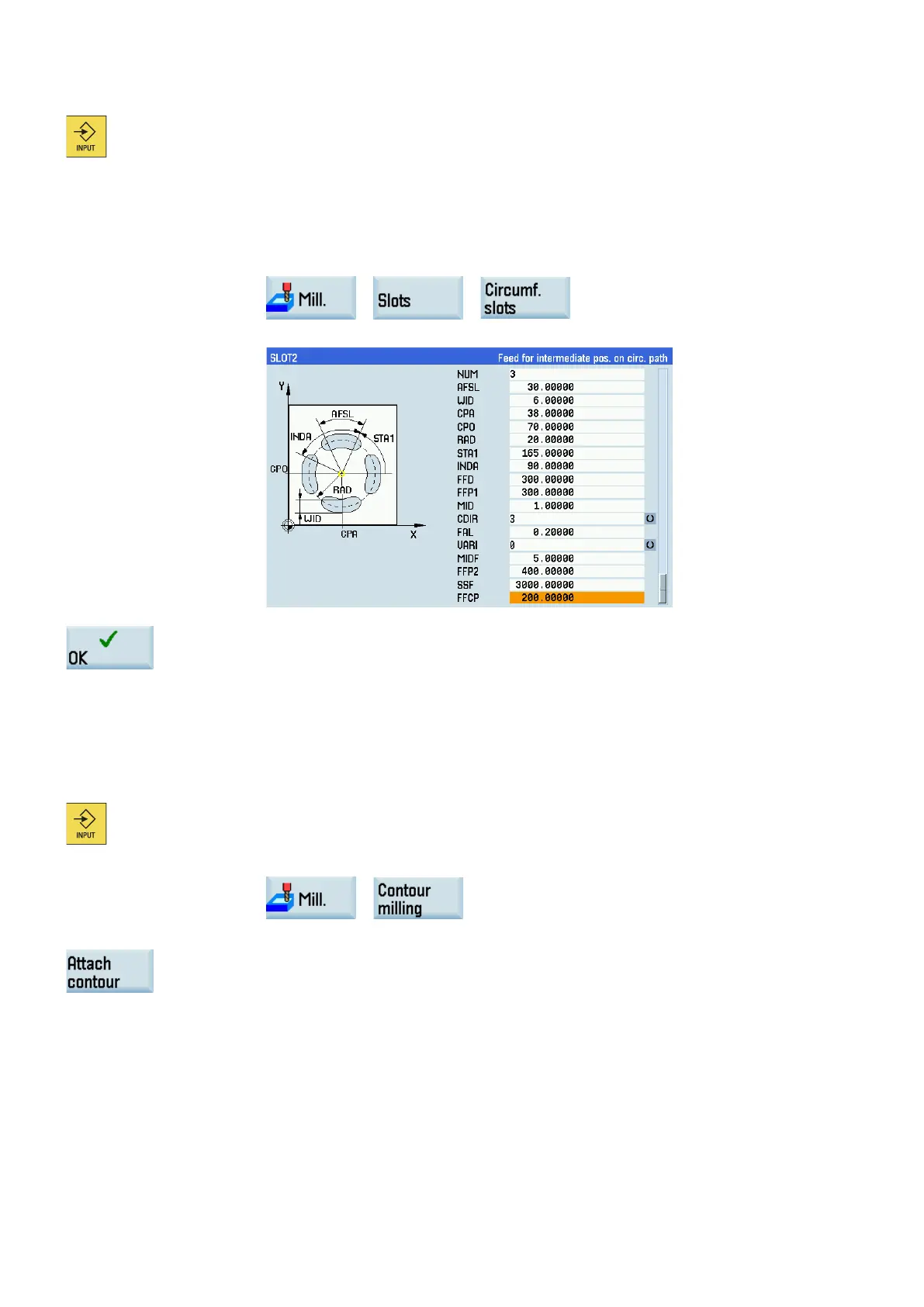Programming and Operating Manual (Milling)
256 6FC5398-4DP10-0BA6, 09/2017
this key to enter a new line.
Continue to enter the following program blocks and then press this key again:
Open the window for SLOT2 through the following softkey operations:
Enter the desired parameters as follows:
Press this softkey to confirm your input and open the cycle programming window.
Continue to enter the following blocks:
-5 Y0
Press this key to enter a new line.
Open the window for CYCLE72 through the following softkey operations:
Enter the name of the contour subroutine in "
KNAME", for example, "CON1".
to open the program editor window again and enter the program blocks
for the external contour:
-5
G2 X13.499 Y86 I=AC(57) J=AC(61.35)
