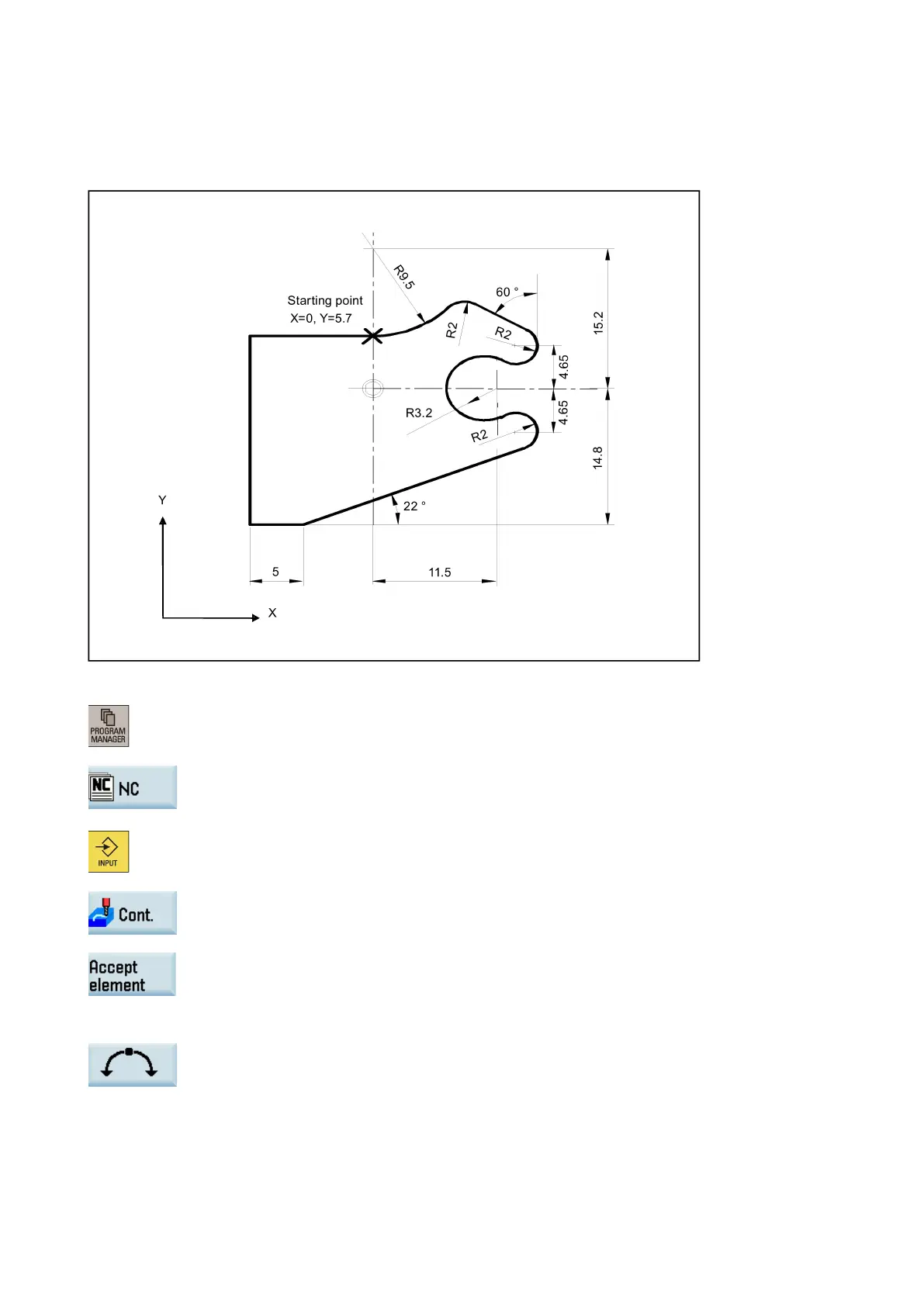Programming and Operating Manual (Milling)
6FC5398-4DP10-0BA6, 09/2017
321
Starting point: X=0 abs., Y=5.7 abs., machining plane G17
The contour is programmed in a clockwise direction.
Operating sequence:
1.
Select the program management opera
ting area.
Enter the system program directory.
3.
Select a program with cursor keys and press this ke
y to open the program in the program
Press this softkey to open the contour editor.
5.
a start point with the following parameters and press this softkey to confirm.
Programming plane: G17
X: 0 abs.
Y: 5.7 abs.
6.
Press this softkey to select a contour element of circular arc.
