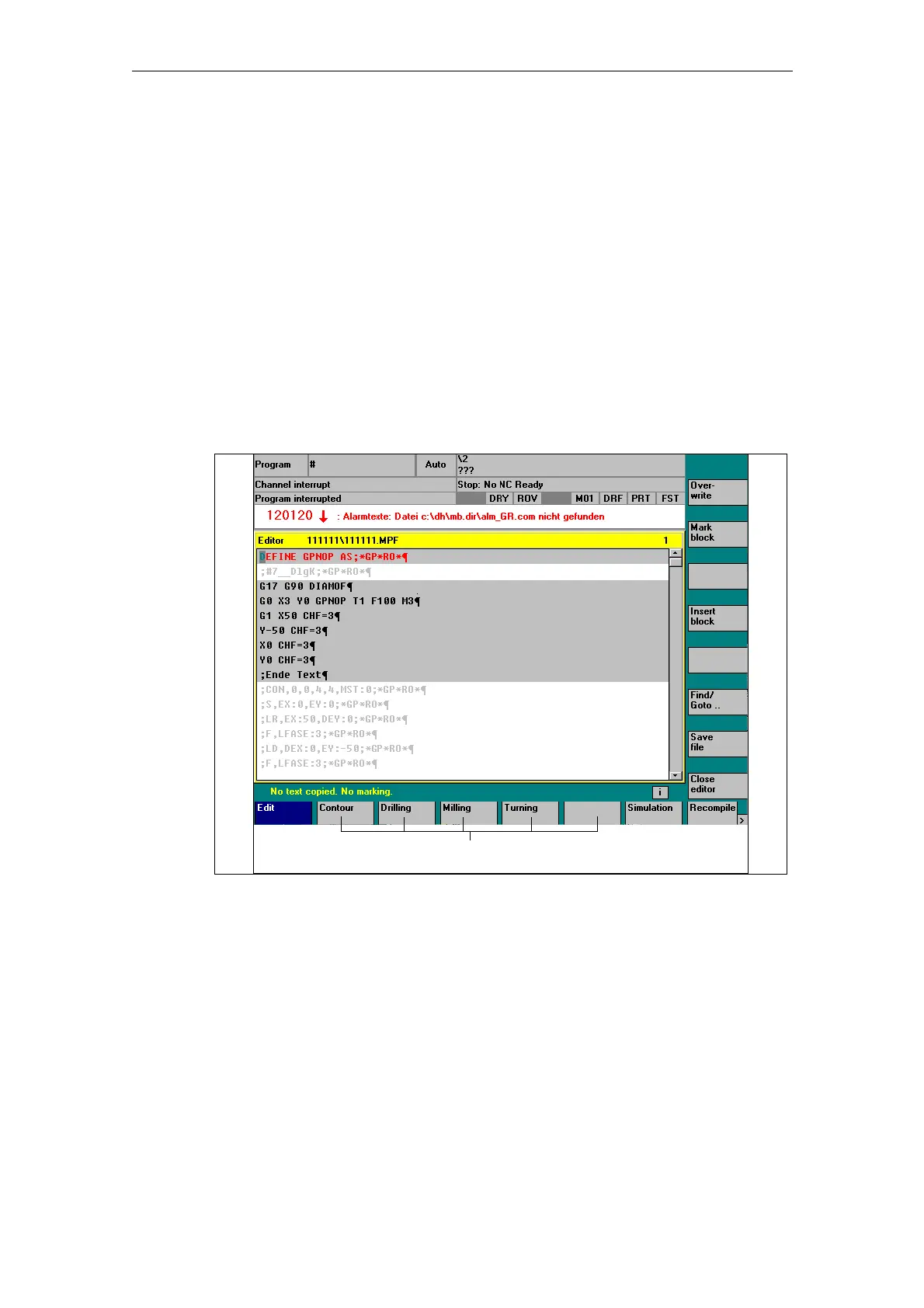08/2005 Expanding the Operator Interface (BE1)
4 Programming Support System
© Siemens AG, 2005. All rights reserved
SINUMERIK 840D sl/840D/840Di/810D HMI Installation and Start-Up Guide (IAM) – 08/2005 Edition
BE1/4-111
4.2 Generating new screen forms
New user interfaces are created with tools provided by the Expand user interface
system. However, the procedures applied under Programming support differ in a
number of ways. These differences are described in this chapter.
Configuration file
The definition of new screen forms for programming support is stored in
configuration file AEDITOR.COM.
Newly configured screen forms can be displayed in the Editor main screen through
selection of 5 start softkeys (horizontal softkeys 2, 3, 4, 5 and 6).
The default labels for softkeys 2 to 5 are "Contour", "Drilling", "Milling" and
"Turning".
Horizontal softkeys 14 and 15 (softkeys 6 and 7 in the expanded menu) are
assigned the "Gauge turning" and "Gauge milling" functions.
5 access softkeys
