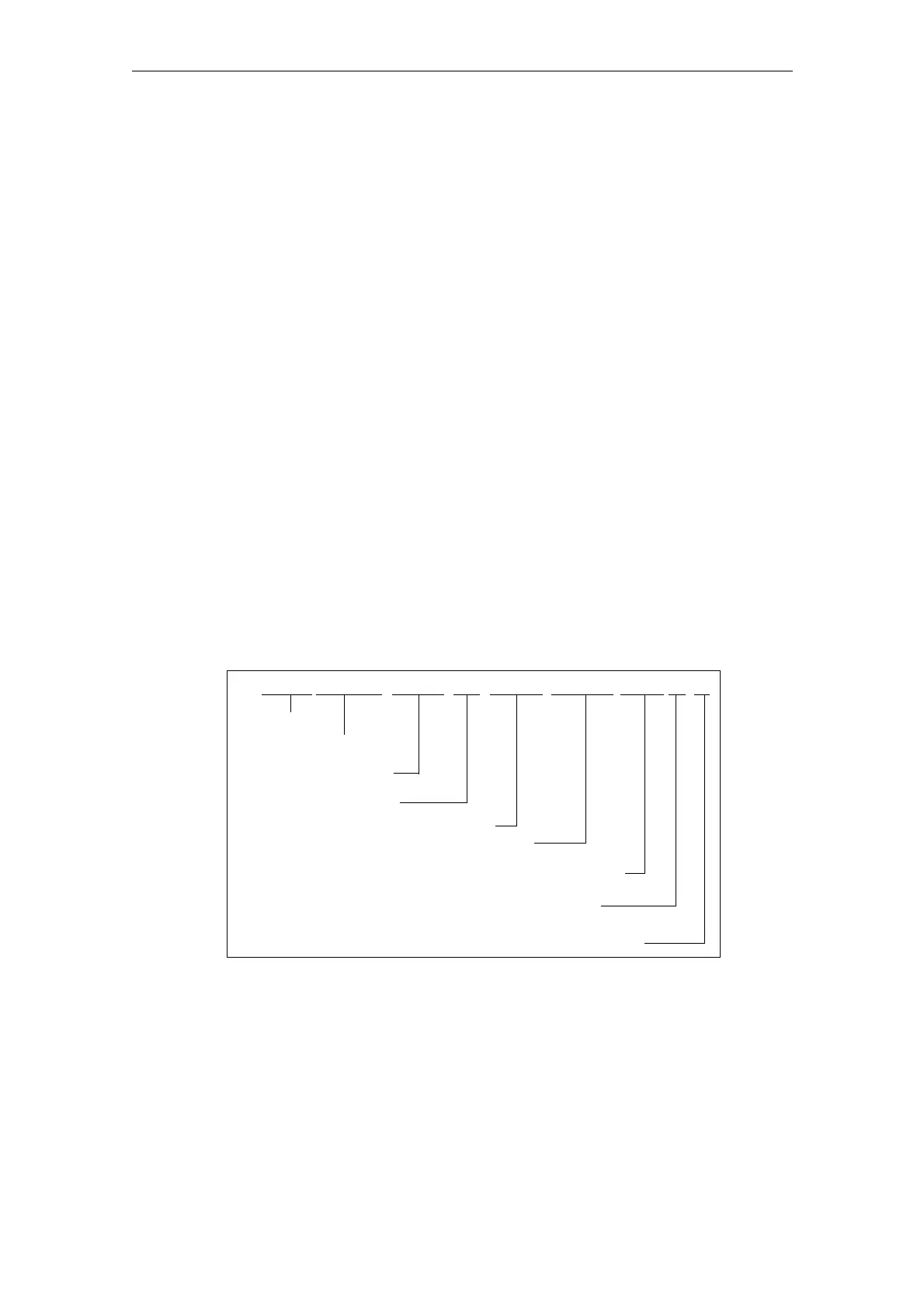08/2005 Starting Up HMI Embedded (IM2)
9 Configure Windows in the NC Program
© Siemens AG, 2005. All rights reserved
SINUMERIK 840D sl/840D/840Di/810D HMI Installation and Start-Up Guide (IAM) – 08/2005 Edition
IM2/9-125
User data definition file
GUD file accessed on reading/writing of variables.
Graphics file
File name of a BMP graphic to be inserted.
See User Interface book, BE1: Chapter, Screen elements, pictures.
Display time or acknowledgement variable
Display time in acknowledgment mode "N"
Acknowledgment variable in acknowledgment mode "A"
Text variables
Screen header or comment text from a text variable in the COM file.
Acknowledgment mode
"S" Synchronous, acknowledgment via "OK" softkey
9.2 Instruction examples
MMC command in the parts program
MMC("CYCLES;
PICTURE_ON;T_SK.COM,
PIC-
TURE1,
MGUD.DEF,
PICTURE
_3.AWB,
TEST_1, A1", "S")
Operating area
Command "Picture ON/OFF"
Com file name*) in
cycle directory
Dialog screen name
User data definition file
Graphics file (not HMI Embedded)
Acknowledgement variable (or display time in
"N") mode) (not HMI Embedded)
Screen header or comment from
text variable (from COM file)
Acknowledgement mode:
S
ynchronous,
A
synchronous,
N
o ack.
*) On the MMC103/PCU 50, the file is named T_SK_GR.COM for example, but is
called here without language identifier "GR".
