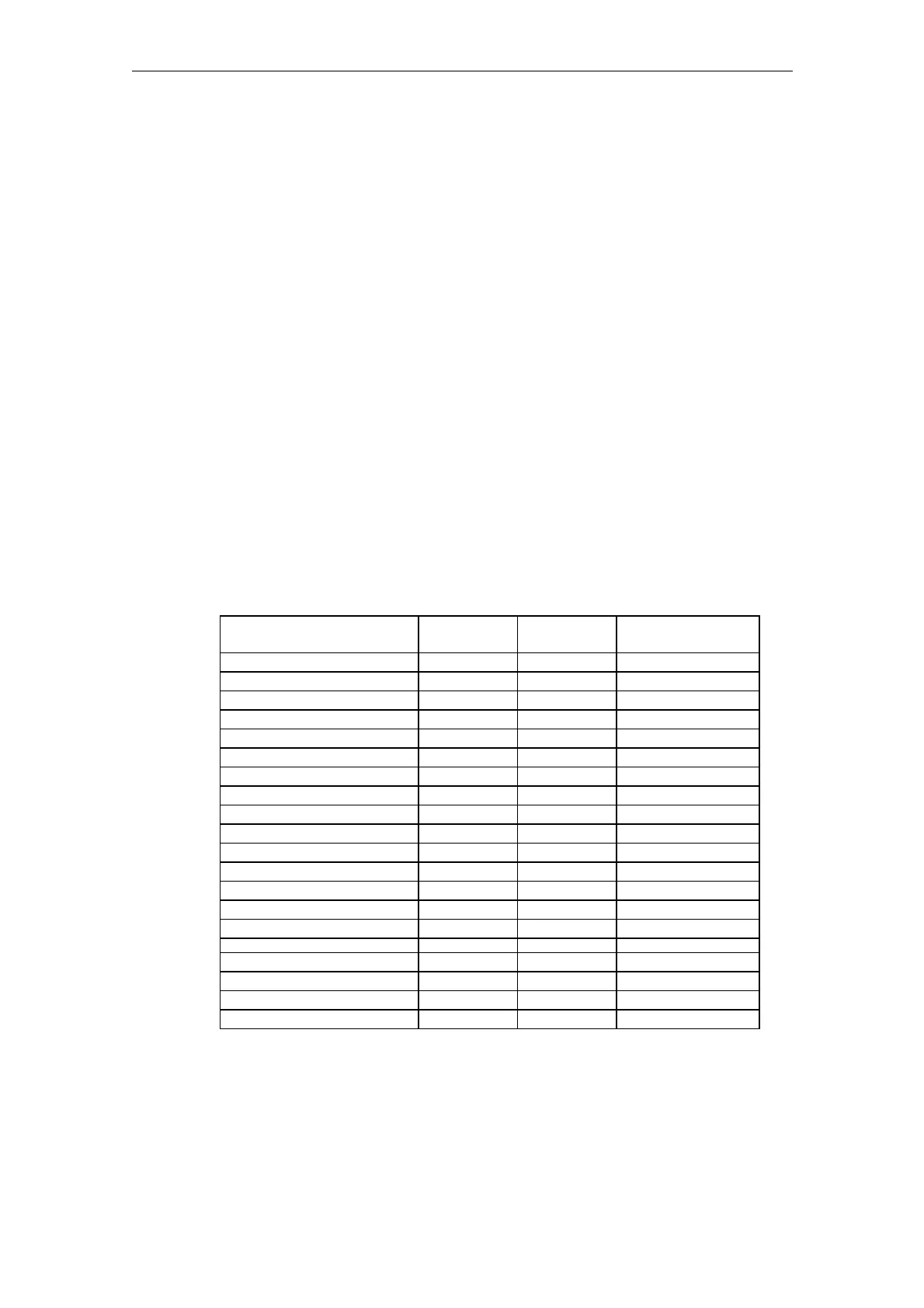08/2005 Commissioning HMI Advanced (IM4)
3 Creating user alarm texts
© Siemens AG, 2005. All rights reserved
SINUMERIK 840D sl/840D/840Di/810D Installation and Start-Up HMI (IAM) - 08/2005 Edition
IM4/3-155
3.3 Alarm Texts in Foreign Languages
Language-specific nature of alarm texts
The name of the text file is used to assign language-specific user alarm texts. The
appropriate code and the extension “.com” are added to the user file name entered
in mbdde.ini: The language code is available from the table below
Configuring user alarm texts
If alarm and message texts are created externally, they must be produced with the
code pages, ANSI tables, and fonts listed in the tables below.
The alarm and message texts are stored in the MBDDE alarm texts directory.
1. Convert the old text file to an ANSI text file using "Save As…" in the Windows
Editor (WinWord, Notepad, etc.).
2. Load the new text file and converted old text file into the Windows editor and
merge them.
3. Save the newly generated text file and copy it to the "MBDDE alarm texts"
directory for the HMI for the target.
Supported languages
Table 3-1 Languages and ANSI table/code pages used
Language Language
codes
Code page
(DOS)
ANSI table
(Windows)
Danish DK 850 1252
German GR 850 1252
English UK 850 1252
Finnish RCCB 850 1252
French FR 850 1252
Italian IT 850 1252
Dutch NL 850 1252
Portuguese PO 850 1252
Swedish SW 850 1252
Spanish SP 850 1252
Polish PL 852 1250
Czech CZ 852 1250
Hungarian HU 852 1250
Russian RU 855 1251
Turkish TR 857 1254
Japanese JA 932 -
Chinese (Simplified) CH 936 -
Korean KO 949 -
Chinese (Traditional) TW 950 -
