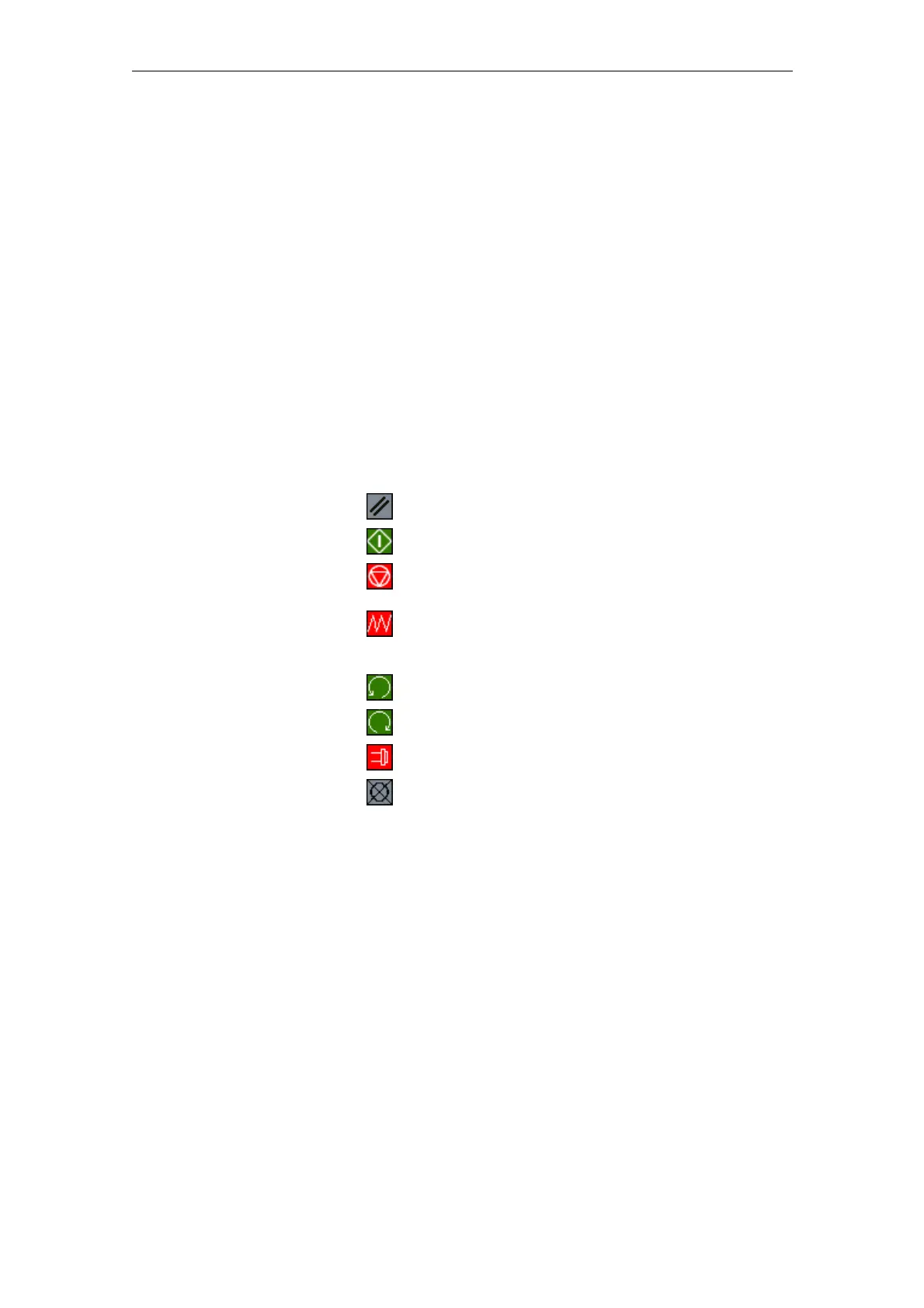Commissioning HMI Advanced (IM4) 08/2005
2 Setting Functions and Parameters
© Siemens AG, 2005. All rights reserved
IM4/2-26 SINUMERIK 840D sl/840D/840Di/810D Installation and Start-Up HMI (IAM) - 08/2005 Edition
2.1.6 Cross-Channel Status Display with Icons
Function
The status of the following components can be output with icons in the program
status line (header):
• Channels
• Spindles
• Machine states
• Machine states only
In addition to SINUMERIK icons, manufacturer-defined icons can also be used
(configurable using the HEADER.INI file and DB19 DBB32-34).
SINUMERIK icons
The following SINUMERIK icons are available (name in brackets):
Channel status
Channel RESET
Channel active
Channel interrupted
NC_RESET.BMP)
(NC_START.BMP)
(NC_STOP.BMP)
Feed stop
Feed is not enabled (FEEDSTOP.BMP)
Spindle status
Spindle is turning
counterclockwise
Spindle is turning clockwise
Spindle not enabled
Spindle STOP
(SPNDLEFT.BMP)
(SPNDRGHT.BMP)
(SPNDSTOP.BMP)
(SPNDM05.BMP)
Storing the SINUMERIK icons
The SINUMERIK icons are stored in
F:\HMI_ADV\ICONS\640 (for 640x480 screen)
F:\HMI_ADV\ICONS\800 (for 800x600 screen)
F:\HMI_ADV\ICONS\1024 (for 1024x768 screen)
The dimensions of the SINUMERIK icons are as follows:
Resolution 640x480: 16x16 pixels
Resolution 800x600: 20x20 pixels
Resolution 1024x768: 27x26 pixels
Colors: TrueColor
