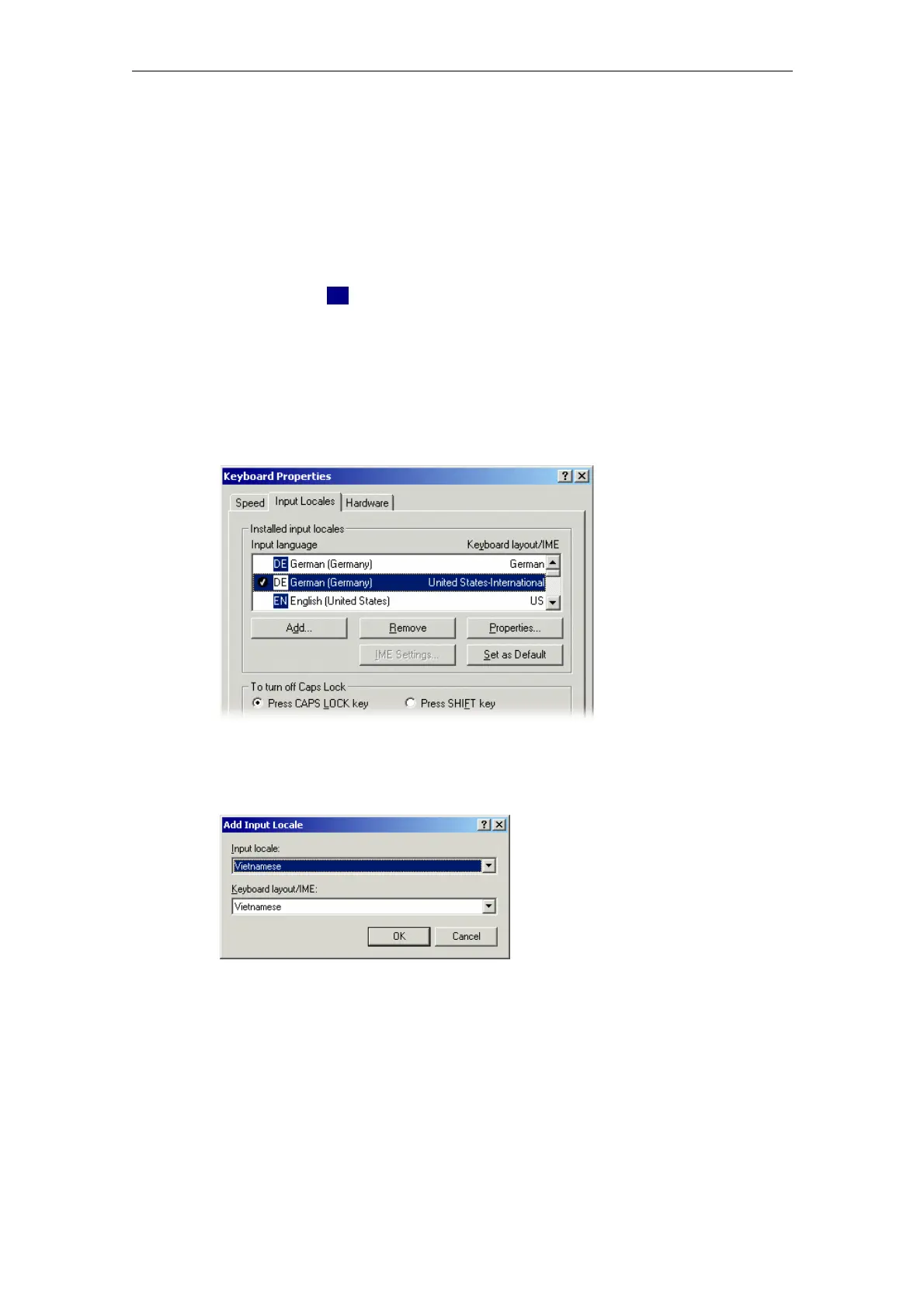08/2005 Creating Foreign Language Texts with Windows 2000/ 2003/ XP (TX2)
3 Input of Text
© Siemens AG, 2005. All rights reserved
SINUMERIK 840D sl/840D/840Di/810D Commissioning CNC Part 2 (HMI) (IAM) – 08/2005 Edition
TX2/3-27
3.4.2 Setting up a keyboard layout under Windows 2000/ 2003
Proceed as follows to select a new keyboard layout:
1. From the Start menu, select "Settings" "Control Panel" and click on
"Keyboard".
2. Select the "Input Locales" tab.
If a symbol like DE is displayed in the right-hand task bar then you can also right-
click on this symbol and select the command "Properties" to speed up steps 1
and 2.
You will see here at least one assignment "Input language"
(left-hand column) and "Keyboard layout" (right-hand column) already set up.
One entry is defined by default: Your default language (the language of your
operating system) and your default keyboard layout. This entry is selected and
indicated with a check mark on the left.
Fig. 3-3
3. Click on "Add".
The dialog box "Add Input Locale" is opened.
Fig. 3-4
