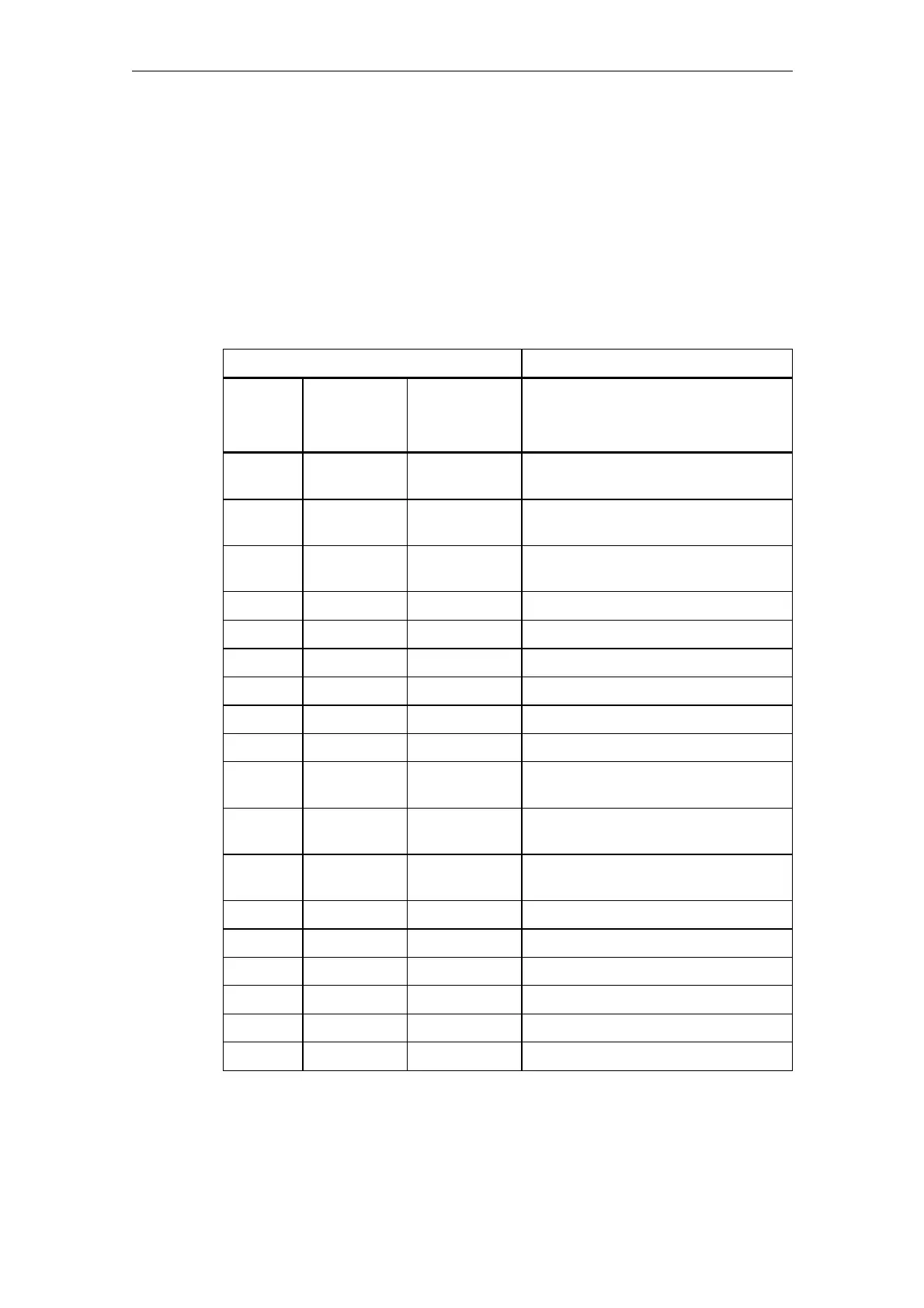08/2005 Expanding the Operator Interface (BE1)
3 Syntax
© Siemens AG, 2005. All rights reserved
SINUMERIK 840D sl/840D/840Di/810D HMI Installation and Start-Up Guide (IAM) – 08/2005 Edition
BE1/3-39
3.3.7 More details about variable parameters
Variable parameter group 3)
Default
A variable can assume various states depending on whether a default value, or a
system or user variable, or both, is assigned to the variable field (I/O field or toggle
field).
Table 3-4 Effect of defaults
If... Then...
Field
type
Default System or
user variable
Reaction of field type
I/O field Yes Yes Write default value to system or user
variable
No Yes Use system or user variable as
default value
Fault Yes Not calculated, system or user
variable is not written into/used.
Yes No Default
No No Not calculated
Fault No Not calculated
Yes Fault Not calculated
No Fault Not calculated
Fault Fault Not calculated
Toggle Yes Yes Write default value to system or user
variable
No Yes Use system or user variable as
default value
Fault Yes Not calculated, system or user
variable is not written into/used.
Yes No Default
No No Default = first toggle field element
Fault No Not calculated
Yes Fault Not calculated
No Fault Not calculated
Fault Fault Not calculated
