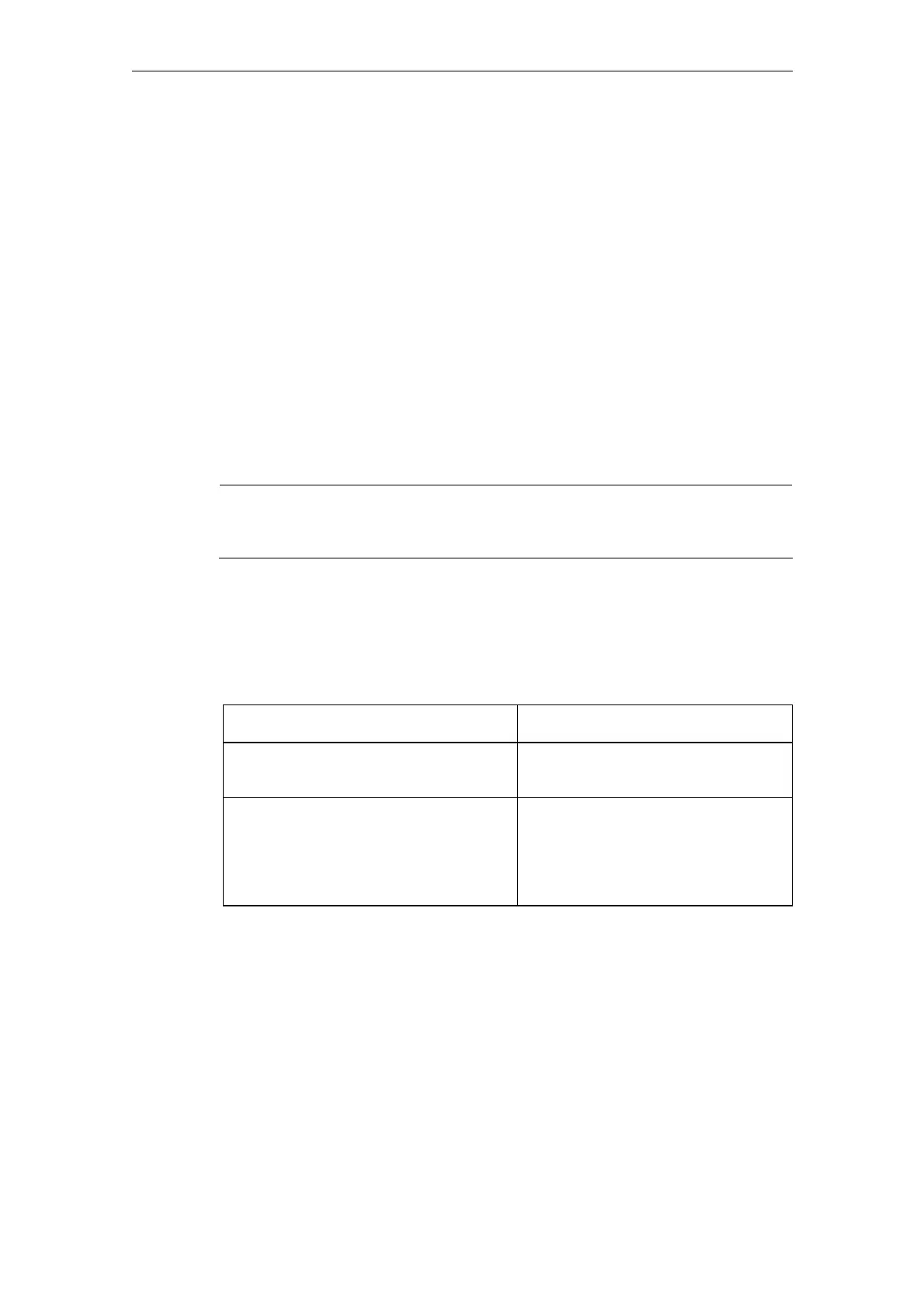Online Help (HE1) 08/2005
1 Programming Help
© Siemens AG, 2005. All rights reserved
HE1/1-10 SINUMERIK 840D sl/840D/840Di/810D HMI Installation and Start-Up Guide (IAM) – 08/2005 Edition
The following technology codes can be specified:
"m" = milling
"t" = turning
"g" = grinding
"s" = nibbling
"p" = punching
"a" = display all technologies
TEXTFILES section
The paths (path\name) used for the Short Help text files on which the help function
is based are parameterized in the section [TEXTFILES].
The help function accesses the following text files:
• Siemens "DH\CST.DIR\IFS_GR.COM"
• Machine manufacturer "DH\CMA.DIR\IFM_GR.COM" (any file name)
• End user "DH\CUS.DIR\USER_GR.COM" (any file name)
(is also entered via "Settings")
!
Important
The path for the Siemens text file "DH\CST.DIR\LFS_GR.COM" must exist
otherwise an error message is output.
There are different parameterization options for the names of the text files when
assigning the text path.
The following table lists the parameterization options and their interpretation by the
Help function.
Table 1-1
Parameters for the text file Interpretation
FileName.com The language-dependent text file is
read out.
File name_XX.com
(XX=language code, e.g. "gr" for
German. For a list of language codes,
see also Chapter 2 Section "Alarm
Help")
The language-dependent text file is
read out.
Example: ENDUSER=CUS.DIR\IFM_.COM
First of all, the language-independent text file "IFM.COM" is opened in the path
"C:\DH\CUS.DIR\" by default or, if the language-independent text file does not
exist, the relevant language-dependent text file (e.g. "IFM_GR.COM") is opened.
