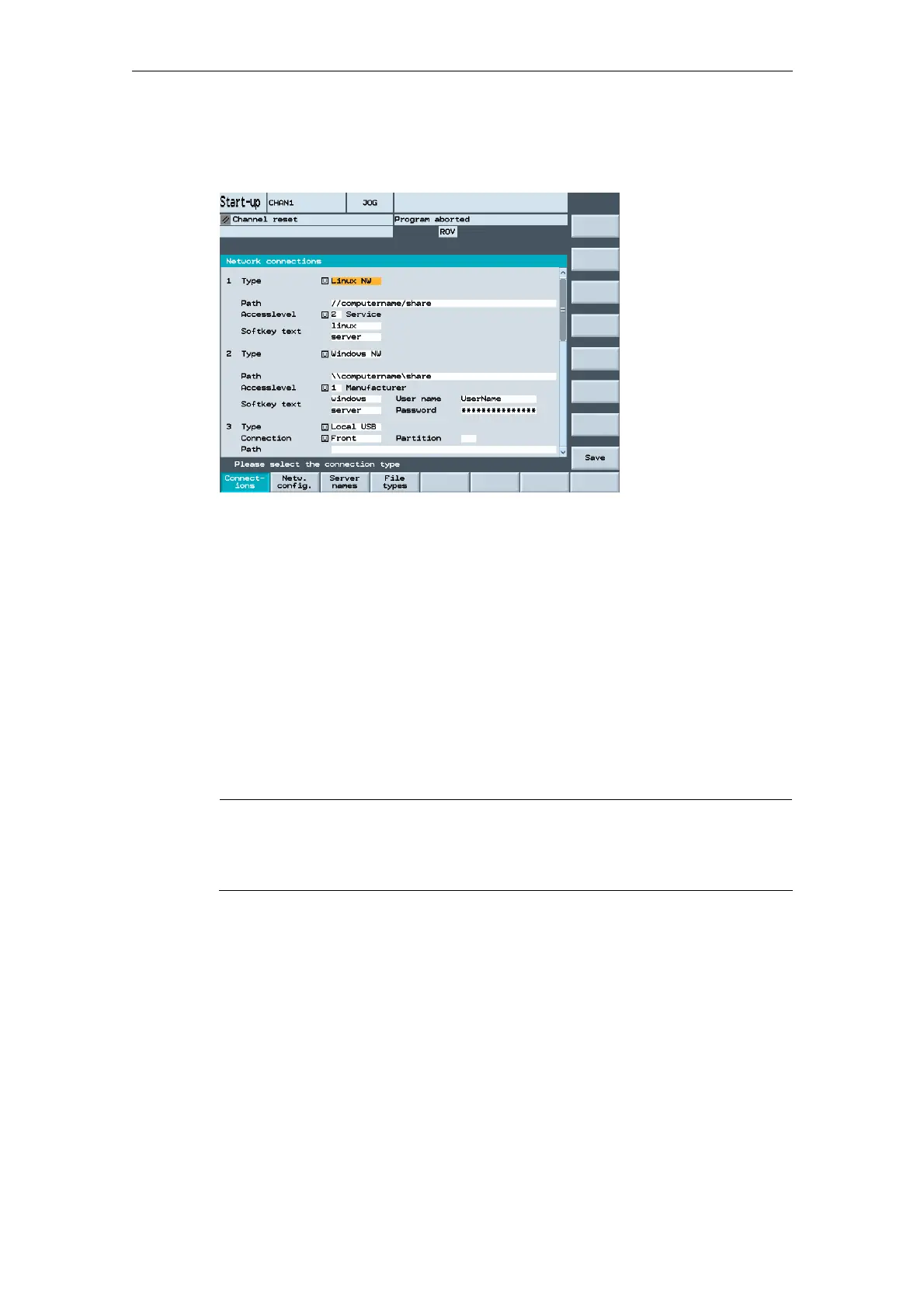08/2005 Starting Up HMI Embedded (IM2)
3 Communication/Initial Requirements
© Siemens AG, 2005. All rights reserved
SINUMERIK 840D sl/840D/840Di/810D HMI Installation and Start-Up Guide (IAM) – 08/2005 Edition
IM2/3-19
You will now get the "Network Connections" window in which you can set up the
connections:
Fig. 3-1: Drive connections
Use the Select key to select entries for the "Type", "Connection" and "Access level"
fields.
Type: No drive, USB local, USB global
for set option: Flash Card (delivered CompactFlash Card
with HMI software)
Connection: Front (preassigned), X203, X204
Access level: 1 Manufacturer
2 Service
3 User
4 Key Switch Settings 3
5 Key Switch Settings 2
6 Key Switch Settings 1
7 Key Switch Setting 0
Note
You need the memory extension (optional) in order to access the CompactFlash
Card, see Chapter 1: Accessories.
Enter the other fields manually. You can choose any softkey text.
