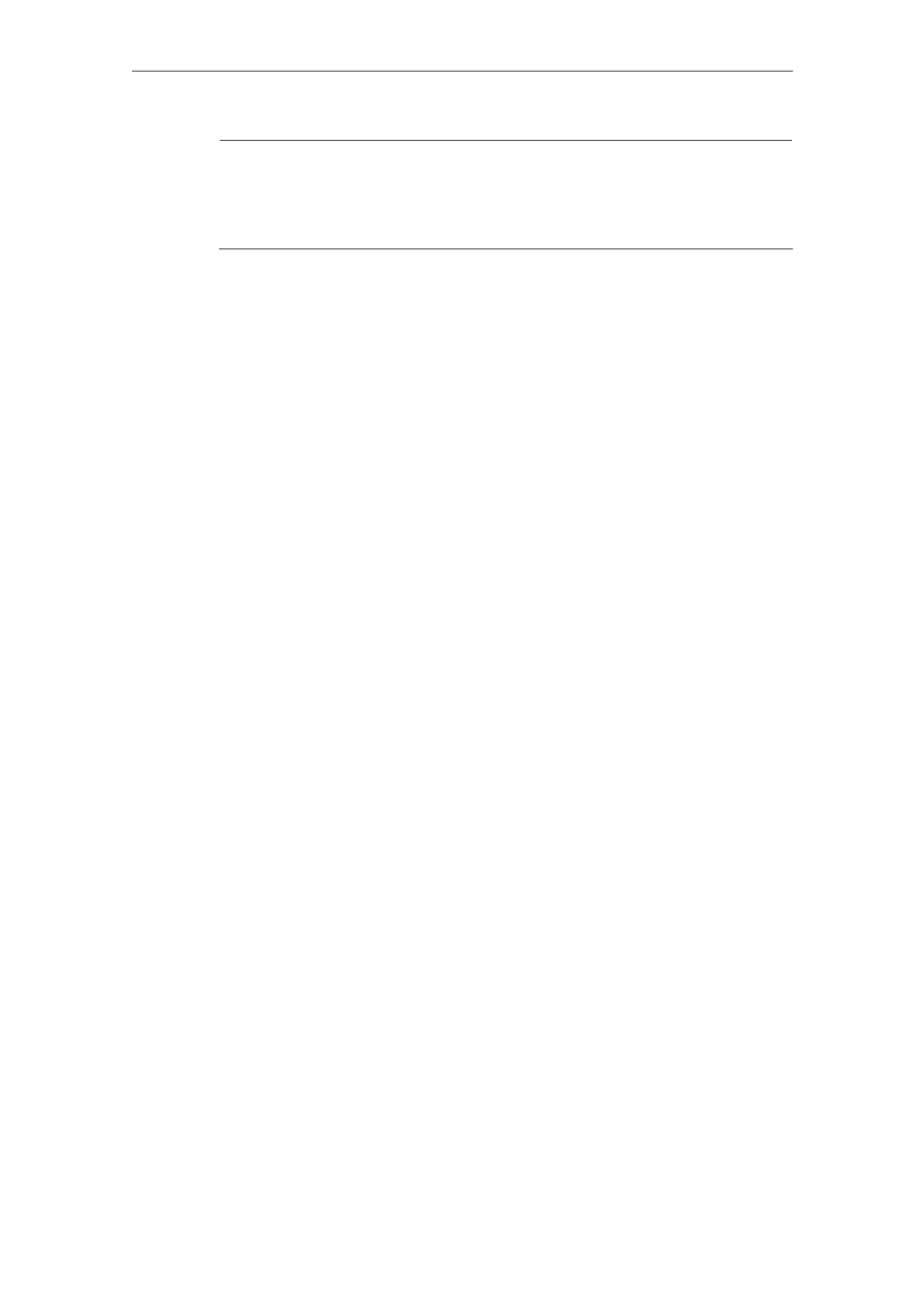Starting Up HMI Embedded (IM2) 08/2005
3 Communication/Initial Requirements
© Siemens AG, 2005. All rights reserved
IM2/3-26 SINUMERIK 840D sl/840D/840Di/810D HMI Installation and Start-Up Guide (IAM) – 08/2005 Edition
Note
For a connection to a Linux connection, "nfs:" is prefixed to the computer name.
For a connection to a Windows computer, "smb:" is prefixed to the computer
name.
Example of LOGDRIVE.INI
;-------------------------------------------------- --------
;Copyright (C) Siemens AG 2005 All Rights Reserved.
;----------------------------- -----------------------------
; Set up drives using ini file
;[CONNECTIONS]
;Connection<Index>
;Connection<index>=<entry>
;AccessMachine<index>=<access>
;AccessProgram<index>=<access>
;AccessServices<index>=<access>
[CONNECTIONS]
Connection = 1
Connection1 = "acttcu://0,2/"
SK_Connection1 = "USB%nFront"
Username1 = " "
Password1 = " "
Type1 = "0"
AccessMachine1 = "5"
AccessProgram1 = "5"
AccessServices1 = "5"
Connection = 2
Connection2 = "acttcu://2/"
SK_Connection2 = "USB2"
Username2 = " "
Password2 = " "
Type2 = "0"
AccessMachine2 = "6"
AccessProgram2 = "6"
AccessServices2 = "6"
Connection = 3
Connection3 = "accttcu://1/"
SK_Connection3 = "USB3"
Username3 = " "
Password3 = " "
Type3 = "0"
AccessMachine3 = "6"
AccessProgram3 = "6"
AccessServices3 = "6"
Connection = 4
Connection4 = ""
SK_Connection4 = ""
Username4 = " "
Password4 = " "
Type4 = ""
AccessMachine4 = ""
AccessProgram4 = ""
AccessServices4 = ""
Connection = 5
Connection5 = ""
