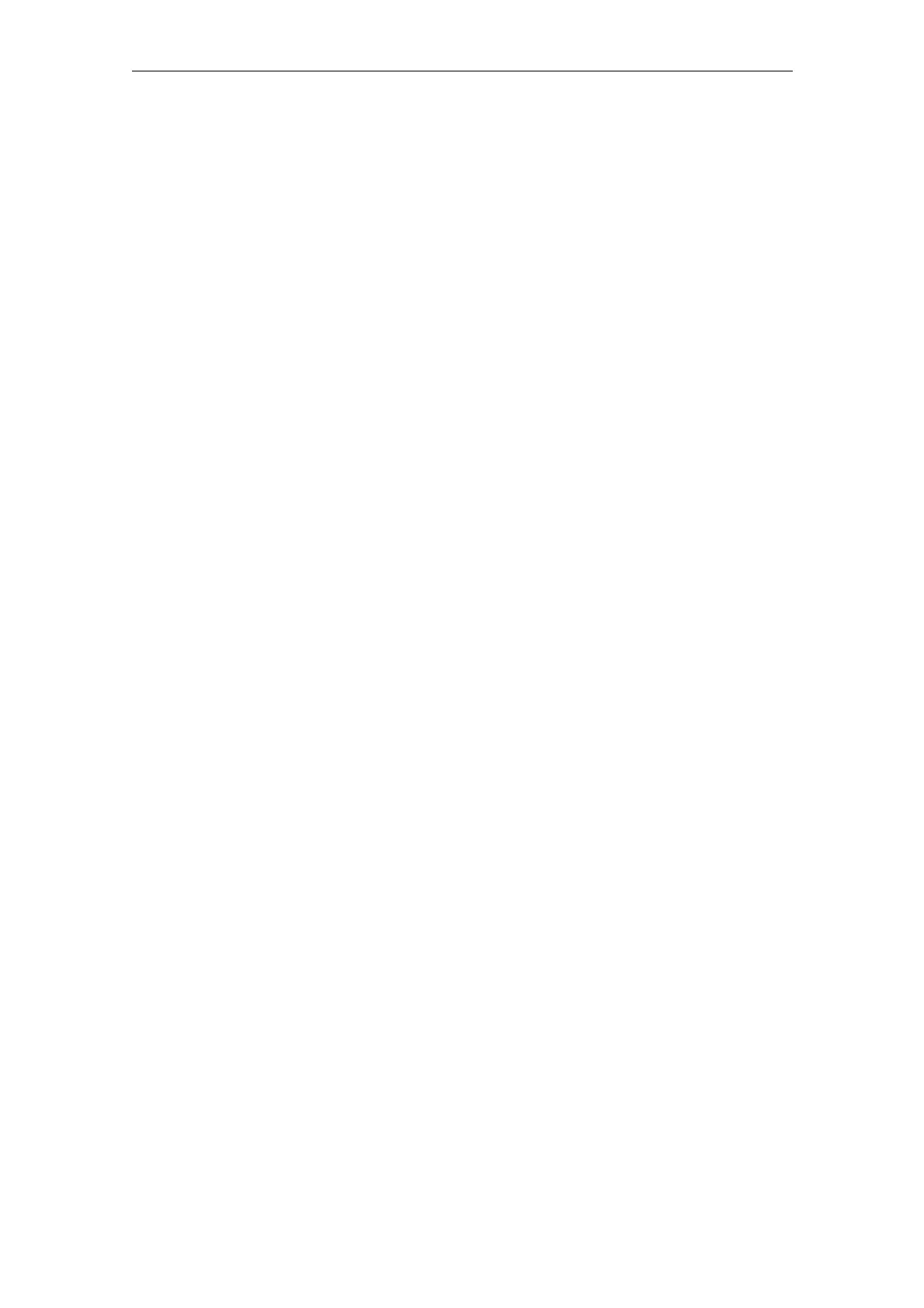08/2005 Starting Up HMI Embedded (IM2)
4 Functions/Parameterization
© Siemens AG, 2005. All rights reserved
SINUMERIK 840D sl/840D/840Di/810D HMI Installation and Start-Up Guide (IAM) – 08/2005 Edition
IM2/4-63
"Magazine OEM": MD 18090: MM_NUM_CC_MAGAZINE_PARAM
MD 18092: MM_NUM_CC_MAGLOC_PARAM
"Tool parameter": MD 18094: MM_NUM_CC_TOA_PARAM
MD 18096: MM_ NUM_CC_TDA_PARAM
MD 18098: MM_ NUM_CC_MON_PARAM
"Tool management": MD 18080: MM_TOOL_MANAGEMENT_MASK
Memory allocation: global user data
When you select the "Global user data" area and click the "Details" softkey, you
can display and edit the memory settings in the machine data of the following
areas:
"GUD files": MD 18118: MM_NUM_GUD_MODULES
MD 18150: MM_GUD_VALUES_MEM
"Number of variables": MD 18120: MM_NUM_GUD_NAMES_NCK
MD 18130: MM_NUM_GUD_NAMES_CHAN
Memory allocation: curve tables
When you select the "Curve tables" area and click the "Details" softkey, you can
display and edit the memory settings in the following machine data:
MD 18400: MM_NUM_CURVE_TABS
MD 18402: MM_NUM_CURVE_SEGMENTS
MD 18404: MM_NUM_CURVE_POLYNOMS
Memory allocation: compensation
When you select the "Compensations" area and click the "Details" softkey, you can
display and edit the memory settings in the machine data of the following areas:
"Sag compens.": MD 18342: MM_NUM_CEC_MAX_POINTS[ ]
These configuring machine data are indexed machine data. The index is set in the
top half of the screen.
"E. error compens.": MD 38000: MM_ENC_COMP_MAX_ POINTS[0]
MD 38000: MM_ENC_COMP_MAX_ POINTS[1]
There are only two tables for the encoder/spindle compensation interpolation
points. There is no need to select an index.
"Q. error compens.": MD 38010: MM_QEC_MAX_POINTS[0]
There is only one table for quadrant error compensation. There is no need to select
an index.
